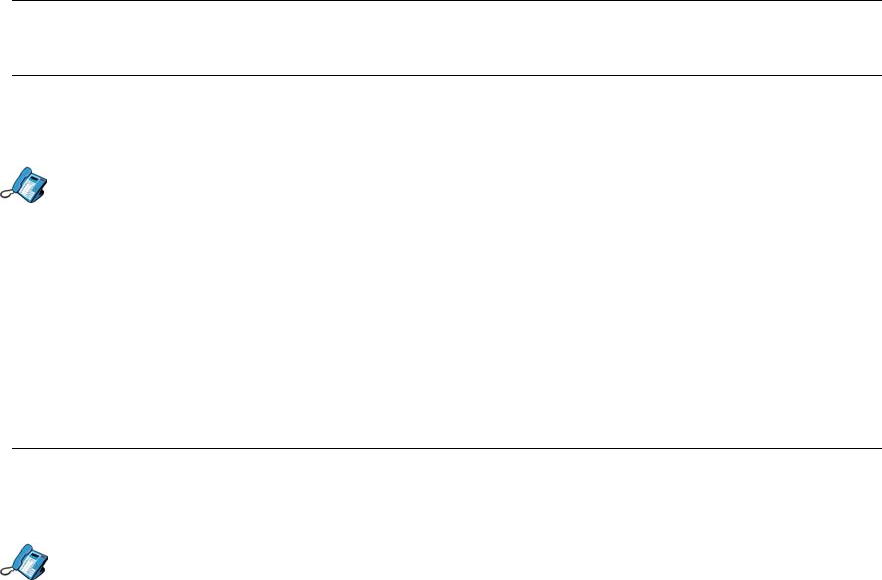
5055 SIP Phone User Guide (Rev. A)
- 28 -
Speaker Volume (Handset, Headset and Handsfree)
To change the volume of the handset, headset or handsfree speaker volume:
Note: The time and date are specific to the SIP Phone, not to user profiles.
1. Get a dial tone (see Making Calls on page 14).
2. Press the ▼ key to decrease the volume, or the ▲ key to increase the volume (one key
press per level).
3. Put the SIP Phone on-hook (replace handset on cradle, press the Headset key, or press
the Speaker key).
The new setting will stay in effect until you change it again (if the SIP Phone loses power, the
settings will return to the factory default settings).
Speed Dial
You can program a Personal Key with Speed Dial, so you call someone with one key press.
Programming a Speed Dial Key
1. Press the Menu key.
2. Press the >> softkey until “PROGRAM MEMORY KEYS?” appears, and press the OK
softkey.
3. Press the Personal key you want to program. The key’s light turns red.
• If the key is not yet programmed, the display reads “UNUSED KEY”.
• If the key is already programmed, its associated feature is displayed. You must
delete a key’s programming before you can apply a new one (press the Delete
softkey and follow the prompts).
4. Press the AddNew softkey.
5. “ENTER NUMBER” is displayed.
• If you want to enter a name address, press the Name softkey.
• If you want to enter a URL address, press the URL softkey.
6. Enter the number (or name, or URL address), and press the Save softkey.
7. “KEY SAVED” is displayed. Press the OK softkey.
8. “PROGRAM MEMORY KEYS?” is displayed. Press the OK softkey to program more
function keys, or the Menu key to return to the default display.
9. To add a label beside a Personal key you programmed:
• Lift the plastic protector using the tab at the bottom.
• Write the information on the card below the plastic protector.
• Put the card and plastic protector back on the phone (insert top first).


















