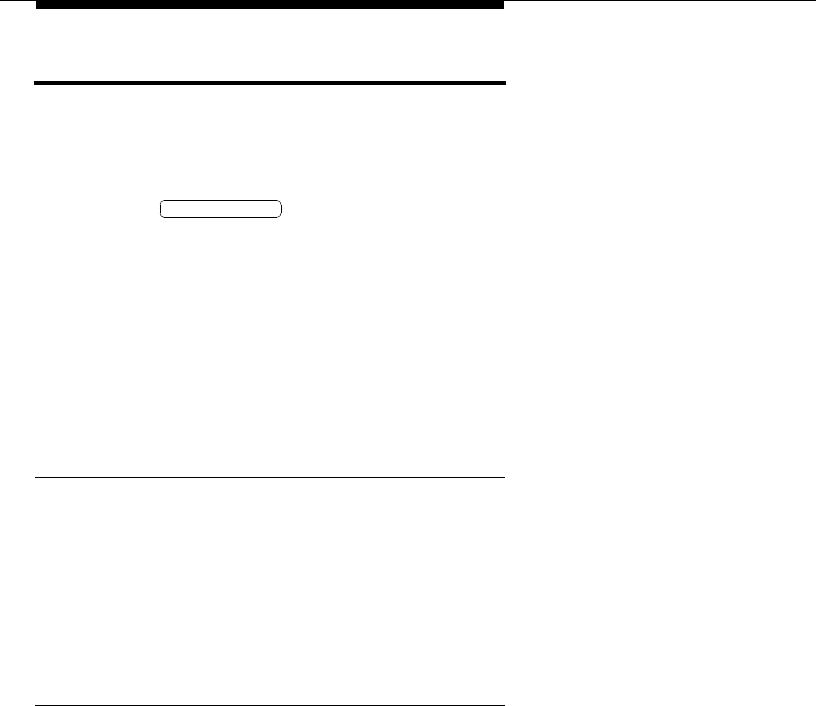
88 Issue 1 April 1997
Room Occupancy
Room Occupancy 0
The Room Occupancy feature enables the attendant console to display the cur-
rent occupancy status of rooms. The Room Occupancy feature provides infor-
mation on guest room availability without the requirement for a PMS.
When the button on the attendant console is pressed, the
console displays a message indicating that it is in the occupied room mode. The
DXS selector console lamps are on for all rooms that are occupied (that is,
checked in) and stay unlit for all rooms that are vacant (that is, checked out).
The hundreds group buttons can be pressed to cycle through the extensions of
the guest rooms. The occupancy status normally updates as guests are
checked in and checked out. While the console is in the occupied rooms mode,
it updates lamps for any rooms as status changes. While in the occupied room
mode, the console can still use the DXS to place calls to guest rooms.
User Operation 0
The user operation for checking room occupancy using the PMS is documented
in the PMS documentation.
The user operation for checking room occupancy using the attendant console is
documented in
GuestWorks server Issue 3.0 Hospitality Operations,
(555-231-741).
Administration 0
change attendant 1
■ On Page 2 of this form, add the occ-rooms feature button.
change station XXXX (XXXX is the extension number of a backup voice termi-
nal)
■ Add the occ-rooms feature button.
Occupd Rooms


















