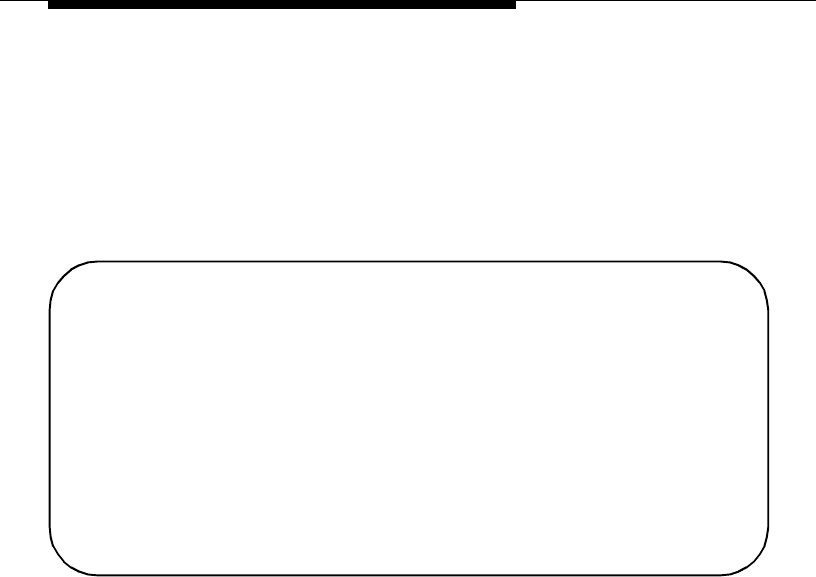
Issue 1 April 1997 49
Feature Descriptions
change direct-access procedure X
■ You can assign up to four procedures that define how calls will be han-
dled as users select the different prompts. The following example shows
a Direct Access Calling “auto-attendant” procedure that can be used to
access the Dial by Name feature. Step numbers 1-20 contain the basic
auto-attendant steps, and Steps 21-32 contain the Dial by Name steps.
Contact Lucent Technologies or your authorized dealer for support in set-
ting up your procedures.
change direct-access procedure 2 Page 1 of 3
DIRECT ACCESS PROCEDURE
Procedure: 2 Name Dial by Name
01 wait-time 2 secs hearing ringback
02 collect 1 digits after announcement 381
03
04 route-to number 0 with cov n if digit = 0
05 route-to number 105 with cov n if digit = 1
06 goto step 12 if digits = 2
07 goto step 21 if digits = 3
08 goto step 19 if digits = 4
09 goto step 16 if digits = 5
10 route-to number 0 with cov n if unconditionally
11


















