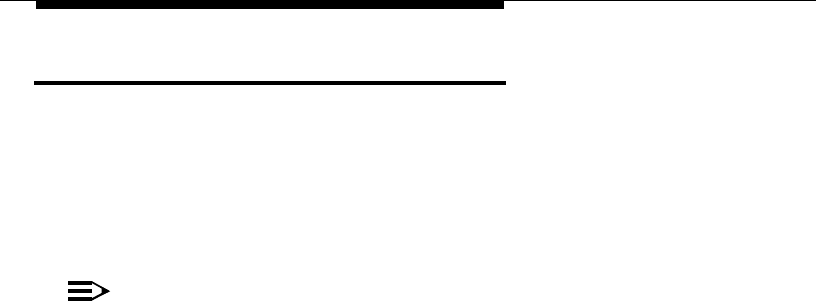
56 Issue 1 April 1997
Display Client on Redirection
Display Client on Redirection 0
Security involving the room number and the guest name is a sensitive issue.
When the Class of Service (COS) is set for “client room,” the redirection infor-
mation is not passed to a receiving station. Examples of redirection information
are “b” (busy), “d” (didn’t answer), or “f” (forward). This information could be a
potential security breach, because the display shows a redirection code. This
information might indicate whether guests are in their room.
NOTE:
Blocking this information can cause problems when the server uses the
Lucent INTUITY Lodging voice messaging. When no redirect information
is delivered, the voice messaging system does not know how to answer
the caller. To correct this problem, you must enable the Display Client on
Redirection feature.
The following is a list of call purpose indicators that are displayed when calls are
redirected to the attendant console or to a backup voice terminal:
■ b or B — Busy. Indicates that the called guest is busy and the call is redi-
rected by Call Coverage.
■ co — Controlled Outward Restriction Call. Indicates that a guest
attempted to make an outgoing call, but the room has Outward Restric-
tion applied.
■ cs — Controlled Station-to-Station Restriction Call. Indicates that a guest
attempted to make a call to another guest room, but the room has Sta-
tion-to-Station Restriction applied.
■ ct — Controlled Termination Restriction Call. Indicates that a guest or an
outside caller attempted to make a call to a guest room, but the called
room has Termination Restriction applied.
■ d — Don’t Answer or Cover. Indicates that the guest did not answer their
telephone, and the call is redirected to the attendant through Call Cover-
age.
■ f — Indicates that a call has been redirected using Call Forwarding.


















