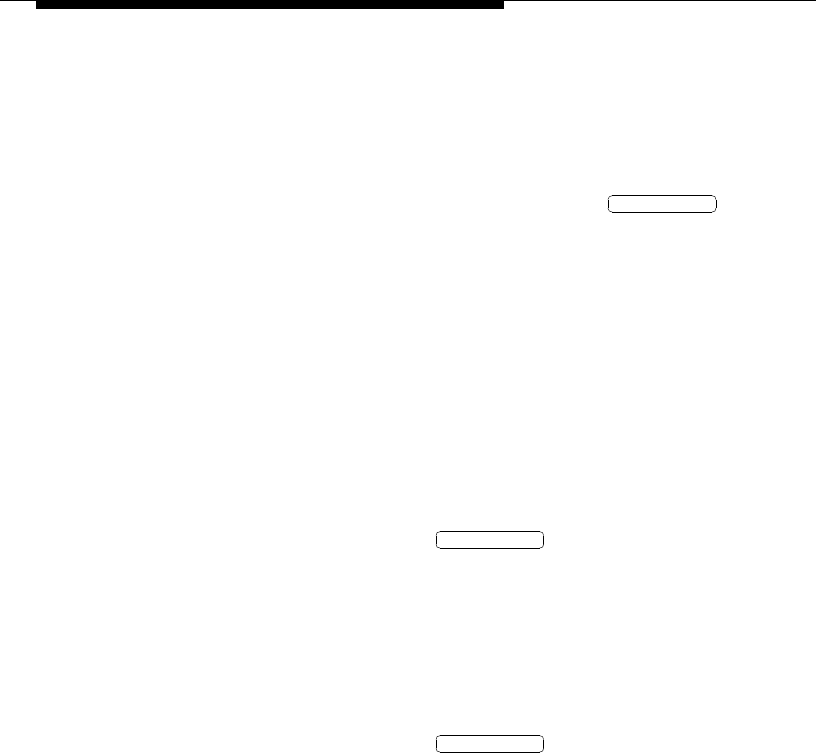
30 Issue 1 April 1997
Automatic Wakeup
■ On Page 2 of this form, enter an extension number in the Extension
to Receive Failed Wakeup LWC Messages field. This defines
which extension will receive LWC messages that represent failed wakeup
attempts. Assign an extension number that is in the dial plan but is not
currently assigned to another object. Administer an automatic message
waiting lamp appearance for this extension at the attendant console and
on the backup voice terminals. Use the button labeled .
■ On Page 2 of this form, enter an extension number in the Routing
Extension on Unavailable Voice Synthesis field. This defines
where you want to route callers when the speech synthesizer circuit pack
is unavailable for Automatic Wakeup and Do No Disturb requests. For
most cases, the attendant console extension number (or the value attd)
is used.
change attendant 1
■ On Page 2 of this form, add the following feature buttons:
— auto-wkup
— aut-msg-wt (this is the extension used for failed wakeup mes-
sages; the button is labeled )
change station XXXX (XXXX is the extension number of the backup voice
terminal)
■ Add the following features to the backup voice terminal feature buttons:
— auto-wkup
— aut-msg-wt (this is the extension used for failed wakeup mes-
sages; the button is labeled )
Failed Wakeup
Failed Wakeup
Failed Wakeup


















