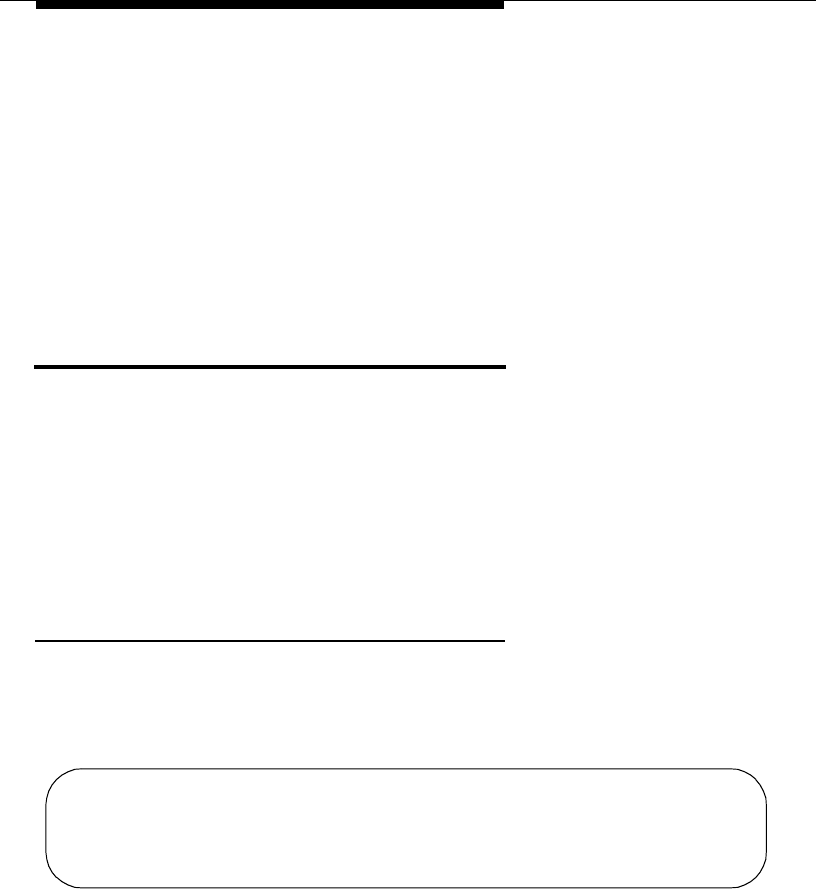
118 Issue 1 April 1997
Printer Reports
Any of these reports can be printed, either on an SAT printer or on the system
printer. To print on the SAT printer, add the command pr after the report
command string. For example, if you want a printed copy of the station status
report, enter the command status station XXXX pr (XXXX is the extension
number). The report will be printed on the SAT printer.
To print on the system printer, add the command sched after the report
command string. For example, if you want a printed copy of the station status
report, enter the command status station XXXX sched (XXXX is the extension
number). The report will be printed on the system printer.
Printer Reports 0
Printer reports keep track of several hospitality events. This is done to track pat-
terns of service problems and to keep track of room status. From the server’s
perspective, there are two types of printers that may be accessed for hospitality
reports: a log printer and a journal/schedule printer. These two printer functions
can be combined on one physical printer, or they can be assigned to two differ-
ent printers. If you have only one printer, the status events print out as they
occur as part of one listing. If you have two printers, the log reports print on one
printer and the journal (and scheduled) reports print on the other printer.
Log Printer 0
The log printer has one report which is a record of the housekeeping status.
This report occurs automatically as the housekeeping staff updates the status of
guest rooms. The following is an example of a log printer report:
2900 from room, code 1 activity - nopms 18/20:10 PM
3100 from sta., code 2 activity - nopms 18/21:00 PM
3106 from room, code 4 activity - nopms 18/21:45 PM


















