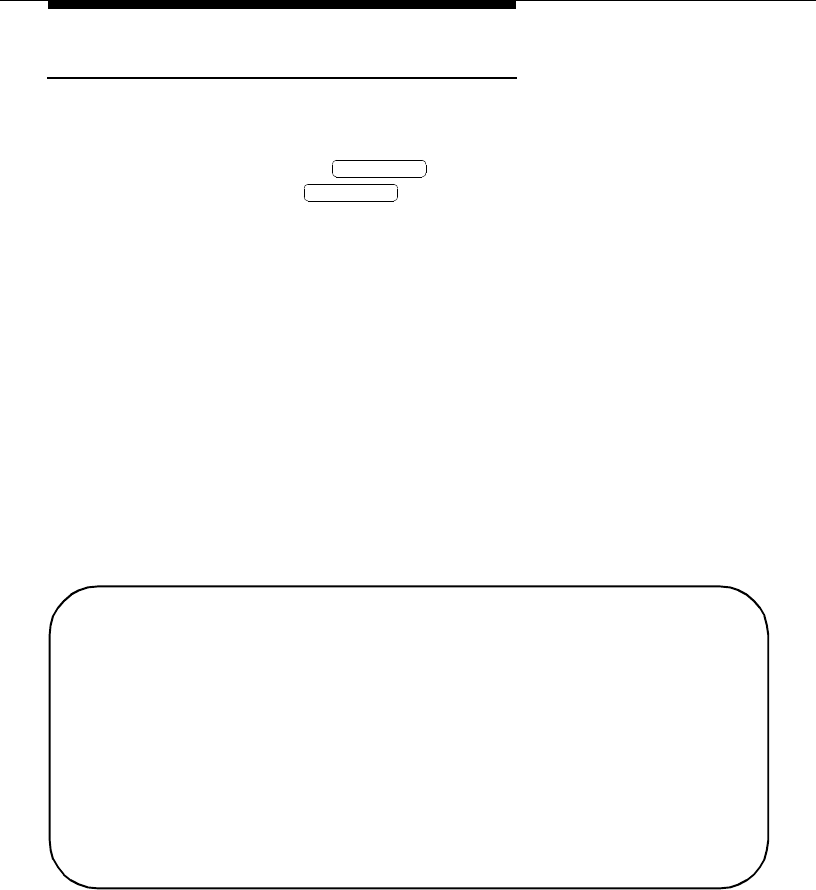
Issue 1 April 1997 17
Feature Descriptions
Administration 0
change attendant 1
■ On Page 2 of this form, add the crss-alert feature button. Using a blank
button label, create a button label and install it on the atten-
dant console. The button can be added only to the attendant
console, not any of the attendant backup voice terminals.
change ars analysis X (X is the first digit of the dialed digit string)
■ On this form, assign a routing pattern and the alrt Call Type to the
desired emergency service access code. For example, if your emergency
service access code is 911, assign the 911 digit string to a routing pat-
tern and assign it the alrt Call Type. This takes care of the condition
when the guest dials 9 (for local access) and then 911. If a guest dials
only 911, you also want the call to route to the emergency service
agency. You must assign a dialed string of 11 with a different routing pat-
tern that removes the dialed digits 11 and inserts the dialed digit
string 911. The following screens show these two examples administered
as part of the ARS Digit Analysis Table.
Crisis Alert
Crisis Alert
change ars analysis 9 Page 1 of 2
ARS DIGIT ANALYSIS TABLE
Partitioned Group Number: 1 Percent Full: 6
Dialed Total Rte Call Nd ANI Dialed Total Rte Call Nd ANI
String Mn Mx Pat Type Num Rq String Mn Mx Pat Type Num Rq
911 3 3 5 alrt n n
nn
nn
nn
nn
nn
nn
nn
nn


















