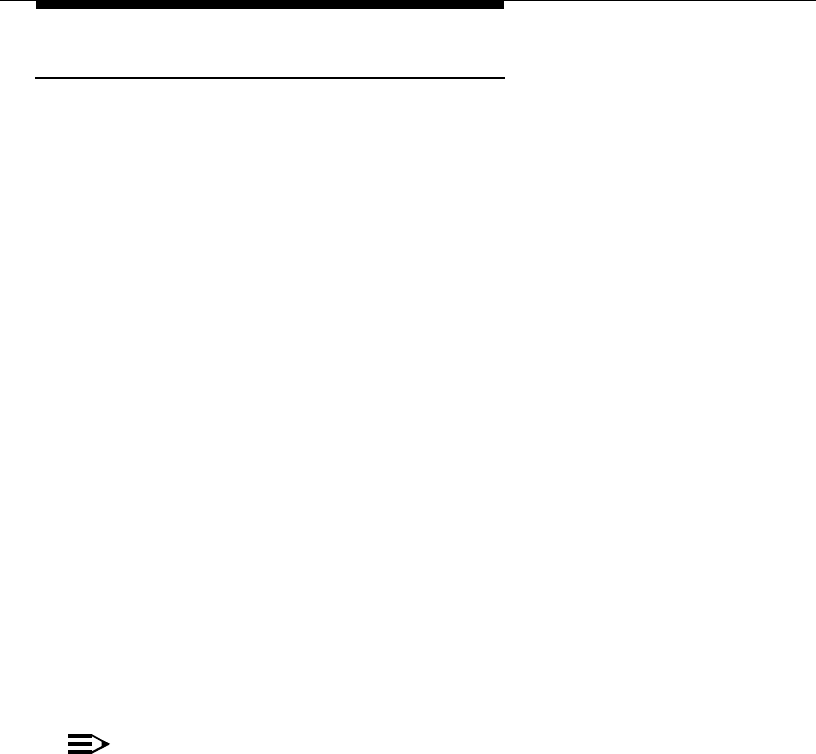
62 Issue 1 April 1997
Emergency Access to the Attendant
Administration 0
change system-parameters feature
■ On Page 3 of this form, enter a time value (1-3000 seconds) in the Time
before Off-hook Alert field. This is the number of seconds before
an emergency call goes to the attendant. This interval does not include
the 10 seconds of dial tone a guest receives after going off-hook. The
recommended value for this field is 10.
■ On Page 3 of this form, enter an extension number in the Emergency
Access Redirection Extension field. This is a backup extension
for receiving emergency calls destined for the attendant console.
■ On Page 3 of this form, enter a value (0-25) in the Number of Emer-
gency Calls Allowed in Attendant Queue field. This deter-
mines the number of emergency calls allowed in the attendant queue
before calls are redirected to an emergency backup extension.
change feature-access-codes
■ On Page 1 of this form, add a feature access code for the Emergency
Access to Attendant feature.
change cos
■ For all classes of service where you want the Emergency Access To
Attendant feature available when the phone is left off-hook, enter y in the
Off-hook Alert field.
NOTE:
Some guests may not use the Do Not Disturb feature and simply take
their guest room telephone off-hook when they do not want to be dis-
turbed. If you have enabled the off-hook emergency alerting option, the
front desk may be deluged by “false” emergency calls. You may want to
limit access to the Emergency Access to Attendant feature by requiring
guests to use the feature access code.


















