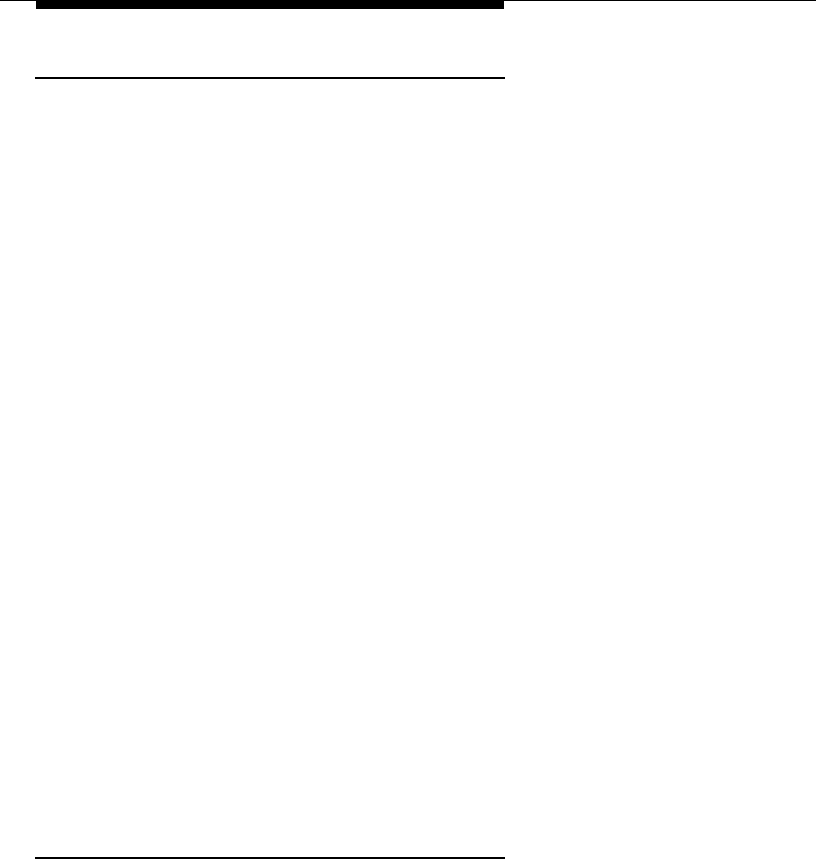
36 Issue 1 April 1997
Call Coverage
Administration 0
change system-parameters hospitality
■ On Page 1 of this form, enter an assignment in the Client Room Cov-
erage Path Configuration field. If your server has no PMS or the
guest room coverage path is not controlled by the PMS, put act-nopms
in this field. If the guest room coverage path is controlled by the PMS, put
act-pms in this field. The PMS vendor should be consulted concerning
this setting.
■ On Page 1 of this form, enter an assignment in the Default Coverage
Path for Client Rooms field. This field defines the coverage path
number set for a guest room when the server receives a check out mes-
sage in the Transparent Mode or the ASCII Mode. The default coverage
path is used when the PMS cannot function in the Transparent Mode or
ASCII Mode, or when the room is unoccupied. This field may be left blank
to indicate no coverage path.
The default coverage path is also used when translations are being
saved on the server. This path is used for each station with a “client
room” COS.
change station XXXX (XXXX is the extension number of a voice terminal)
■ Enter a coverage path number in the Coverage Path field.
■ Use this form to add send-calls and go-to-cvr buttons on the office staff
voice terminals.
change coverage path X (X is the coverage path number)
■ Use this form to administer the coverage path criteria for your guest room
telephones and your hotel staff voice terminals.
Required Hardware 0
There is no special hardware required for this feature.


















