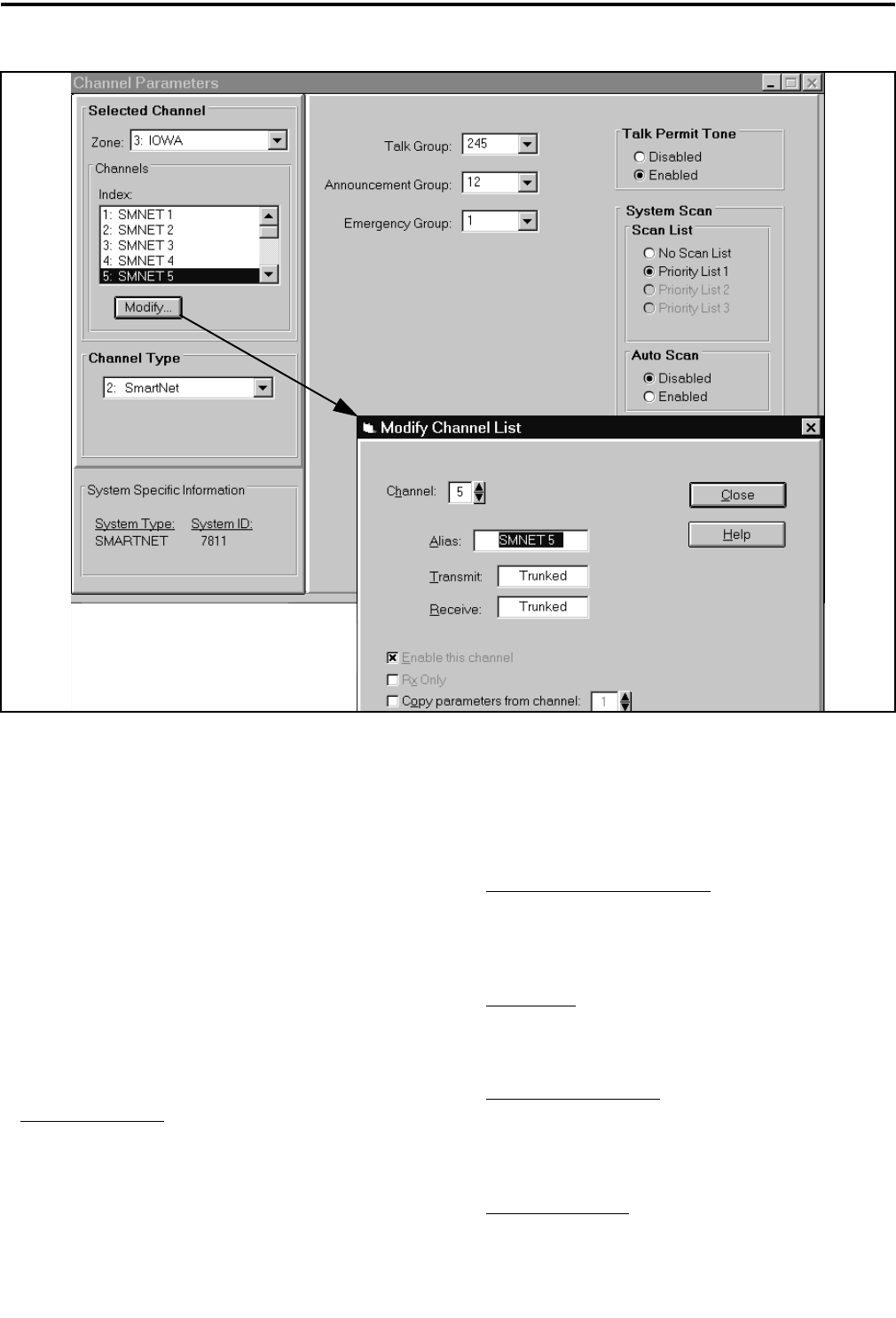
TRANSCEIVER PROGRAMMING
3-21
November 1999
Part No. 001-7780-500
Figure 3-4 SMARTNET/SmartZone Channel Screen
Enable This Channel - Not used because SMART-
NET/SmartZone channels are always
enabled if set up. To disable a channel so
that it is not selectable, choose the conven-
tional type and do not check this box.
Copy Parameters From Channel - If another channel
is selected in the box, the parameters from
that channel are copied to the new channel.
Channel Type
Channel Type Box
- Selects the specific system from
which the channel is selected. All programmed
systems are displayed by number and type (conven-
tional, SMARTNET, SmartZone). When a different
channel type is selected, the screen for that type of
channel is automatically displayed.
Other Screen Parameters
System Specific Information
- With SMARTNET/
SmartZone systems, indicates the system ID
programmed on the system General screen (see
Section 3.6.2).
Talk Group
- Selects the talk group selected by that
channel. Talk groups are programmed in the Talk
Group screen described in Section 3.6.5.
Announcement Group
- Selects one of up to three
announcement groups selected by the channel. Refer
to “Announcement Group Screen” in Section 3.6.7
for more information.
Emergency Group
- Selects the talk group used for
emergency calls.


















