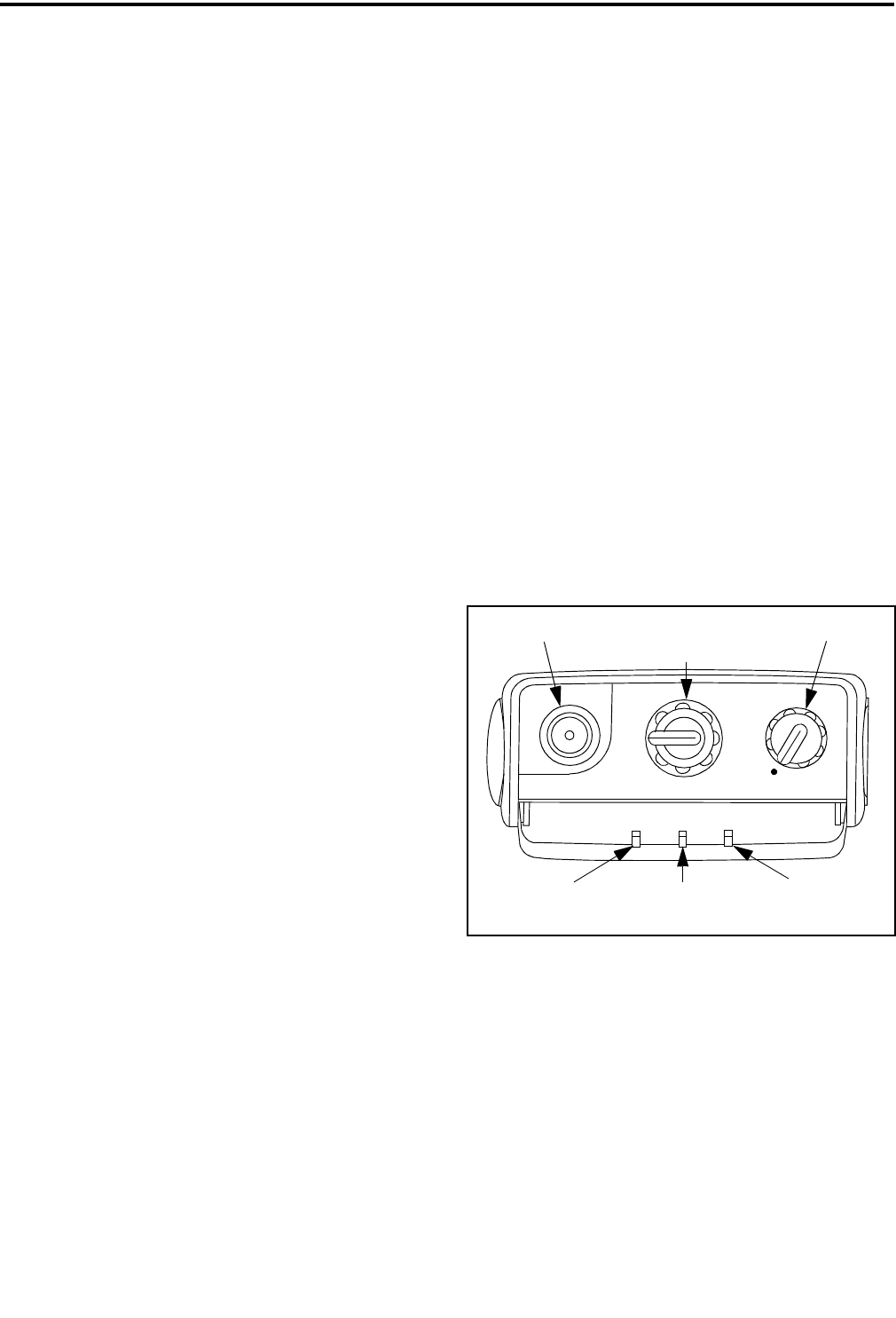
2-1
November 1999
Part No. 001-7780-500
TRANSCEIVER OPERATION
SECTION 2 TRANSCEIVER OPERATION
2.1 FEATURES
2.1.1 GENERAL FEATURES
• 16 zones with home zone select
• 16 channels per zone (256 channels total)
• Radio-wide scan
• Time-out timer
• LCD 8-character alphanumeric display with 12
status annunciators
2.1.2 CONVENTIONAL FEATURES
• Channel scan with three user programmable scan
lists
• Priority channel sampling
• Busy channel lockout (transmit disable on busy)
• Monitor mode
• Call Guard® (CTCSS/DCS) squelch control
• Penalty timer
• Conversation timer
• Repeater talk-around
• DTMF/ANI signaling
• User selectable power output
• Selectable channel display mode
2.1.3 SMARTNET™ II FEATURES
• Group, Enhanced Private Conversation™, Private
Conversation II™, and telephone calls
• Call Alert™ (paging)
• Emergency calls
• Messaging
• Priority monitor scanning
• Failsoft operation
• Dynamic regrouping
2.1.4 SMARTZONE® FEATURES
• Site trunking
• Site search
• Site lock/unlock
2.1.5 LIMITED/ENHANCED KEYPAD
FEATURES
Limited (3-key) and Enhanced (15-key) models
of this transceiver are available. Most features avail-
able with the enhanced keypad model are also avail-
able with the limited keypad model. The features not
available with the limited (3-key) model are as
follows:
• Since the DTMF keys are not available, it is not
possible to dial telephone numbers or manually
send DTMF tones. However, telephone calls can
still be placed using prestored numbers.
• With conventional standard scanning, only one scan
list is available and it is not user programmable.
• With SMARTNET/SmartZone operation, direct
entry of unit ID numbers is not available when
making private calls or sending pages. However,
these calls can stillbe made by recalling theID from
a prestored list.
2.2 CONTROLS AND DISPLAY
2.2.1 TOP PANEL CONTROLS
On-Off Volume - Turning this knob clockwise turns
power on and sets the volume level. Turning it coun-
terclockwise to the detent turns power off.
Channel Select Switch - Selectsupto16prepro-
grammed channels. The selected channel is also indi-
catedinthedisplay.
Antenna Jack - Connection point for the antenna.
BATT
RX
TX
OFF/VOL
6
7
8
5
4
3
2
1
12
11
10
9
16
15
14
13
Transmitter
Keyed
Receive Signal
Detected
Low
Battery
On-Off/Vol
ume
Ant
enna Jack
Channel Select Sw


















