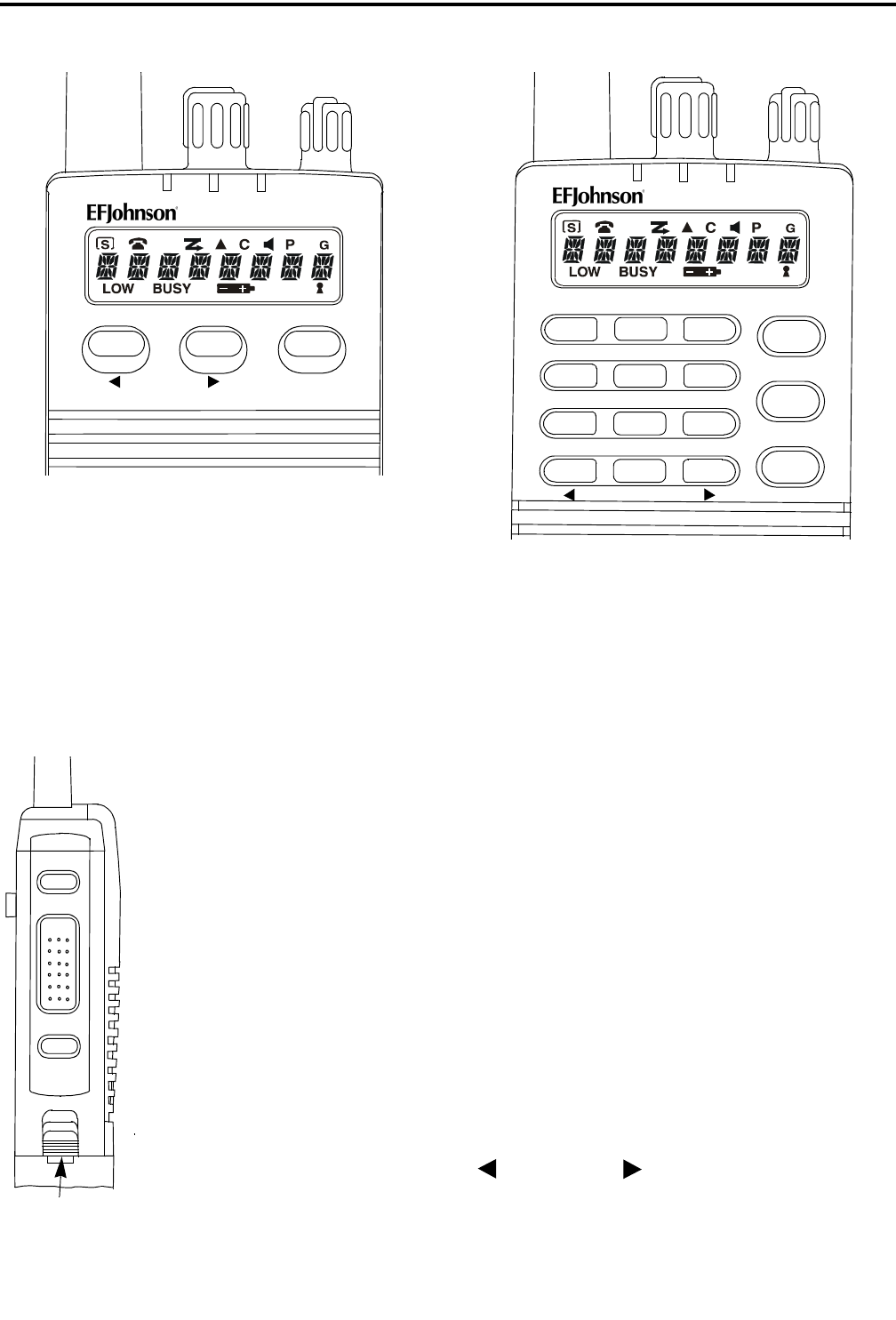
TRANSCEIVER OPERATION
2-2
November 1999
Part No. 001-7780-500
Figure 2-1 Limited Keypad Model
2.2.2 TOP PANEL INDICATORS
TX Indicator (Red) - Indicates when the transmitter
is keyed.
RX Indicator (Green) - Indicates that the channel
may be busy because a carrier is being detected.
Low-Battery Indicator (Amber) -
Indicates that the battery charge is
getting low and recharging will
soon be required.
2.2.3 SIDE CONTROLS
AUX (Auxiliary) - This is a dealer
programmable switch that can con-
trol various functions (see Section
2.3.4). With the limited keypad
(3-key) version, it is also the CLR
key.
PTT (Push-To-Talk) - This switch
is pressed to key the transmitter.
The red TX indicator on the top
panel lights when the transmitter is
keyed.
Figure 2-2 Full Keypad Model
FCN (Function) - This is a dealer programmable
switch that can control various functions (see Section
2.3.4).
Battery Release Button - Pushing this spring-loaded
button upward releases the battery so that it can slide
off the radio for recharging or replacement. Turn
power off before removing the battery.
Accessory Connector (not shown) - This connector is
on the opposite side of the transceiver, and it is the
connection point for optional accessories such as a
speaker-microphone.
2.2.4 FRONT PANEL KEYS (LIMITED KEYPAD
MODEL)
The following keys are located on the front panel
shown in Figure 2-1:
F1, F2, F3 - Each of these keys can be dealer pro-
grammed to control a specific function (see Section
2.3.4). These keys are also used in menus to scroll left
( ), scroll right ( ), and for the Enter (
ENT
) func-
tion. The top key on the side (
AUX
) functions as a
CLR key in menus.
F2
F1
F3
ENT
F1
1
F3
ENT
CLR
F2
2
3
6
5
4
7
8
9
#
0
*
AUX
PTT
FCN
Battery Release
Button


















