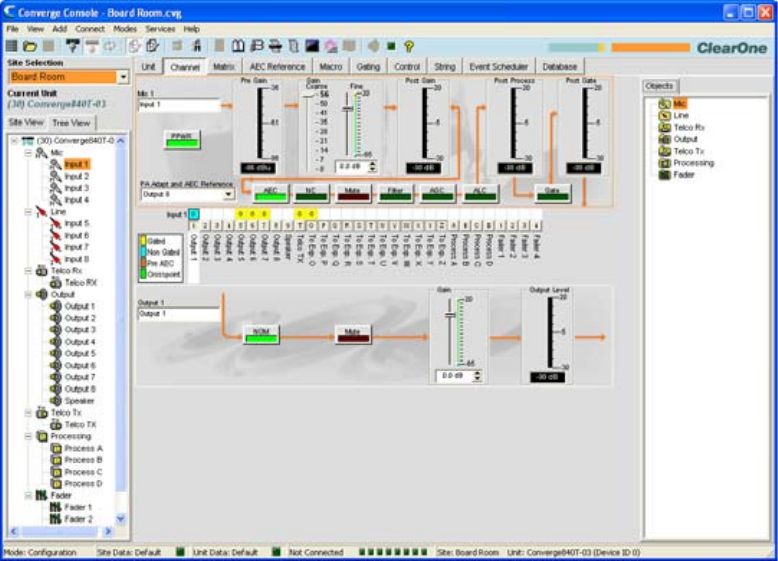
86
FILTERS
Filters enable you to shape the audio signals from Mic Input channels for improved audio quality.
There are four configurable filter types available:
All Pass•
High Pass•
Low Pass•
Notch•
PEQ (Parametric Equalizer)•
Accessing Filters
With the Channel tab selected on the Tab Bar, select the desired input channel on the Tree View tab in the Site
Pane, and press the Filter button (located just below the Post Gain meter).
The Channel Property Configuration screen appears with the Filter tab selected as shown below.


















