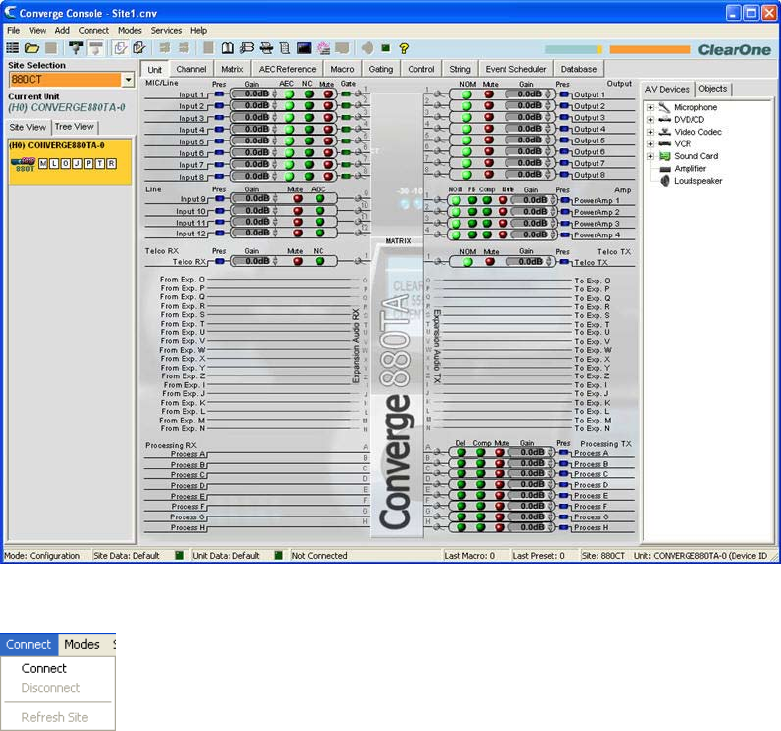
190
CONNECT MENU OVERVIEW
The Connect Menu enables you to connect to a site, disconnect from a site, and refresh the current display for a
site. Connecting to a site allows you to control and configure the units in that site. See Site Setup Overview for
more information.
Accessing the Connect Menu
In Console, select Connect from the menu bar. The Connect menu appears as shown below:
Connect Menu Options
Connect• : Connects to a site via USB or IP.
Disconnect• : Disconnects Console from the currently connected site. (This option is not available if no site is
connected.)
Refresh Site• : Refreshes site information displayed in the current Console view. (This option is not available
if no site is connected.)
For additional information, refer to the Table of Contents for these related topics:
Site Setup Overview•
Connect To A Site•
Create A New Site•


















