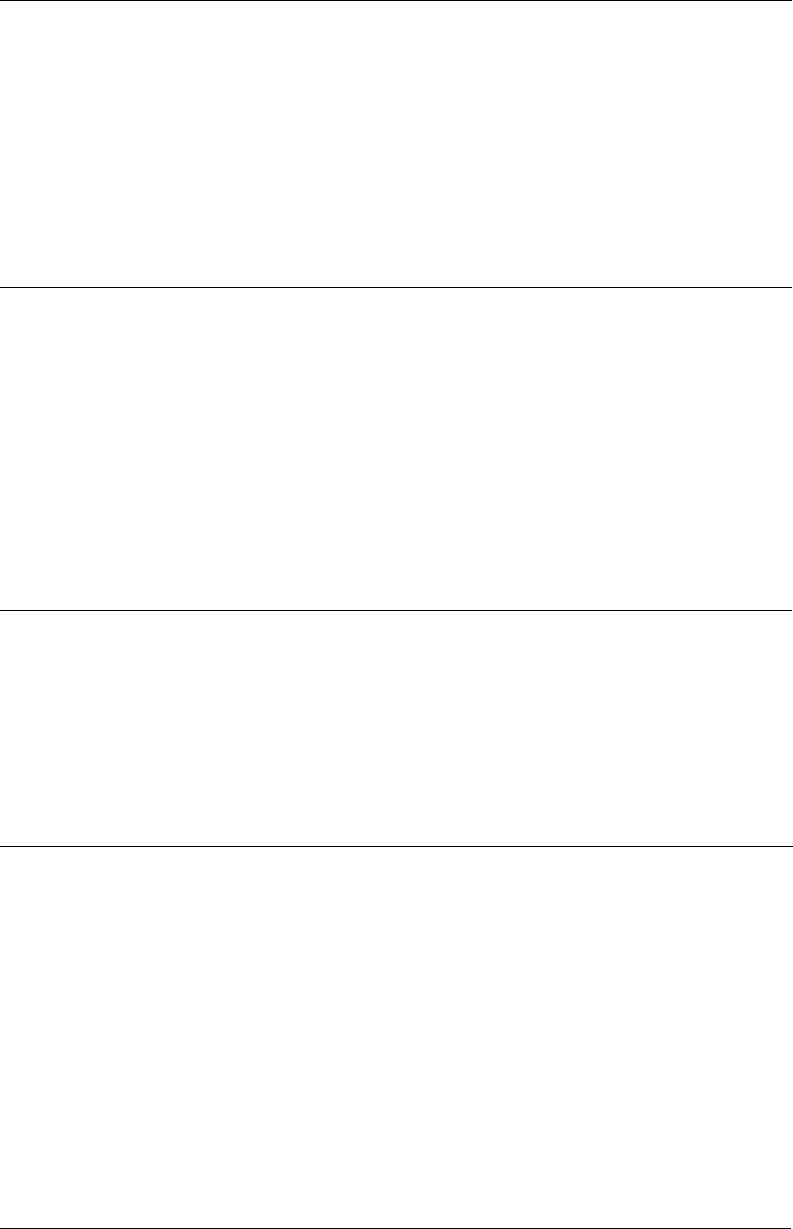
267
RXBSTEN – Receive Boost Enable
This command selects/reports the receive boost status.
Command Form: DEVICE RXBSTEN <Channel> [Value]
Argument Type Size Values Units
Channel Channel 1 See Groups and Channels
Group Group 1 17 (R)
Value Unsigned Integer 2 0 = Off
1 = On
2 = Toggle
(Null to query in text)
SERECHO – Serial Echo
This command selects/reports the serial echo of the RS-232 port.
Command Form: DEVICE SERECHO [Value]
Argument Type Size Values Units
Value Unsigned Integer 4 0 = Off
1 = On
2 = Toggle
(Null to query in text)
NOTE: The unit will return the updated state of the last selection in the same form as the
command.
SFTYMUTE – Safety Mute
This command selects/reports the state of the safety mute. Safety mute holds all outputs in a muted state. It used
for syncing to a site document to avoid feedback or blown speakers until the unit is in a settled state.
Command Form: DEVICE SFTYMUTE [Value]
Argument Type Size Values Units
Value Channel 4 0 = off
1 = on
2 = toggle
(Null to query in text)
SIGGEN – Signal Generator
This command selects/reports of the signal generator activation.
Command Form: DEVICE SIGGEN [Channel Group Type Amplitude Frequency]
Argument Type Size Values Units
Channel Channel 1 See Groups and Channels
(Null to query in text)
Group Group 1 1, 3, 7 (I, M, L)
Type Unsigned Integer 2 1 = Pink Noise
2 = White Noise
3 = Tone
Amplitude Signed Float 4 -60.00 – 20.00 dB
Frequency Unsigned Float 4 Type 1 – 2 0 (Null in text) Hz
Type 3 20.00 – 20000.00
SIGGENEN – Signal Generator Enable
This command selects/reports of the signal generator activation.
Command Form: DEVICE SIGGENEN [Value]
Argument Type Size Values Units
Value Unsigned Integer 4 0 = Off
1 = On
2 = Toggle
(Null to query in text)


















