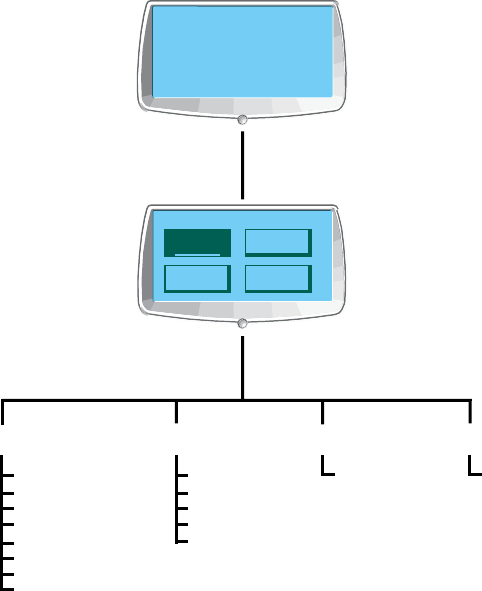
33
Select ButtonF. : Displays the LCD programming menu and selects the highlighted option.
LED Bar MeterG. : Displays the audio level of a selected input, output, processing, or fader channel. Default
meters: 880-Output 12, 880T-Output 12 , 840T-Output 8, 8i-Mic 1, TH20-Telco Tx, SR1212-Output 12.
AMP Fault Indicator• (880TA, SR 1212A): Indicates amplifier faults.
Telco Tx (transmit)/Telco Rx (receive) LEDsH. : Display transmit, receive, and mute status of the connected
telephone line.
Telco On/Off Button & LEDsI. : The button connects/disconnects the telephone line attached to the device;
the LEDs indicate the connection status of the line.
Amplifier On/Off SwitchJ. (880TA, SR 1212A): Turns power to the unit on or off.
In addition to making configuration adjustments from the front panel, you can also run macros and execute presets.
For more information on using front panel controls, see Controls and Connections.
Adjusting LCD Menu Parameters
Use the following procedure to adjust LCD Menu parameters:
Press the 1. Select button to access the Converge Menu.
Scroll to the parameter you want to adjust using the 2. Menu Dial.
Press the 3. Select button to select the parameter. The parameter will stop flashing when selected.
Select the value for the parameter using the 4. Menu Dial.
Press the 5. Select button to save the parameter value. To discard the change and return to the previous menu,
press the Esc button.
NOTE: Use the Console software in Configuration Mode for advanced configuration tasks.
LCD Menu Tree
CONVERGE MENU
Channels
Settings
PresetsMacros
Channels
Mics
Inputs
Outputs
Process
Faders
Telco Tx
Telco Rx
Pwr Amp
Settings
RS-232
Network
DID
Default
Contrast
Macros
Macros
1-255
Presets
Presets
1-32
ClearOne
Converge 840T
32: CONVERGE840T-F0
1.0.00
IPA: 192.168.1.2


















