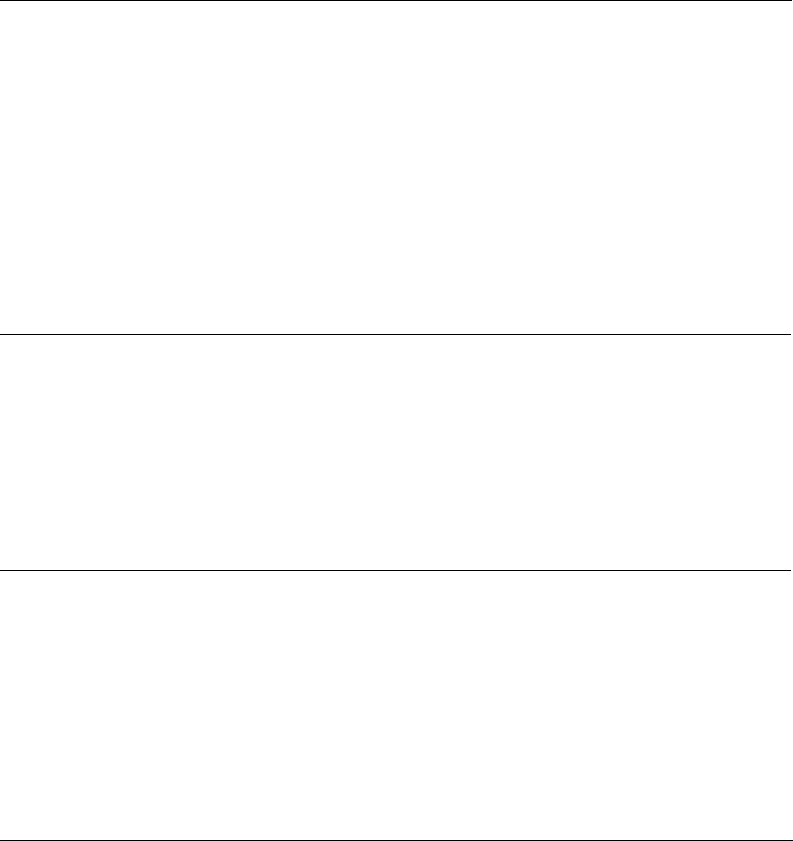
249
LVLREPORT – Level Report
This command selects/reports the status of level reporting for the specified channel.
Command Form: DEVICE LVLREPORT <Channel> <Group> <Position> [Value]
Argument Type Size Values Units
Channel Channel 1 See Groups and Channels
Group Group 1 1, 2, 3, 5, 7, 12, 16, 17
(I, J, O, M, P, L, F, T, R)
Position Meter Type 2 See Meter Type Definitions
Value Unsigned Integer 4 0 = Off (Delete from list being reported)
1 = On (Add to list being reported)
2 = Toggle
(Null to query in text)
LVLREPORTEN – Level Report Enable
Enables level reporting for the unit.
Command Form: DEVICE LVLREPORTEN [Value]
Argument Type Size Values Units
Value Unsigned Integer 4 0 = Turn off reporting but leave current list
1 = Turn on reporting
2 = Turn off reporting and clear the list
(Null to query in text)
MACRO – Macro Execution/Reporting
This command executes a specified macro or reports the last macro executed.
Command Form: DEVICE MACRO [Value]
Argument Type Size Values Units
Value Channel 4 See 14 (C) in Groups and Channels
(Null to query last macro ran in text)
NOTE: The response will indicate successful execution of the macro, but it does not guarantee
that each command in the macro was executed.
MANUFACTURER – Manufacturer Identification Label
This command selects/reports the model identification label of the specified channel.
Command Form: DEVICE MANUFACTURER <Channel> <Group> <Reserved>[Value]
Argument Type Size Values Units
Channel Channel 1 See Groups and Channels
Group Group 1 1, 2, 3, 7
(I, O, M, L)
Reserved Unsigned
Integer
2 0
Label String 16 1-16 characters
CLEAR = clear the label
(Null to query in text)
dB


















