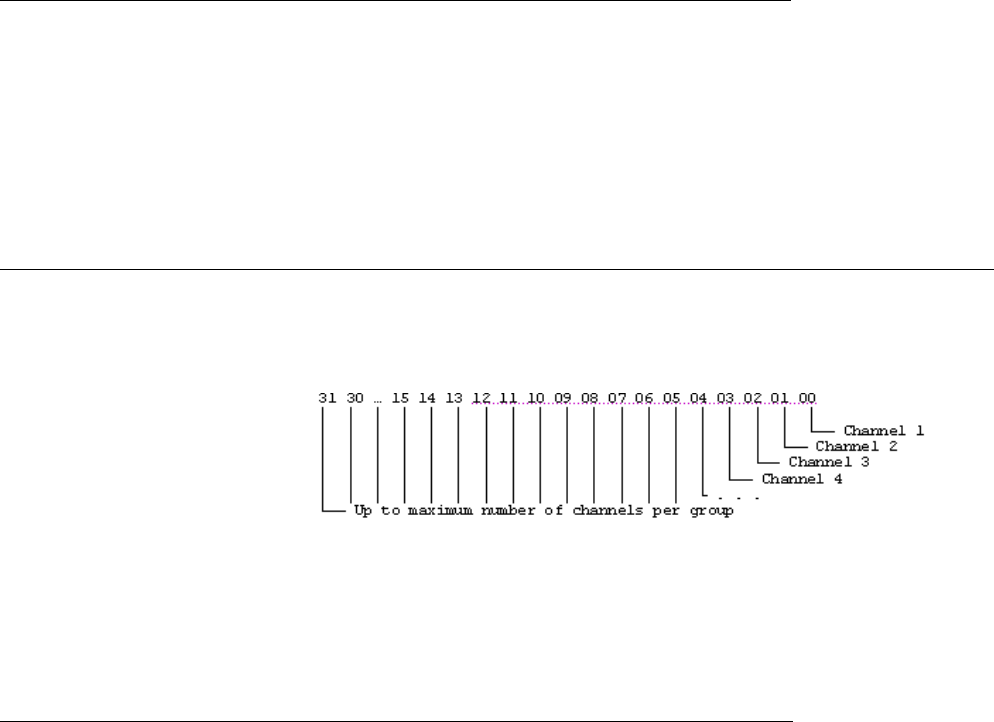
250
MAX – Maximum Gain Setting
This command changes or reports back the maximum gain setting for an input, output or assignable processing
block.
Command Form: DEVICE MAX <Channel> <Group> [Value]
Argument Type Size Values Units
Channel Channel 1 See Groups and Channels
Group Group 1 1, 2, 3, 5, 7, 12, 16, 17 (I, O, M, P, L, F, T, R)
Value Signed Float 2 -65.00 – 20.00
(Null to query in text)
dB
MC – Multi-Channel Mode
This command groups audio controls for channels. Audio Controls include Gain, Ramp Gain, and Mute.
Command Form: DEVICE MC <Channel> <Group> [Value]
Argument Type Size Values
Channel Channel 1 1 – n (Max number of channels in Multi-Channel Group divided by 2)
Group Group 1 128 (No text group)
Multi-
Channel
Group
Group 2 Only 23 (J) accepted for now.
See GroupAndChannels
Bitmap Hexadecimal
Integer
4
MCGAIN – Multi-Channel Gain
This command that groups adjusts/reports audio gain of the grouped channels.
Command Form: DEVICE MCGAIN <Channel> <Group> [Value] [Absol/Rel]
Argument Type Size Values Units
Channel Channel 1 1 – n (Max number of channels in Multi-Channel
Group divided by 2)
Group Group 1 128 (No text group)
Multi-
Channel
Group
Unsigned
Integer
2 Only 23 (J) accepted for now.
See GroupAndChannels
Value String 4 -99.90 – 99.90
(Null to query in text)
dB
Absol./
Rel.
0 A = Absolute
R = Relative
Null = Relative


















