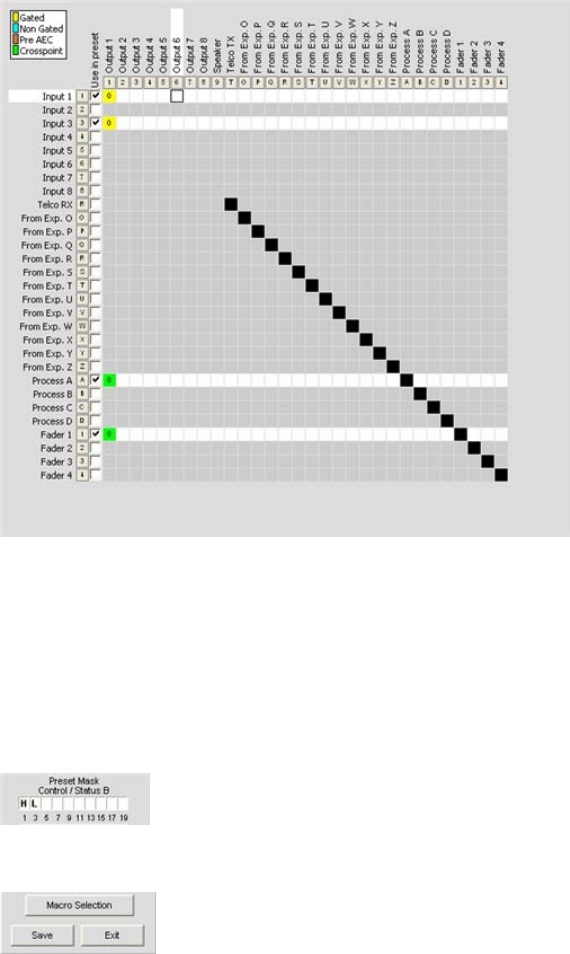
178
5. Set the output channel cross points that you want to include in the preset using the matrix.
6. Configure the desired setting changes for the preset including:
Mic Input, Line Input, Output, Telco Rx, Telco Tx, Processing, and Fader channel settings•
Gating settings•
Control settings•
AEC/PA Adapt Reference settings•
7. Click on the Preset Mask Control/Status B boxes to set the pin states (H = High, L = Low) required to
trigger preset execution (optional). See Preset Control Masking for more information.
8. Press the Macro Selection button to execute one or more macros when the preset executes (optional).
NOTE: In most cases, macros should not be used in a preset unless you want to run a serial
command. Some examples that require a macro include querying device status when a
preset executes, and sending a command string to an external control device to indicate
preset/room configuration status. Also, macros execute at the end of a preset after all
other routing, level, and configuration changes included in the preset are completed.
9. Press the Save button to save the preset
10. Click the Exit button to exit preset mode and return to configuration mode.
The preset is now available for execution as described below.


















