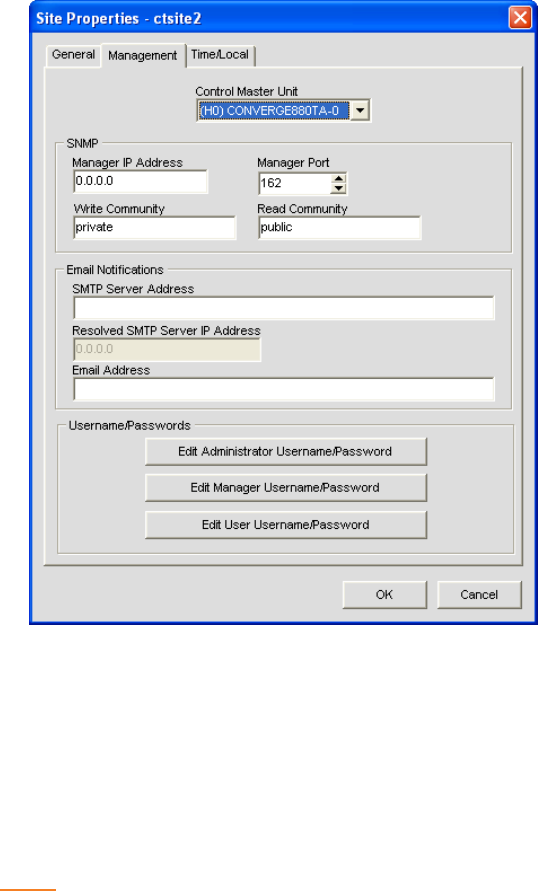
55
author, and site description in the Site Info section of the tab. Press OK to save the changes, Cancel to close the
Site Properties window, or click on the Management or Time/Local tabs to continue site configuration.
Site Properties: Management Tab
The Management tab (shown below) enables you to configure SNMP parameters, email notification settings, as
well as user names and passwords.
Control Master Unit
All units in the site appear in the Control Master unit list. Selecting a Control Master unit designates that unit to
control the SNMP interactions for the entire site across IP-based networks. To use SNMP, the Control Master unit(s)
must be connected to the LAN via IP.
All other units in the site are Control Slave units. Control Slave units report events to the Control Master Unit for
SNMP reporting and SMTP email notifications.
Serial Control interactions and Audio Control interactions are not affected by a unit’s Control Master designation.
NOTE: All units are Control Slave units by default.
SNMP
In the SNMP section, enter the SNMP settings for the site. The Control Master nit uses this information to
communicate SNMP events, including events reported by Control Slave nits.
NOTE: The Installation & Documentation CD contains SNMP MIB files for each device type for
use with third-party SNMP management software.
Email Notifications
In the Email Notifications section, enter the SMTP Server address in the SMTP Server Address field and the IP
address of the server that will receive email notifications in the SMTP Server IP Address field. The recipient’s email
address in the Email Address field.


















