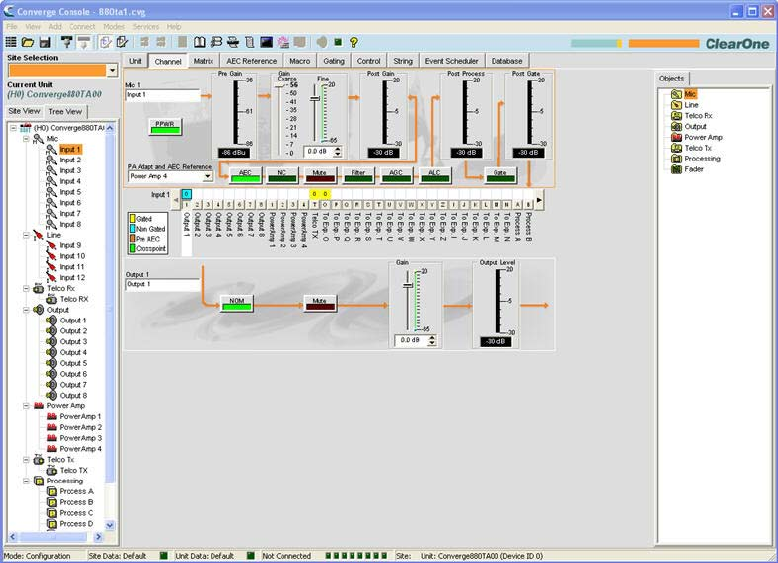
166
OPTIMIZING GAIN STRUCTURE
Optimizing Gain Structure maximizes the signal-to-noise ratio for each channel, optimizes the performance of
processing functions, and ensures optimal audio quality.
Use these guidelines when optimizing initial gain structure for a venue:
Connect all input sources and output devices to the Converge/Converge Pro unit(s).•
Turn off all processing functions, including • AGC/ALC (Automatic Gain Control/Automatic Level Control),
NC (Noise Cancellation), and Filters.
Optimize all mic and line inputs that are routed to an output before optimizing the output.•
When optimizing output channels, the objective is to match the output to the nominal gain of the input of the •
device that is connected to the output channel.
In general, turn NOM off when an output channel feeds an amplifier. Turn NOM on when optimizing telco tx •
channels, in sound reinforcement applications, and when optimizing for video codec configurations.
After optimizing gain using the procedures below, re-enable processing functions and NOM as required.•
Optimizing Gain for Mic Input Channels
Open the 1. Channel Tab and select the Mic Input on the Tree View Tab that you want to optimize, as shown
below.
2. Have somebody repeat a test count at a normal distance from the microphone (generally this would be
seated at the conference table or positioned for a video teleconference).
3. Adjust the Coarse Gain Slider until the peaks on the Post Gain Meter are close to +6dB (just hitting
yellow), and the average level is close to 0dB.
4. Adjust the Fine Gain Slider until the peaks on the Post Gain Meter are as close to +6dB and the average
level is as close to 0dB as possible.
5. Repeat the above steps for each mic input in the venue.
NOTE: The Post Gain Meter is a peak meter. If the meter remains green, the level may be too low.
If it peaks into red, clipping occurs.


















