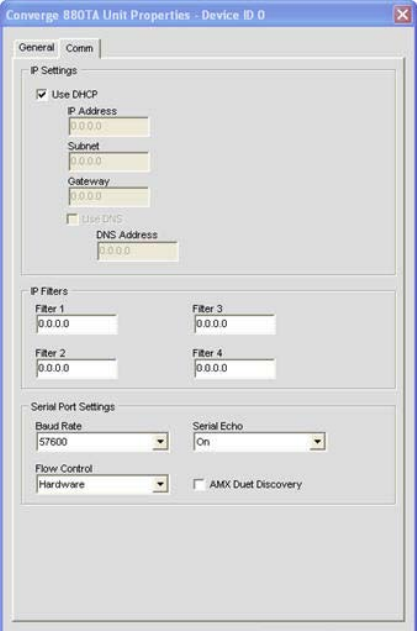
62
Unit Properties: Comm (Communications) Tab
The Comm tab contains IP protocol selection and address settings, as well as serial port configuration settings as
shown below.
IP Settings
If you want to use DHCP (Dynamic Host Configuration Protocol), select the DHCP checkbox. (Selecting DHCP
disables the remaining IP settings.) Otherwise, enter the IP Address, Subnet, and Gateway information, and DNS
(Domain Name Server) addresses for your installation. The default is Use DHCP.
IP Filters
Use IP Filters to enter specific IP addresses that will be allowed to connect to the selected unit. You can specify
a range of IP addresses by using zeros. For example, entering 192.168.105.0 will allow any IP addresses in the
192.168.105.1 to 192.168.105.254 range to access the unit.
Serial Port Settings
Select the Serial Port settings (Baud Rate and Flow Control) that are appropriate for your installation. Serial
Echo enables and disables echo on the serial port. The default for Baud Rate is 57600. The default for Flow Control
is Hardware. The default for Serial Echo is On.
When you are finished configuring unit properties, click OK to save the changes, or Cancel to close the Unit
Properties window.
AMX Duet Mode
Sets a beacon to signify the device is AMX compatible and looks for new or updated modules on the AMX Web Site.
If new or updated modules are available, the user will be prompted to download the module.


















