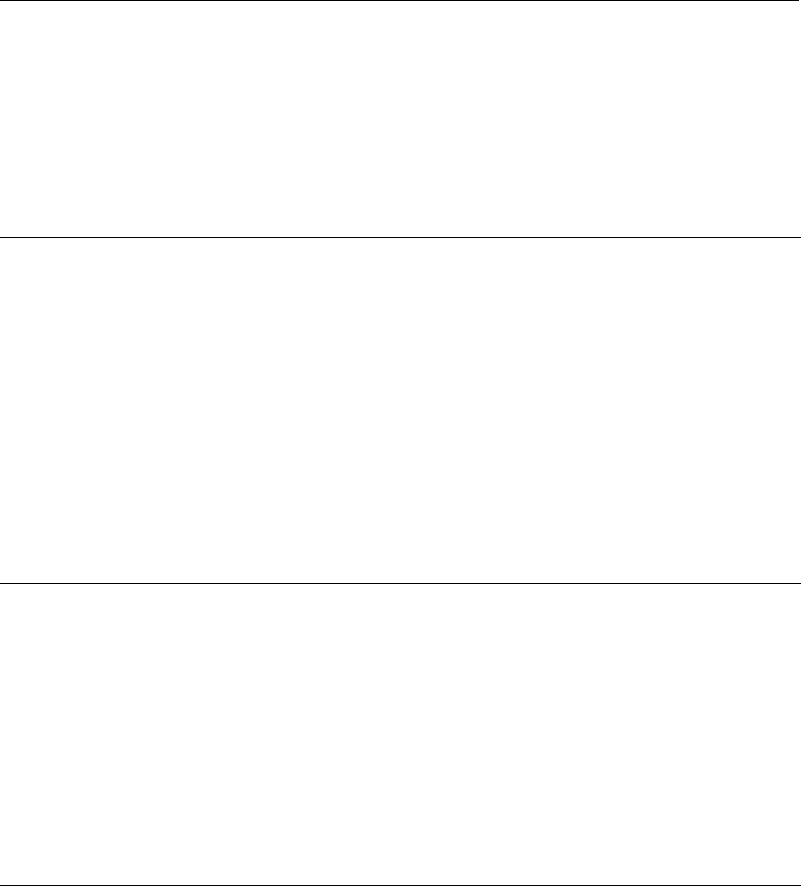
259
PANGAT – PA Noise Gate Activation Timer
This command sets the Noise Gate activation timer. The noise gate will be activated if the timer conditions are met
along with Gate thresholds.
Command Form: DEVICE PANGAT <Channel> <Group> [Value]
Argument Type Size Values Units
Channel Channel 1 See Groups and Channels
Group Group 1 23 (J)
Value Unsigned Short 2 1 -16
(Null to query in text)
Minutes
PANGEN – PA Noise Gate Enabled
This command enables noise gating on a PA Channel.
Command Form: DEVICE PANGEN <Channel> <Group> [Value]
Argument Type Size Values Units
Channel Channel 1 See Groups and Channels
Group Group 1 23 (J)
Value Unsigned Short 2 0 = No Filter
1 = High Pass
2 = Low Pass
3 = Hi and Low Pass
(Null to query in text)
PANGF – PA Noise Gate Filter
This command sets either a High Pass or Low Pass filter to be used in the activation of the noise gate. This will
affect the threshold conditions for activation of the gate. A low pass will remove noise floor contributions to gate
threshold above 500 HZ. A high pass will remove noise floor contribution to gate threshold above below 2K.
Command Form: DEVICE PANGF <Channel> <Group> [Value]
Argument Type Size Values Units
Channel Channel 1 See Groups and Channels
Group Group 1 23 (J)
Value Unsigned Short 2 0 = Off
1 = On
2 = Toggle
(Null to query in text)
PANGM – PA Noise Gate Mode
This command sets the Noise Gate mode to be either manual or automatic. In manual mode the gate threshold will
be used to activate. In auto mode the noise floor will be used to activate.
Command Form: DEVICE PANGM <Channel> <Group> [Value]
Argument Type Size Values Units
Channel Channel 1 See Groups and Channels
Group Group 1 23 (J)
Value Unsigned Short 2 0 = Automatic
1 = Manual
(Null to query in text)


















