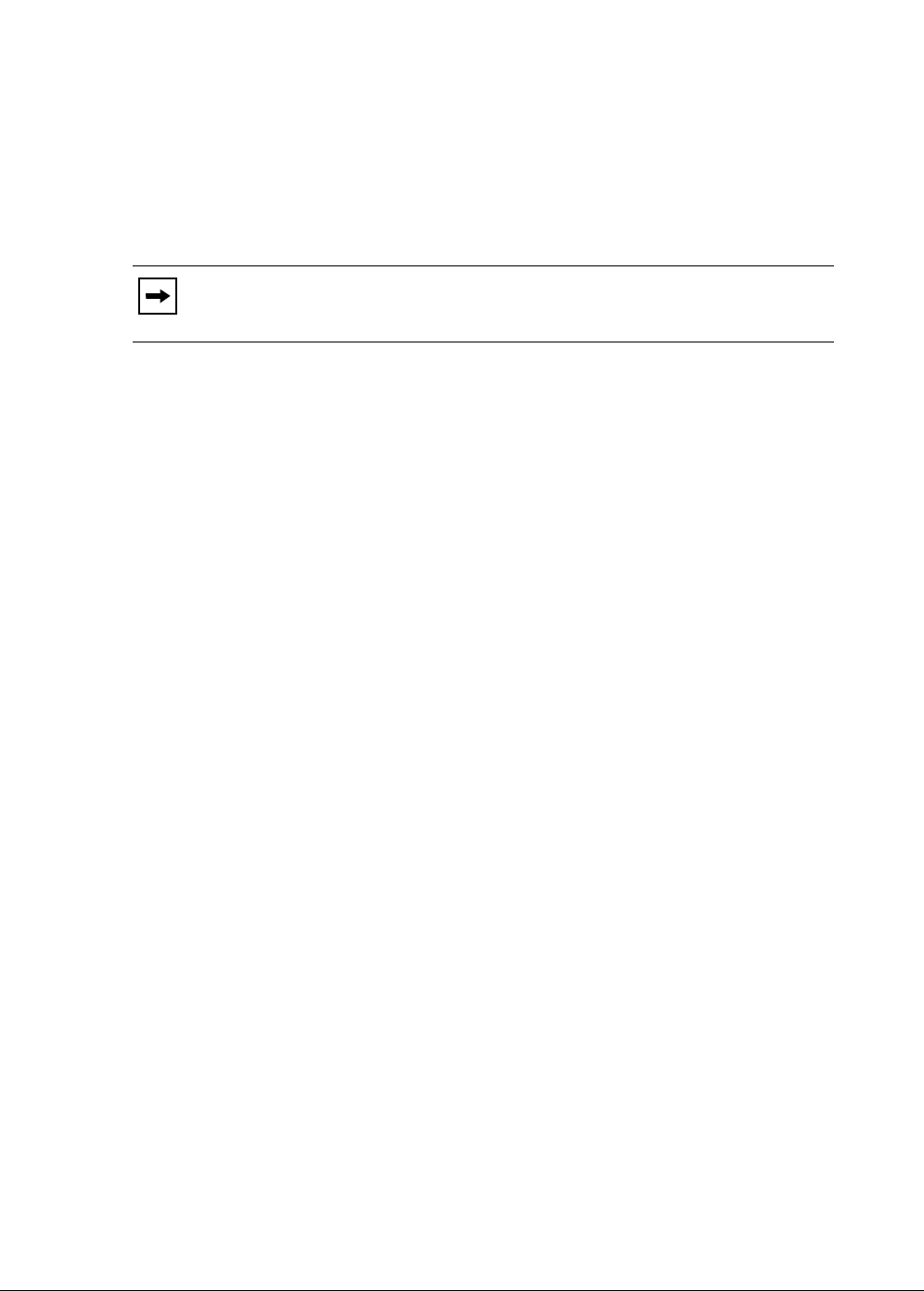
84 Model 6731i IP Phone User Guide
Line Keys and Programmable Keys
BLF/Xfer
The BLF key allows one or more extensions to be monitored, and once there is any state change
with those extensions, the key shows the status of the monitored lines. The Xfer key allows a call
to be transferred to other recipients blindly or consultatively. The BLF/Xfer key combines the
BLF and Xfer key's functionality together allowing the user to transfer calls or use BLF with one
key.
BLF/Xfer Key Requirements and Functionality
• BLF/Xfer and BLF
A BLF/Xfer key can be configured for subscribing to an extension and monitor the status of
the extension, similar to the BLF key functionality. Changes of the state of the monitored
extension are indicated by a LED / Icon.
• BLF/Xfer and Blind Transfer Calls
When the focused line is in the “Connected” state, pressing the BLF/Xfer key transfers the
call to the extension unconditionally, disregarding the status of the monitored extension.
If transferring a call to an extension fails, a message “Transfer Failed” displays on the
phone, and you can reconnect the call (get the call back) by pressing the line key again.
• BLF/Xfer and Call Forward
When the focused line is in the “Ringing” state, pressing the BLF/Xfer key forwards the call
to the extension unconditionally, disregarding the status of the monitored extension.
• BLF/Xfer and Speeddial
When the focused line and the monitored extension are idle, pressing the BLF/Xfer key
causes the phone to go offhook and dial the number of the extension.
Note: It is recommended that you enable the “Switch UI Focus to Ringing Line”
parameter when using the BLF/Xfer feature. For more information about this
parameter, see “Switch UI Focus to Ringing Line” on page 165.


















