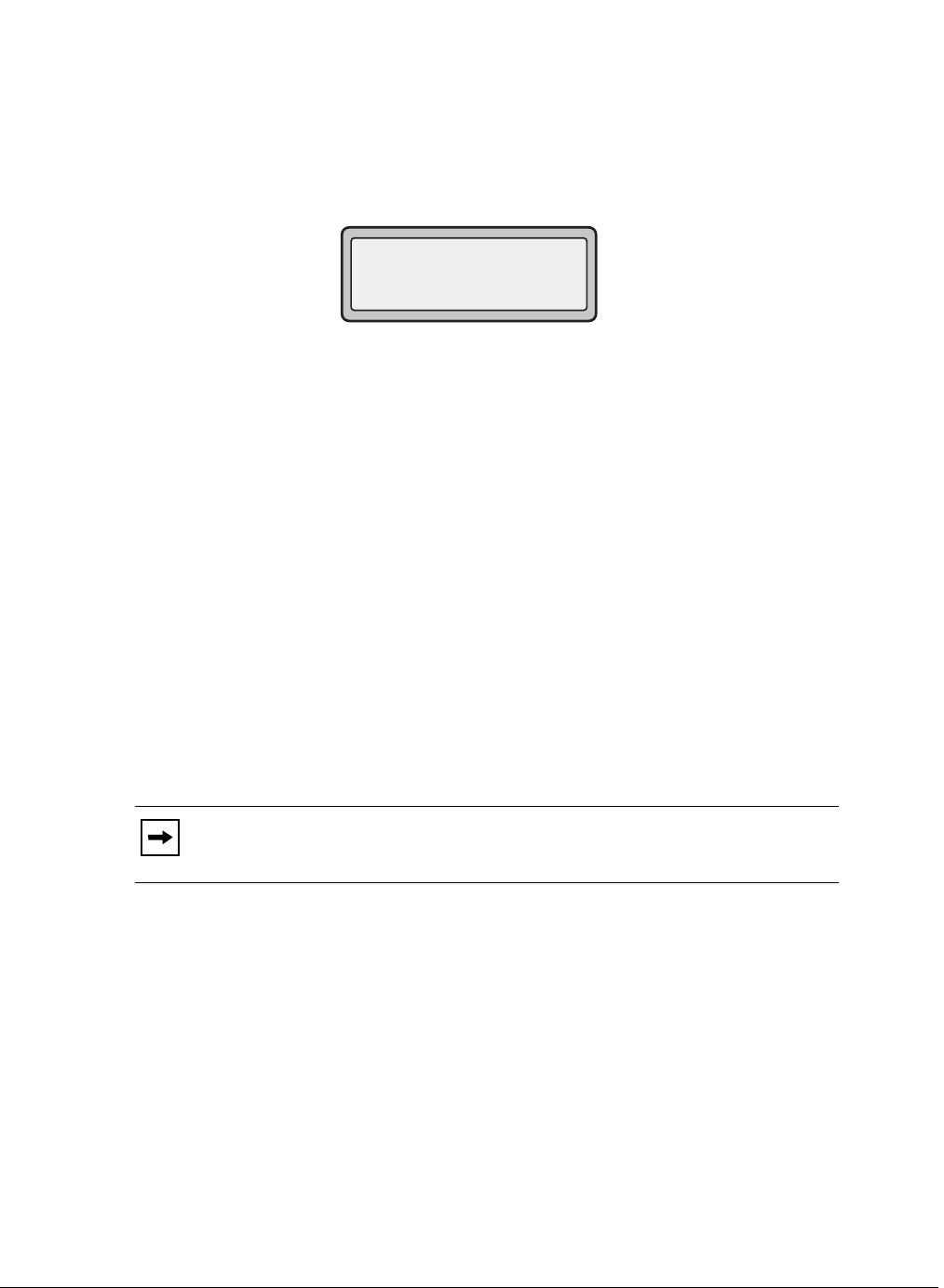
Model 6731i IP Phone User Guide 7
Getting Started
Idle Screens
Idle Screen 1
When the phone has successfully updated the configuration and connected to the network, the
phone displays the Idle State screen:
The Idle State screen lists your name (SIP screen name), extension (or phone number), and day,
date, and time. The "1" in the upper corner in the above example indicates the idle screen for the
first line appearance. You can use the left and right arrow keys to scroll through the idle screens for
all six line appearances on the 6731i.
This screen is shown whenever your phone is not in use.
Idle Screen 2
The second display line displays the following temporary messages if the event occurs:
•No Service
•DHCP Failed
•Restarting......
•New IP Obtained
•Network Disconnected/Connected
The second line can also display the following status messages, listed in order of display priority:
•Call forward status
•DND On (Do Not Disturb)
•Number of missed calls
Note: Since "Network Disconnected/Connected" displays on two lines, the date
and time does not show if this event displays.
John Burns
9054550055
Sat Jun 8 2:55pm
1


















