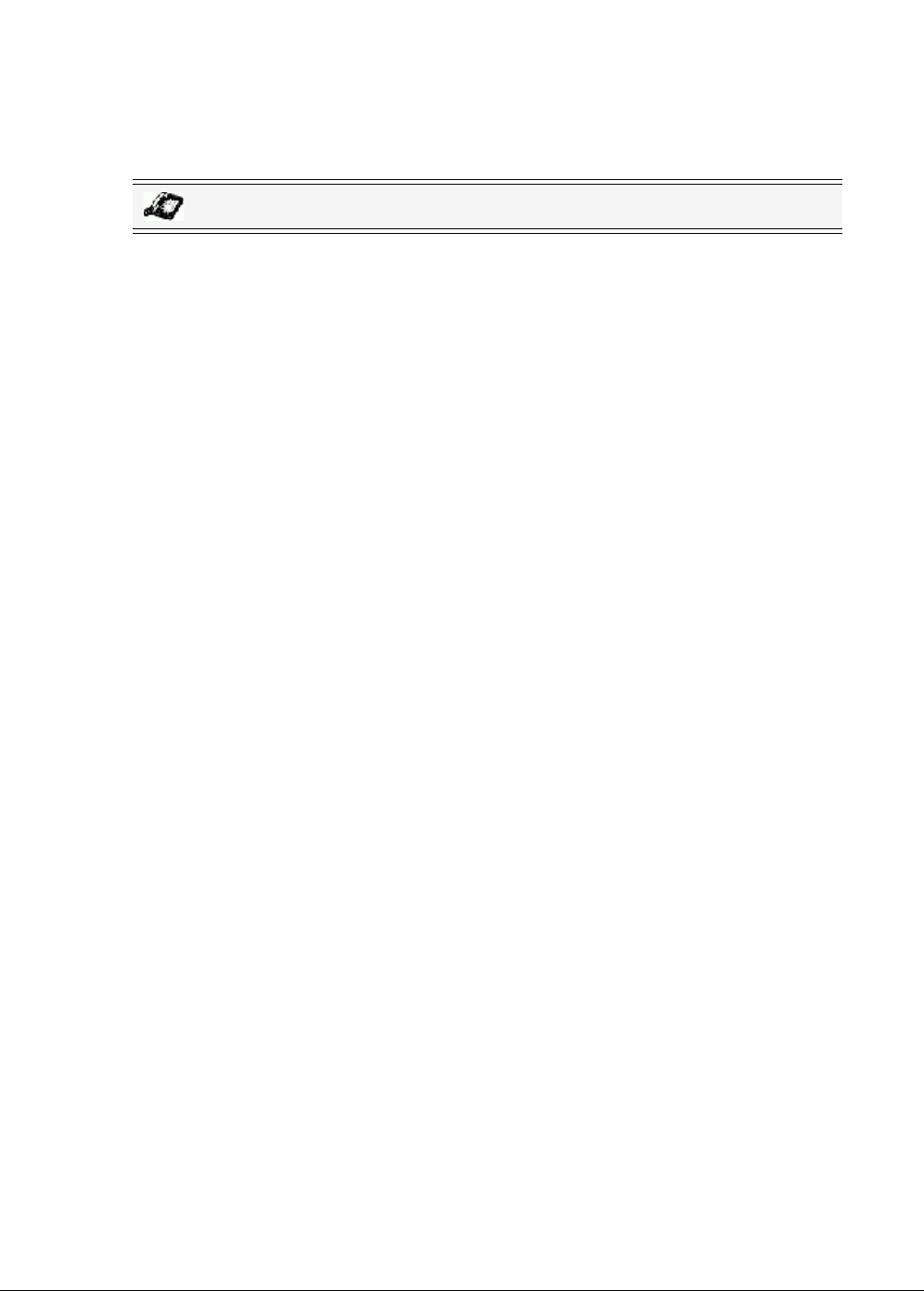
98 Model 6731i IP Phone User Guide
Line Keys and Programmable Keys
Using the Lock/Unlock Key on the IP Phone
After configuring a key as a lock/unlock key, refer to the following procedure to use the key on
the IP phone.
Lock the Phone
1. Press the Lock key.
The phone locks.
The LED for the key remains lit.
Unlock the Phone
1. Press the Unlock key.
A password prompt displays.
2. Enter your user password and press ENTER.
The phone unlocks.
The LED for the key AND the Message Waiting Lamp go OFF. The “Lock” label appears
next to the key you just pressed.
IP Phone UI


















