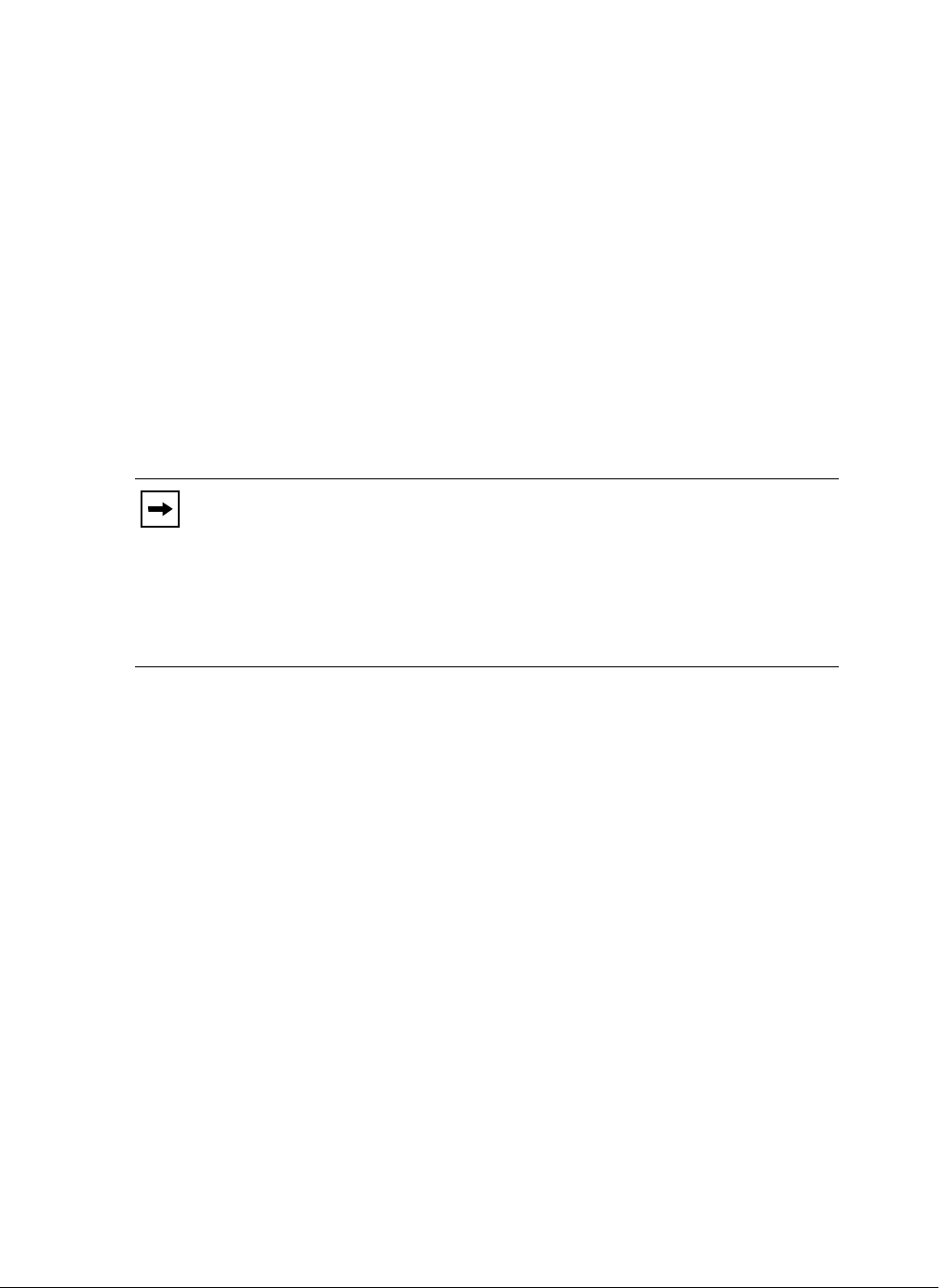
Model 6731i IP Phone User Guide 163
Additional Features
Incoming Call Interrupts Dialing
The 6731i has a feature you can enable or disable called "Incoming Call Interrupts Dialing".
This feature is disabled by default. If you are dialing out on your phone, and you receive an
incoming call at the same time, the incoming call goes to an available line and the LED blinks to
let you know where the call was placed by the phone. If there is no line available to take the call, a
busy signal is sent to the caller. The LCD continues to display the number you were dialing.
If “Incoming Call Interrupts Dialing” is enabled, the incoming call interrupts your dialing
sequence and displays to the phone’s LCD for you to answer. You have a choice to ignore the
incoming call. If you choose to answer the incoming call, you can answer the call, finish the call,
and then hang up. You can still go back to the original outgoing call and finish dialing out.
You can enable or disable this parameter in the Aastra Web UI at the path Basic
Settings->Preferences->General.
Transfer/Conference Call Behavior
If you are dialing the phone to transfer or conference a call, and your phone receives an incoming
call, your dialing is never interrupted (regardless of whether the “Incoming Call Interrupts
Dialing” is enabled or disabled). For Transfer and Conference, the incoming calls always go to an
available line (other than the one you are using for dialing) and the incoming call’s line LED
blinks. The LCD still displays your dialing screen.
Intercom Behavior
If “Incoming Call Interrupts Dialing” is enabled and you are dialing an outgoing Intercom call,
the enabled interrupt setting takes precedence over an enabled “Allow Barge In” setting. The
incoming call interrupts your dialing on an outgoing intercom call. On an incoming intercom call,
the enabled “Allow Barge In” and “Auto-Answer” occurs while you are dialing to transfer or
conference the call. However, the incoming call goes to an available idle line, and the LED blinks
while you are dialing the second half of the conference or transfer.
If “Incoming Call Interrupts Dialing” is disabled, an incoming intercom goes to an available idle
line and the LED blinks for that line. The phone answers the call under all conditions.
Notes:
1. On a 6731i, you must use the down arrow key to ignore the call. To answer
the call, lift the handset or press the Speaker Key.
2. If you disable this field, and the phone receives an incoming call while you
are dialing an outgoing call, you can pick up the call and perform transfer or
conference as required.


















