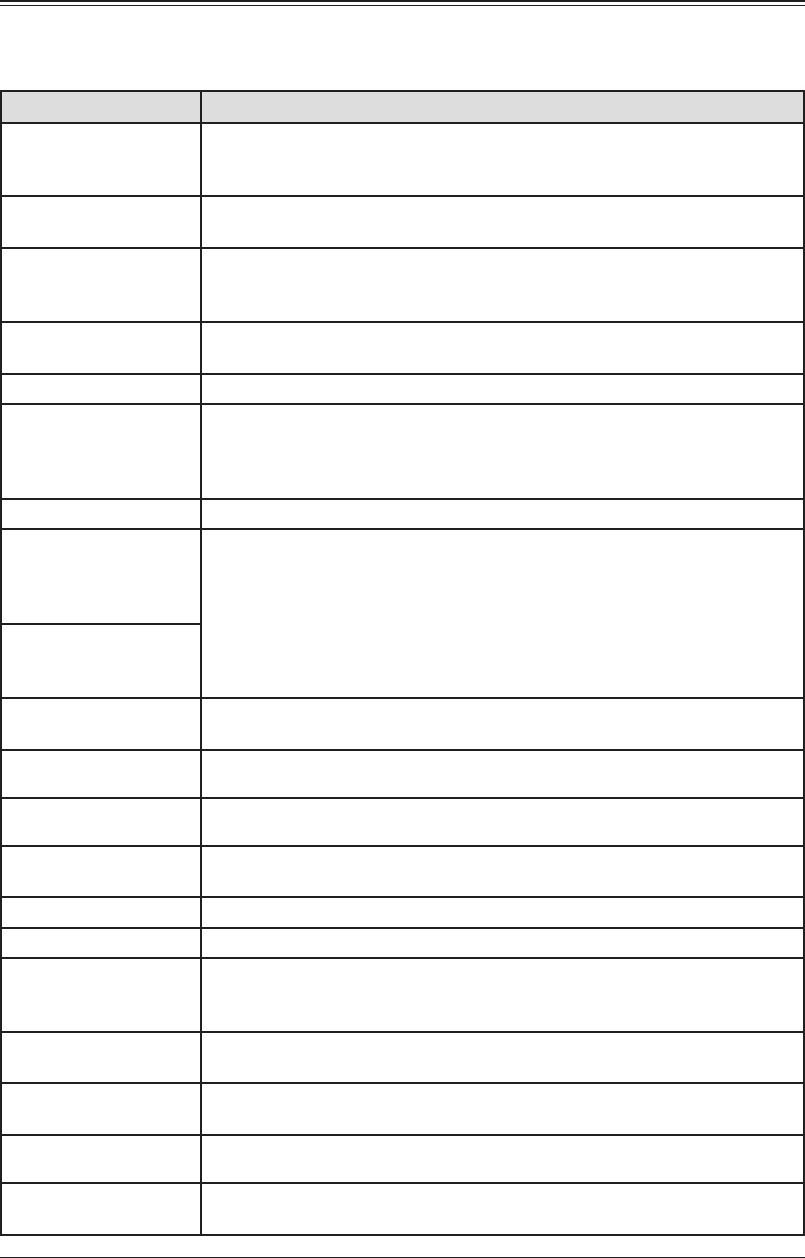
14-16 MAINTENANCE & TROUBLESHOOTING
Displayed error messages
Occasionally, your machine encounters some trouble transmitting or receiving docu-
ments. When it does an alarm will sound alerting you to the issue. You can identify
the problem with by reading the displayed or printed messages.
Message on the display Description / Solution
[Sort] must be turned
On when making a
duplex copy.
You tried to set [Sort] to [OFF] while Duplex Copy. Duplex Copy should be combined
with sort.
Add/Edit cannot be
performed.
You cannot add/enter destinations to the Address Book while selecting other destina-
tions.
ADF is unavailable.
Set the document on the
FBS glass.
You tried to make a Card Copy using the ADF. Use the document glass.
ADF used in the feeder
command.
There is a delayed manual transmission to be sent. To edit the Fax Setting or run a
Macro program, wait until the job is done or cancel the job.
Already stored.
You tried to select a number that has already been selected. Enter a different number.
An attachment cannot
be scanned to the folder
from which it was
added.
You tried to scan to folder with files attached and save them to the same folder where
the attached files are originally saved.
An I.D.Code is needed.
You cannot set “0000” as an I.D. Code for Security box.
An LDAP server has
not been registered.
Check the LDAP server
settings.
The advanced search failed due to an internal machine error. Check the LDAP server
setting again, and try the search again. For more information about LDAP server set
up, refer to the “Network Guide”.
An LDAP server has not
been selected.Check the
LDAP server settings.
An LDAP server must
be registered
LDAP server has not been set up. To use the advanced search, set up the LADP server
on your machine prior to searching. For more information, refer to the “Network Guide”.
Auto ratio is set.
Auto ratio is selected automatically.
To specify the zoom ratio, press [Zoom] and enter your desired zoom ratio.
Box in use.
You tried to erase an F-Code box which contains at least one document.
Erase the document(s), then try again.
Broadcast cannot be
turned off.
You tried to set Broadcast to [OFF] after multiple destinations have been selected.
Calibrating Scanner
The scanner is warming up now.
Call Service :Code
An internal error has occurred. Contact your Muratec dealer.
Cannot change the
setting for Rx separator
cassette.
The cassette/tray you selected is used for separator page. Select other cassette/tray.
Cannot combine with
Card copy.
Your selected function cannot be combined with card copy.
Cannot enter additional
commands
The stored commands are full. Wait until one or more jobs are done.
Cannot find the domain
DHCP configuration failed. Check the Network setting. For more information, refer to
the “Network Guide”.
Cannot select mode dur-
ing Fax&Copy
You tried to switch the mode to others while Fax&Copy mode. Changing mode in
Fax&Copy is not available.


















