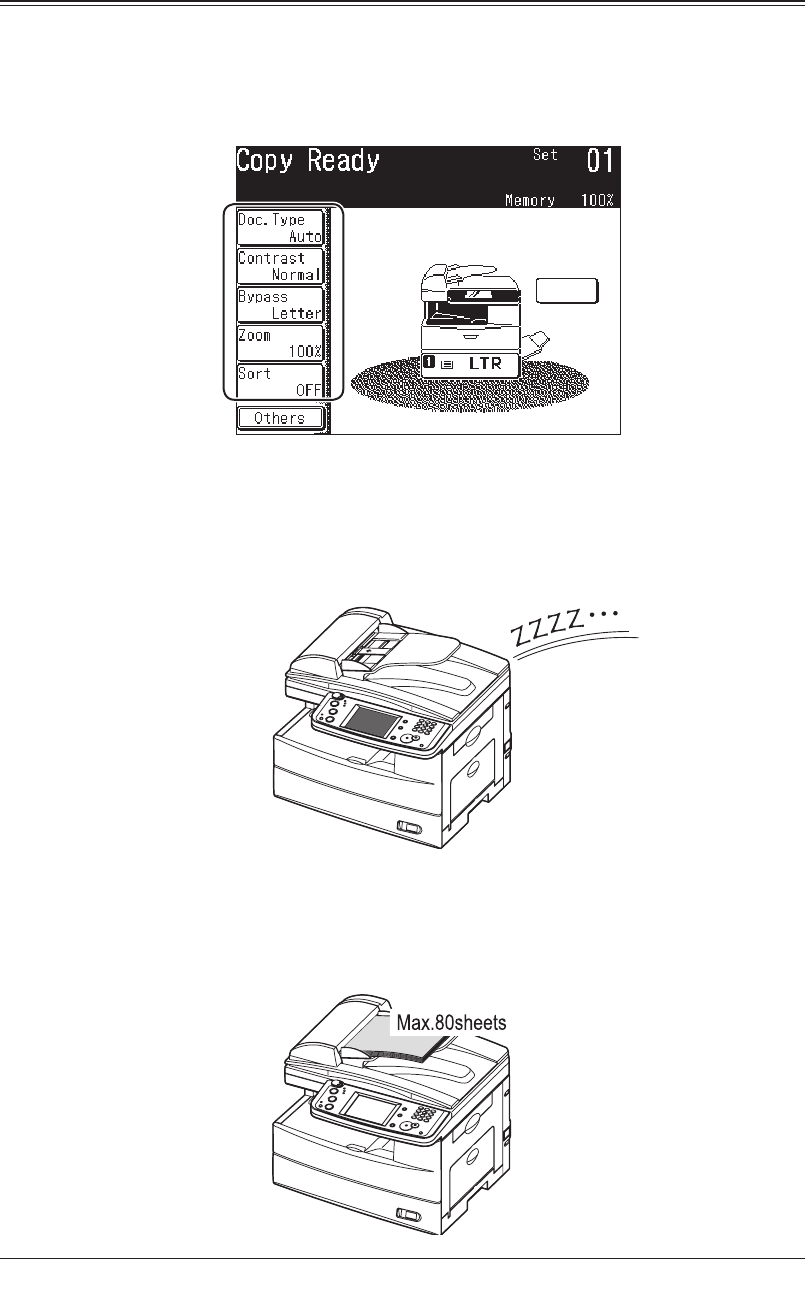
I-13
1
2
3
4
5
7
6
9
8
11
10
Copy/Fax/Scan
Soft Keys (See page 10-2)
Soft keys allow one-touch access to important machine features. The keys on the
default display are customizable, meaning you can set the features you use fre-
quently onto the default display for easy access.
* This is the screen shown in the F-560/F-520 model.
Energy Save Mode (See page 1-23)
Energy Save mode assists in reducing energy consumption and total operat
-
ing costs. If the machine is left idle for a “user-determined” amount of time, the
machine will automatically enter energy save mode.
80 sheet ADF
While it’s true most fax, copy and scan jobs contain less than 10 pages, you may
have the occasional need to perform larger jobs. With the standard 80-sheet ADF
large jobs do not have to be broken up, thus increasing efficiency.


















