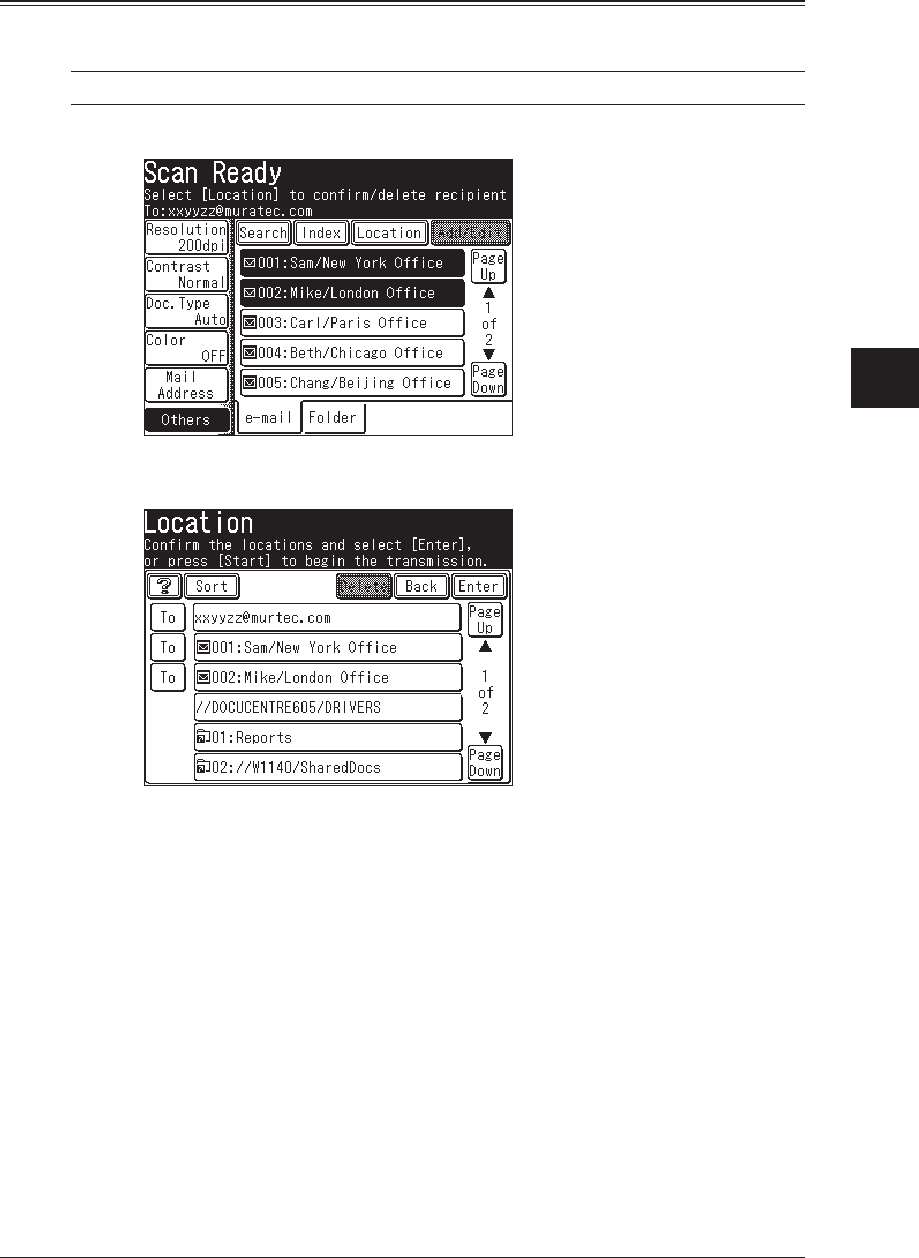
5-23SCANNING
1
2
3
4
5
7
8
9
10
11
12
13
6
SCANNING
AI
Reviewing or changing your selected destinations
When you have entered multiple destinations, you can review, cancel or change the
broadcast status of the destinations.
NOTE: This function is only available prior to scanning the document.
1
After the destinations have been entered, press [Location].
2
Press [Page Up] or [Page Down]and review all the entered e-mail and folder
destinations.
3
Every time you press [To], the status changes from [To] to [Cc], then [Bcc] in
that order. Press the key until it changes to your desired status.
Pressing [Sort] will sort the e-mail destinations in [To], [Cc] and [Bcc] order.
4
To delete e-mail or folder destinations, select the destinations to delete and
press [Delete].
5
Press [Enter] to return to screen 1.


















