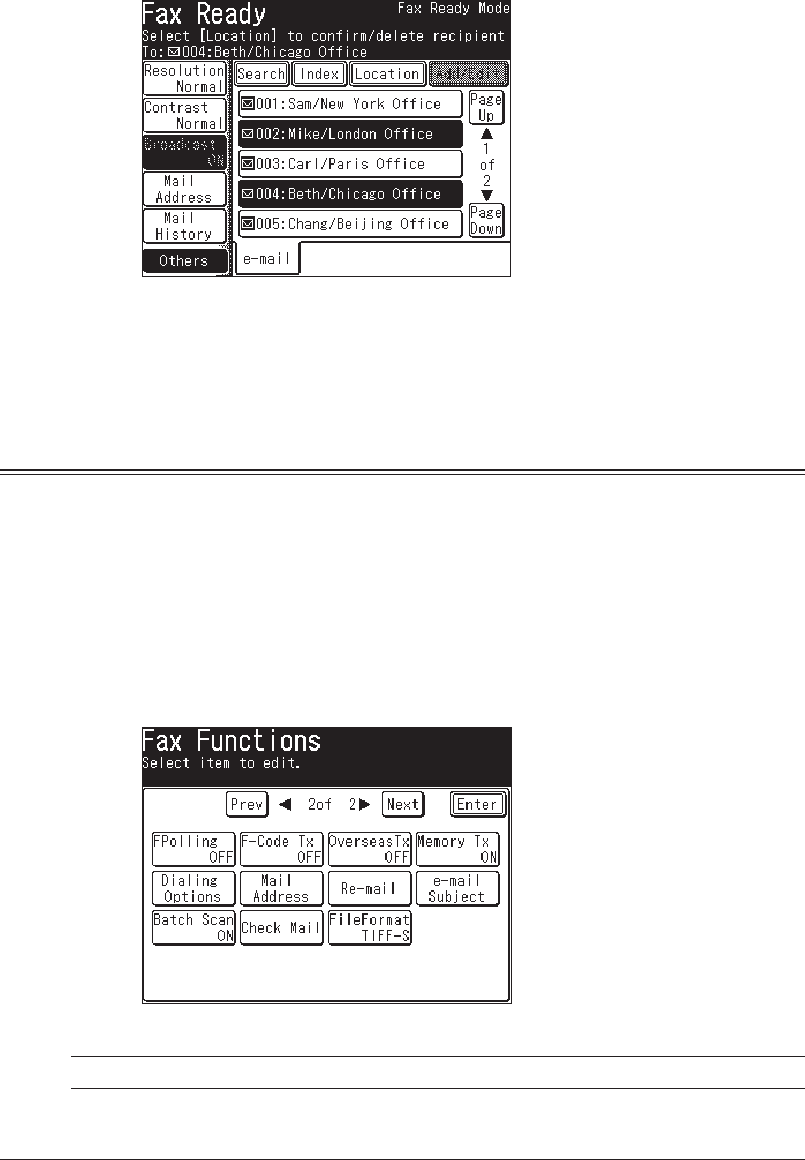
4-12 INTERNET FAX FUNCTIONS
6
Enter the e-mail address.
You can specify it selecting an address book entry, address book number or by
entering it manually.
• When specifying multiple destinations, use broadcast transmission (See page
3-24) or call group dialing (See page 2-14).
Press [Reset] to cancel the settings.
7
Press [Start].
(If you specify the destination using the address book, no need to press [Start].)
Checking for new e-mail
• There are two methods for receiving internet faxes using POP, as described below.
1. At specified time intervals
2. Real-time
• If you receive only a few documents each day, or you want to check the reception
immediately, use the real-time method.
• This manual describes the real-time only.
1
Press [FAX] to display the Fax standby mode.
2
Press [Others], [Prev] or [Next], [Check Mail].
(When “All” tab is selected)
NOTE:
You can assign [Check Mail] to the soft key. See “Soft keys” on page 10-2.


















