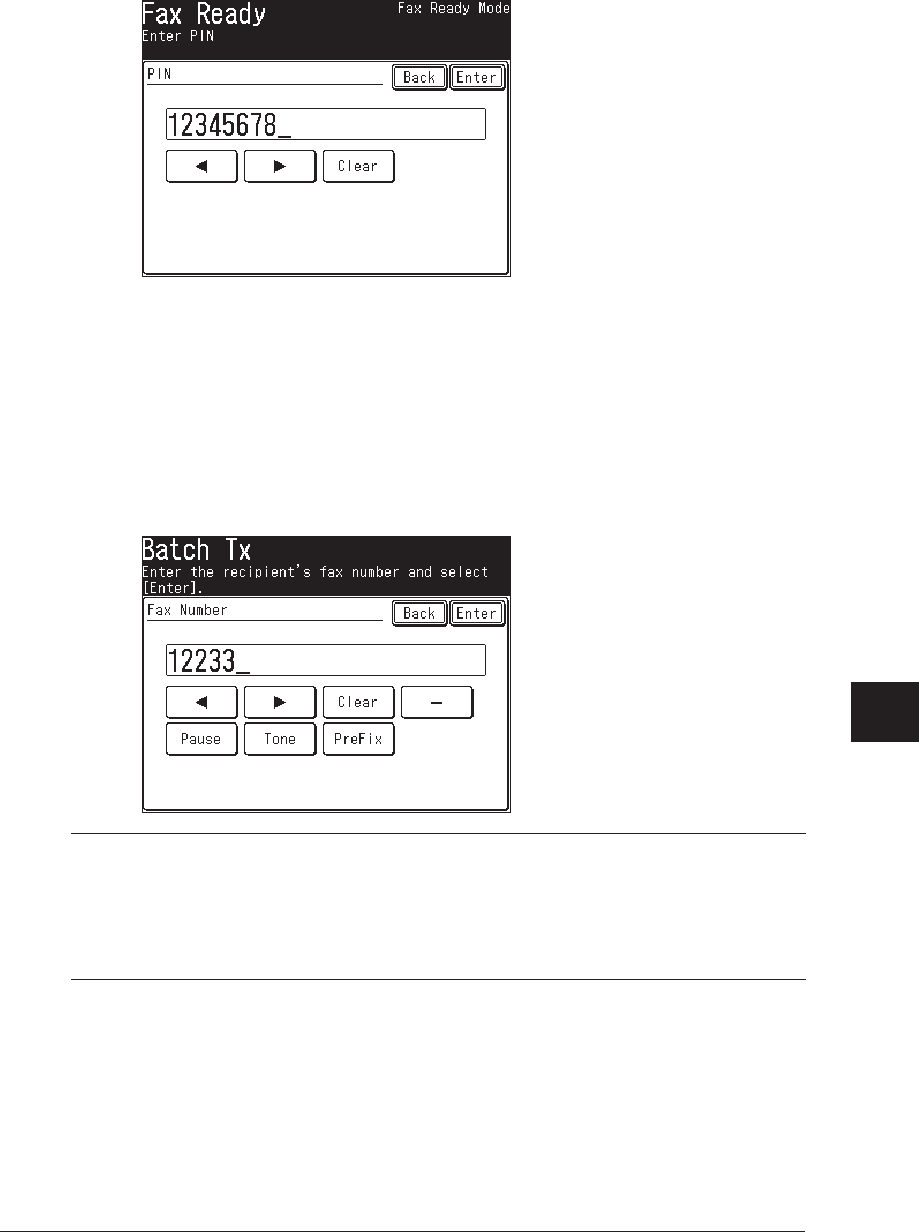
11-11RESTRICTING USE OF THE MACHINE
1
2
3
4
5
6
7
8
9
10
11
12
13
AI
RESTRICTING USE OF THE MACHINE
5
Use the numeric keys to enter the PIN number.
Press [Reset] to cancel the settings.
6
Press [Enter].
Performing a batch transmission while using the PIN mask
If you select either Mode 1 or Mode 2 and use Batch Transmission (See page 3-35),
you must store the PIN access code for the remote machine within the appropriate
batch box.
1
Follow the steps for registering or editing a batch box. (See page 3-35)
The display will ask for the fax number.
2
Use the numeric keys to enter the fax number for the batch transmission.
NOTE:
When using Mode 2, you cannot specify the destination using the address book.
Even if the number you want to register in the batch transmission has been
registered in the address book, use the numeric keys to enter the destination
according to the procedure.
When using Mode 1, if the destination was specified using the address book,
proceed to step 4.


















