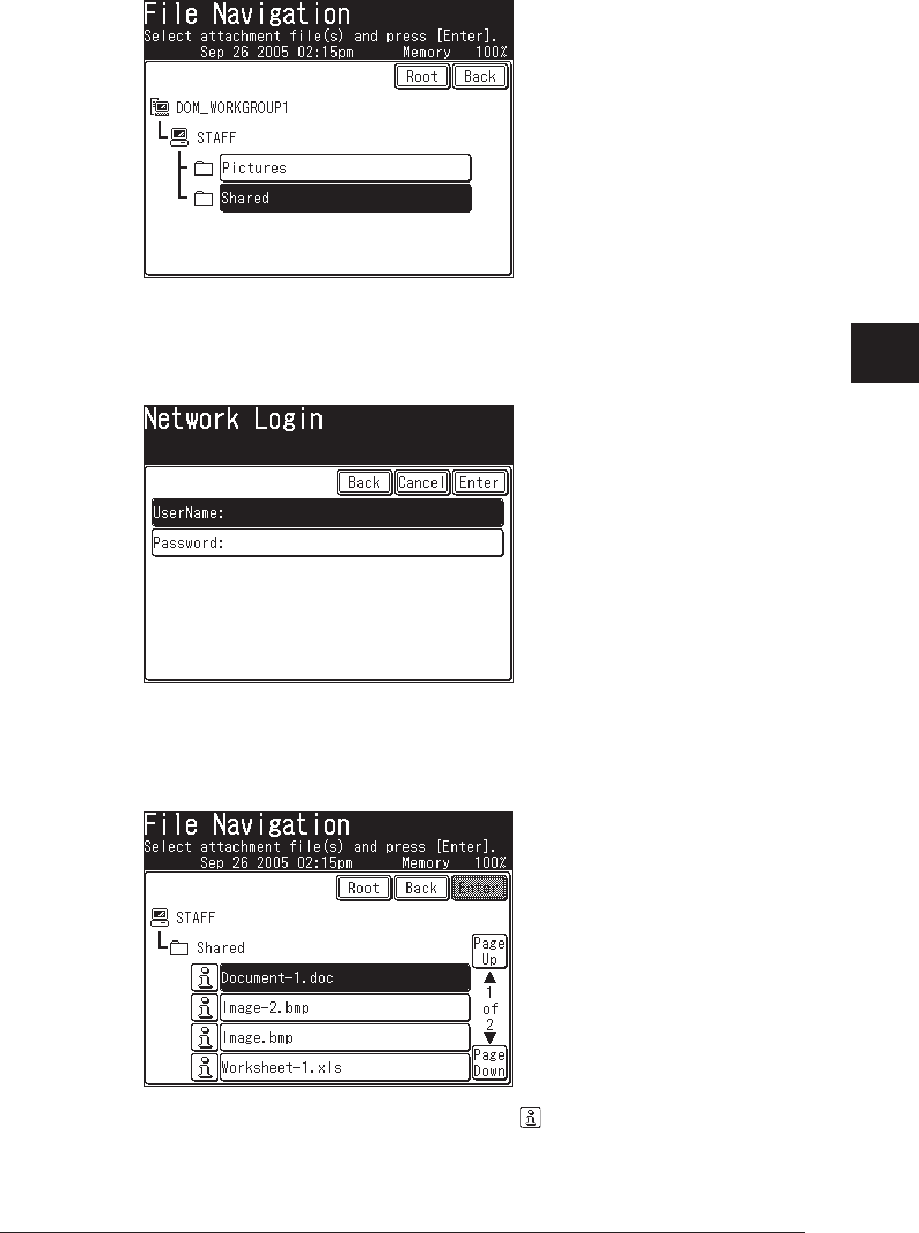
5-65SCANNING
1
2
3
4
5
7
8
9
10
11
12
13
6
SCANNING
AI
7
Search through the network folders until you find the folder in which the your
desired file is.
• To go up one step, press [Back].
• To return to the first screen, press [Root].
8
If the user name and password are required to login to the file server, enter
[UserName] and [Password].
• Press [User Name], then enter the user name and press [Enter]. Refer to
page 5-30 step 10 for more information.
• Press [Password], then enter the password and press [Enter.]
9
Select the file you want to attach by touching it (It will become highlighted).
To review the document properties, press the located next to the file.
10
Press [Enter].


















