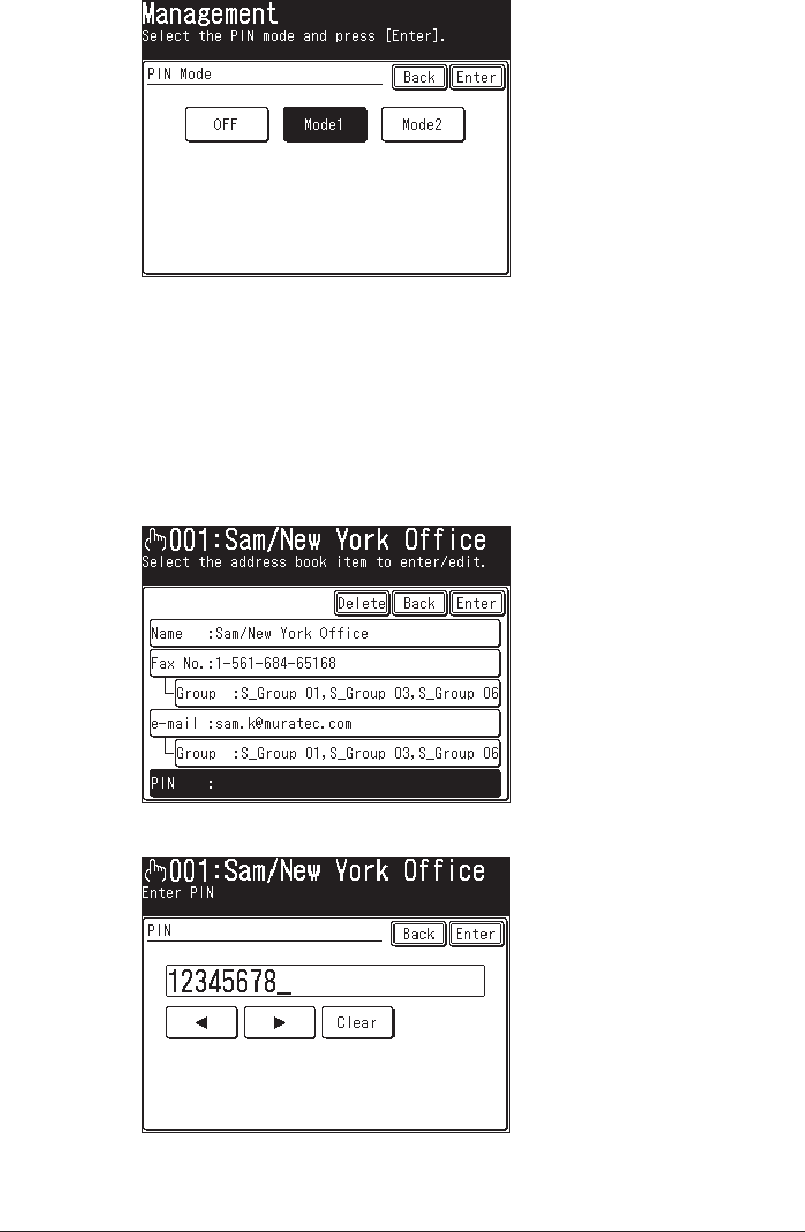
11-8 RESTRICTING USE OF THE MACHINE
3
Select desired mode, and then press [Enter].
Select [OFF] to deactivate the setting.
4
Press [Reset] to return to the standby mode.
Registering the address book (Mode 1)
In Mode 1, you must register the PIN into the address book. Transmission will not
be possible if a PIN number has not been registered. If Mode 2 has been set, this
procedure is not neccessary.
1
Register or edit an entry in the address book. (See page 2-4, if necessary.)
2
During registration, press [PIN].
3
Use the numeric keys to enter the desired PIN, up to eight characters in length.
4
Press [Enter] to save the PIN.
5
Press [Enter] to save the address book setting.


















