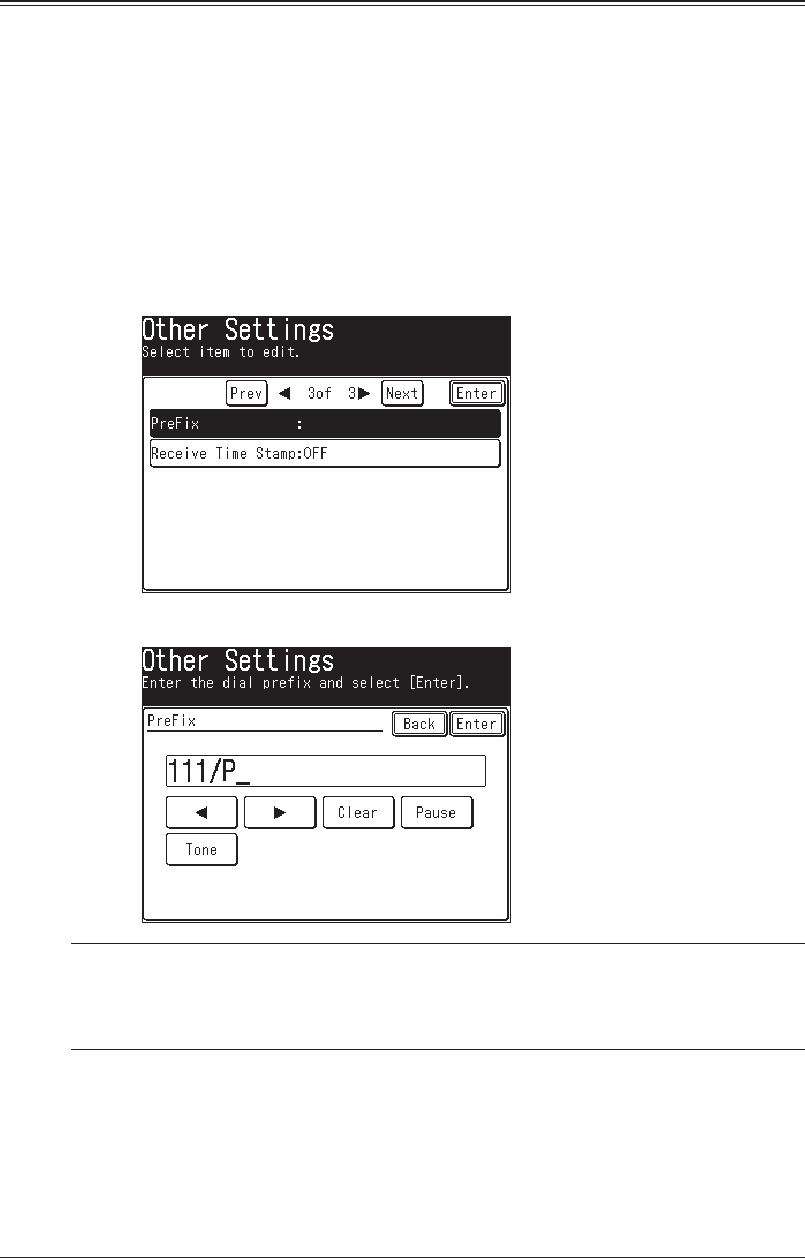
3-44 FAXING
Using an alternative telephone network service provider (Dial prefix)
When you make a call, you may want to use an alternative telephone network
service provider to take advantage of lower rates. You can store the access codes in
the “Dial Prefix” key.
The following information describes how to program the access number.
1
Press [Setting].
2
Press [Fax Settings].
3
Press [Other Settings].
4
(1) Press [Prev].
(2) Press [PreFix].
5
(1) Enter the dial prefix number using the numeric keys.
NOTE:
• You can enter numbers up to 40 digits including numbers, Pause and Tone.
Note that Pause and Tone will be counted as 2 characters each.
• If you must wait for another dial tone at dialing, press [Pause] to insert a
pause (/P) at the end of the access number.
(2) Press [Enter].
6
Press [Reset] to return to the standby mode.


















