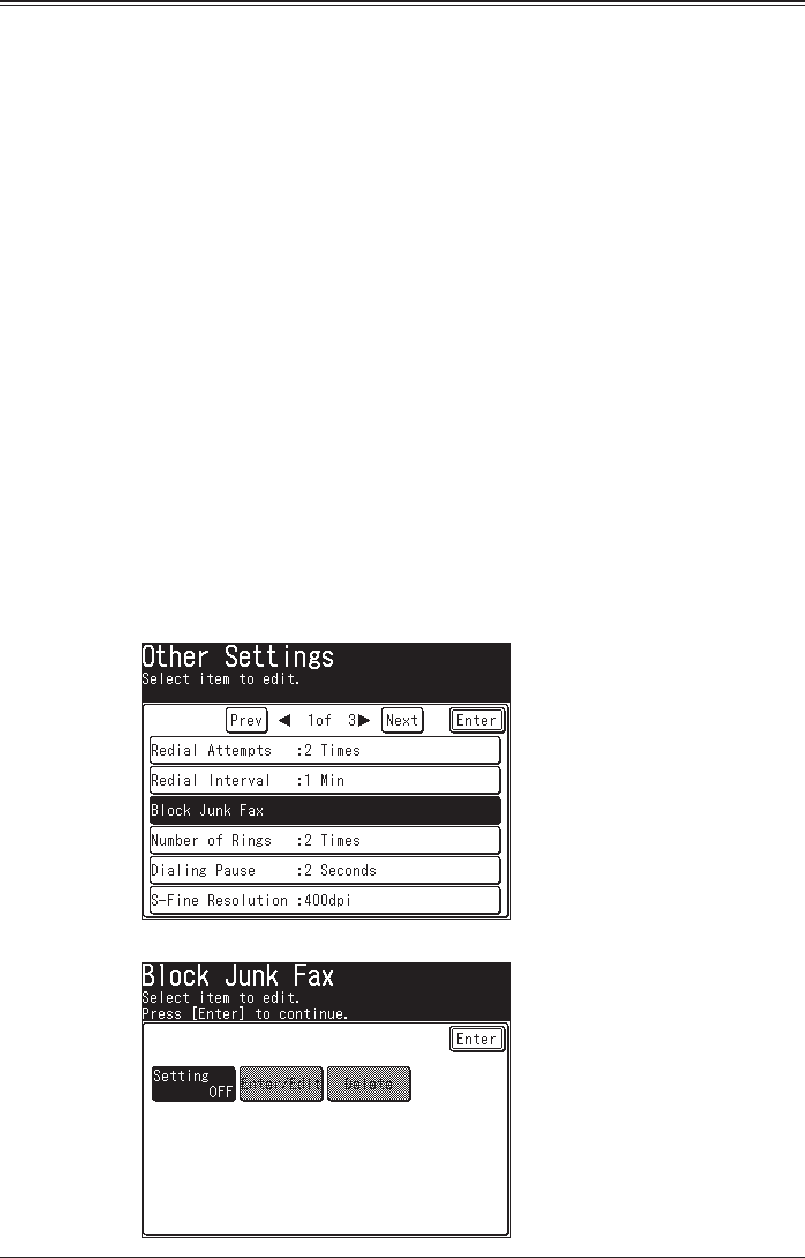
3-46 FAXING
Block junk fax
Your machine’s Block Junk Fax feature lets you bar the gates against unauthorized
incoming faxes (“Junk fax”). But before you block junk fax, first understand how
this feature works, to determine if it is right for you.
There are four possible settings for Block Junk Fax:
• Off — The feature is not activated.
• Mode1 — Your machine checks whether the last four digits of any phone number
in your address book match the last four digits of the remote fax’s phone number.
If it does not find a match, your machine will disconnect the call.
• Mode2 — This mode rejects any call from a number whose last four digits match
any number in the blocked numbers list. Your machine can hold up to 50 blocked
numbers.
• Mode3 — This mode rejects numbers that are not in the address book and also
rejects numbers that are in the blocked numbers list. This mode lets you keep a
number on your address book for transmitting, while still blocking incoming calls
by putting it on the blocked numbers list.
But before you activate the Block Junk Fax feature, please consider:
• Not all fax machine owners enter their phone numbers on their machine. — With
Block Junk Fax activated, your machine would reject faxes from these machines.
• Access codes can cause confusion. — If an address book entry ends with an extra code,
such as long-distance codes, Block Junk Fax will block out calls from those faxes.
To set the mode for block junk fax
1
Press [Setting], [Fax Settings], [Other Settings].
2
Press [Block Junk Fax].
3
Press [Setting].


















