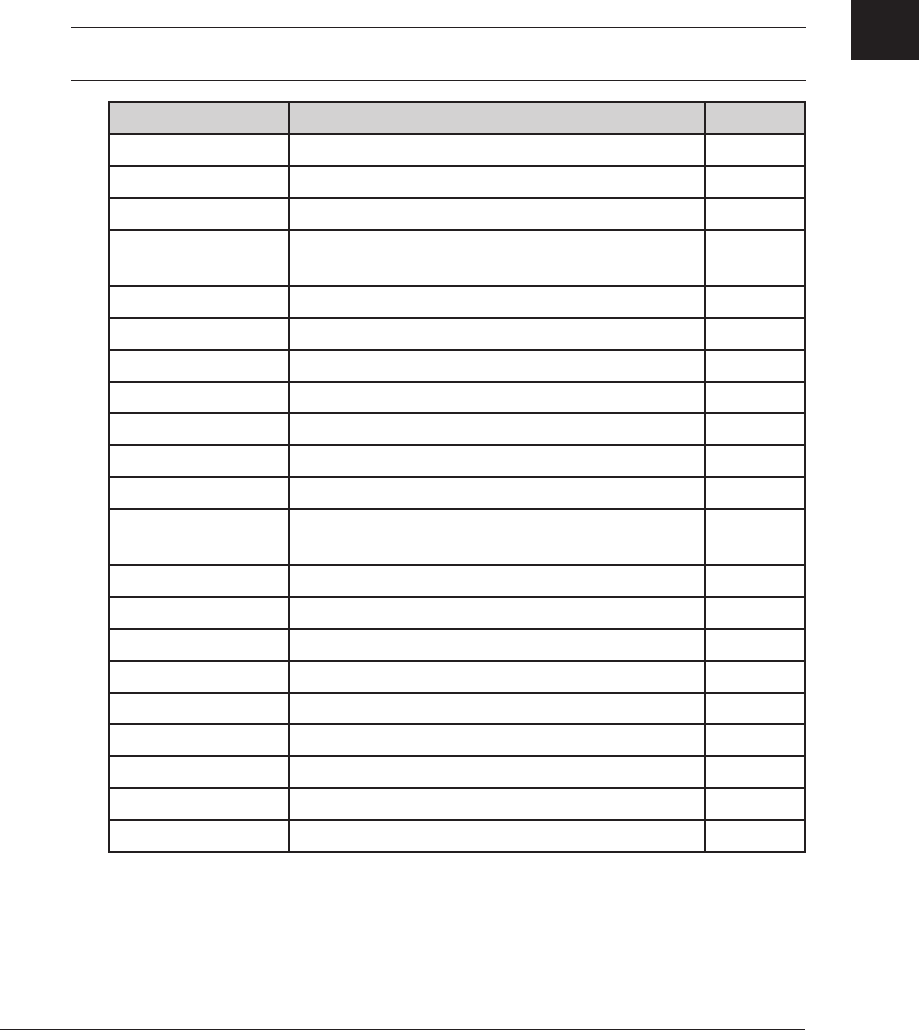
3-23FAXING
1
2
3
5
6
7
8
9
10
11
4
FAXING
13
AI
12
Advanced fax functions
The table below lists the advanced functions that can be used in the Fax mode.
To select the advanced fax functions:
1
Press [FAX] to display the Fax standby mode.
2
Press [Others].
3
Press [Prev] or [Next] and select the desired function.
See the pages indicated for detailed information.
NOTE:
You can assign a function that you frequently use to a soft key for instant
recall. (See page 10-2.)
Advanced function Descriptions Reference
Broadcast Use this to send a fax to multiple destinations. p. 3-24
Redial Specify the destination to resend a fax. p. 3-13
Monitor Obtains a dial tone for on-hook dialing. p. 2-19
Address Book Use this when specifying the destination by
address book number.
p. 2-1
Fax Forward Enable or disable fax forwarding. p. 3-51
Fax&Copy Enable or disable Fax&Copy. p. 3-28
Group Tx
Select the group to make a group transmission. p. 2-14
Security Rx Enable or disable secure reception. p. 11-3
TTI Enable or disable TTI sending. p. 3-31
TTI Select Select the TTI to use. p. 3-30
Cover Page Select whether or not to attach a cover page. p. 3-32
Tx Report Prints the transmit confirmation report for the
next transmission.
p. 13-8
Delayed Tx Use this to make a delayed transmission. p. 3-34
Batch Tx Stores a document for batch transmission. p. 3-35
Scan Size Specify the scanning size for documents. p. 3-41
Polling
Use this for polling reception. p. 3-50
F-Code Polling Use this for F-code polling. p. 10-38
F-Code Tx
Use this to make an F-code transmission. p. 10-37
Overseas Tx
Enable or disable overseas transmission. p. 3-43
Memory Tx
Enable or disable memory transmission. p. 3-5
Dialing Options Use this to enter the “/N” symbol. p. 2-3


















