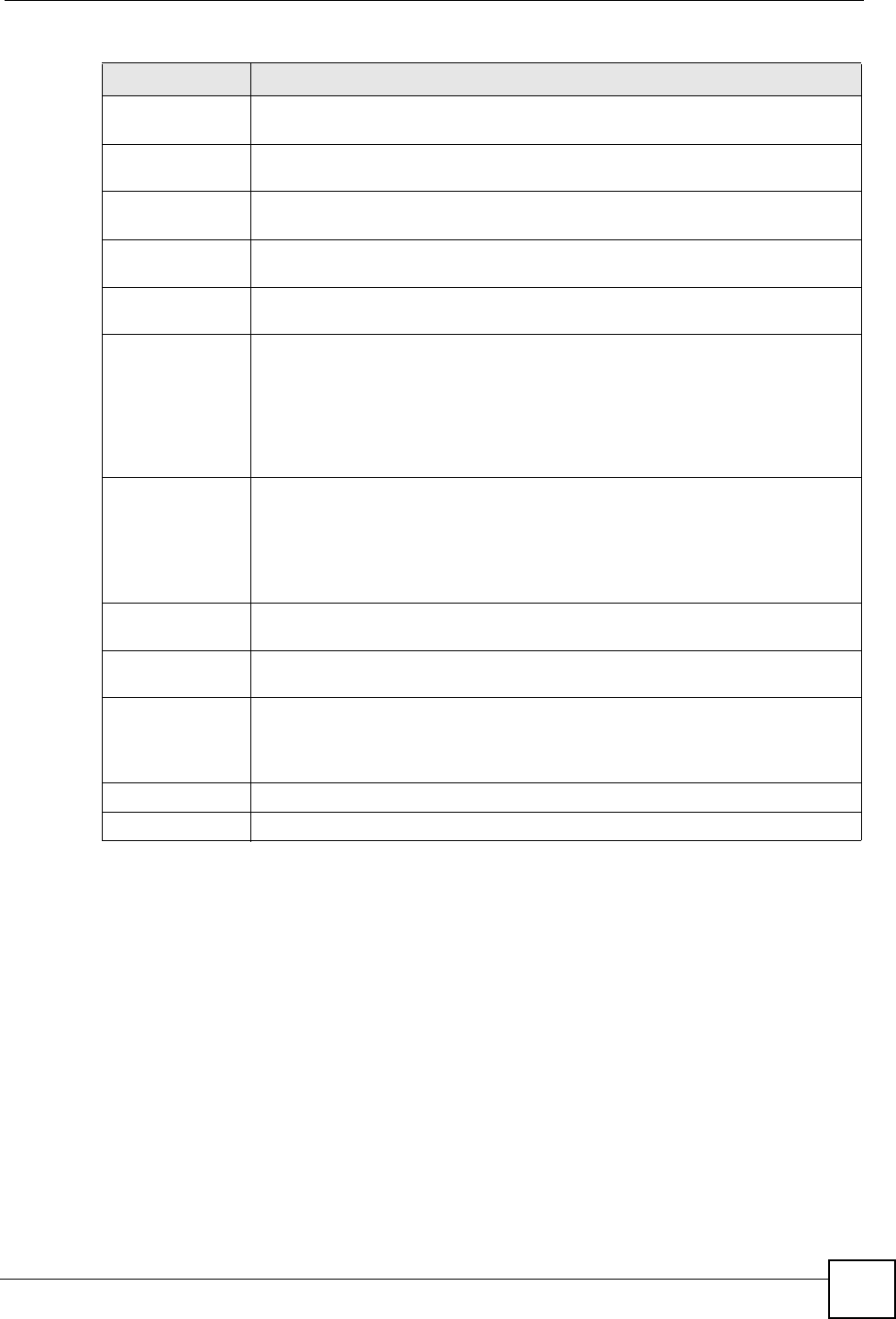
Chapter 6 WAN
P-2304R-P1 Series User’s Guide
81
6.3 WAN Advanced Screen
Use this screen to set up DNS servers, RIP, and Windows Networking policies for the WAN.
To access this screen, click Network > WAN > Advanced.
Get automatically
from ISP
Select this if your ISP did not assign you a static IP address.
Use Fixed IP
Address
Select this if your ISP assigned you a static IP address.
My WAN IP
Address
Enter the IP address provided by your ISP.
Remote IP
Address
Enter the IP address your ISP provided for the remote (peer) server.
Remote IP Subnet
Mask
Enter the subnet mask your ISP provided for the remote server.
Metric
Usually, you should keep the default value. This field is related to RIP. See
Chapter 7 on page 85 for more information.
The metric represents the "cost of transmission". A router determines the best
route for transmission by choosing a path with the lowest "cost". The smaller the
metric, the lower the "cost". RIP uses hop count as the measurement of cost,
where 1 is for a directly-connected network. The metric must be 1-15; if you use a
value higher than 15, the routers assume the link is down.
Private
Usually, you should keep the default value. This field is related to RIP. See
Chapter 7 on page 85 for more information.
This field determines whether or not the ZyXEL Device includes the route to this
remote node in its RIP broadcasts. If you select Yes, this route is not included in
RIP broadcast. If you select No, the route to this remote node is propagated to
other hosts through RIP broadcasts.
WAN MAC
Address
Spoof WAN MAC
Address
Select this if you do not want to use the default MAC address for the ZyXEL
Device.
Clone the
computer’s MAC
address - IP
Address
This field is enabled if you select Spoof WAN MAC Address.
Enter the IP address of the computer whose MAC address you want the ZyXEL
Device to use instead of the default MAC address.
Apply
Click this to save your changes and to apply them to the ZyXEL Device.
Reset
Click this to set every field in this screen to its last-saved value.
Table 32 Network > WAN > Internet Connection (PPPoE)
LABEL DESCRIPTION


















