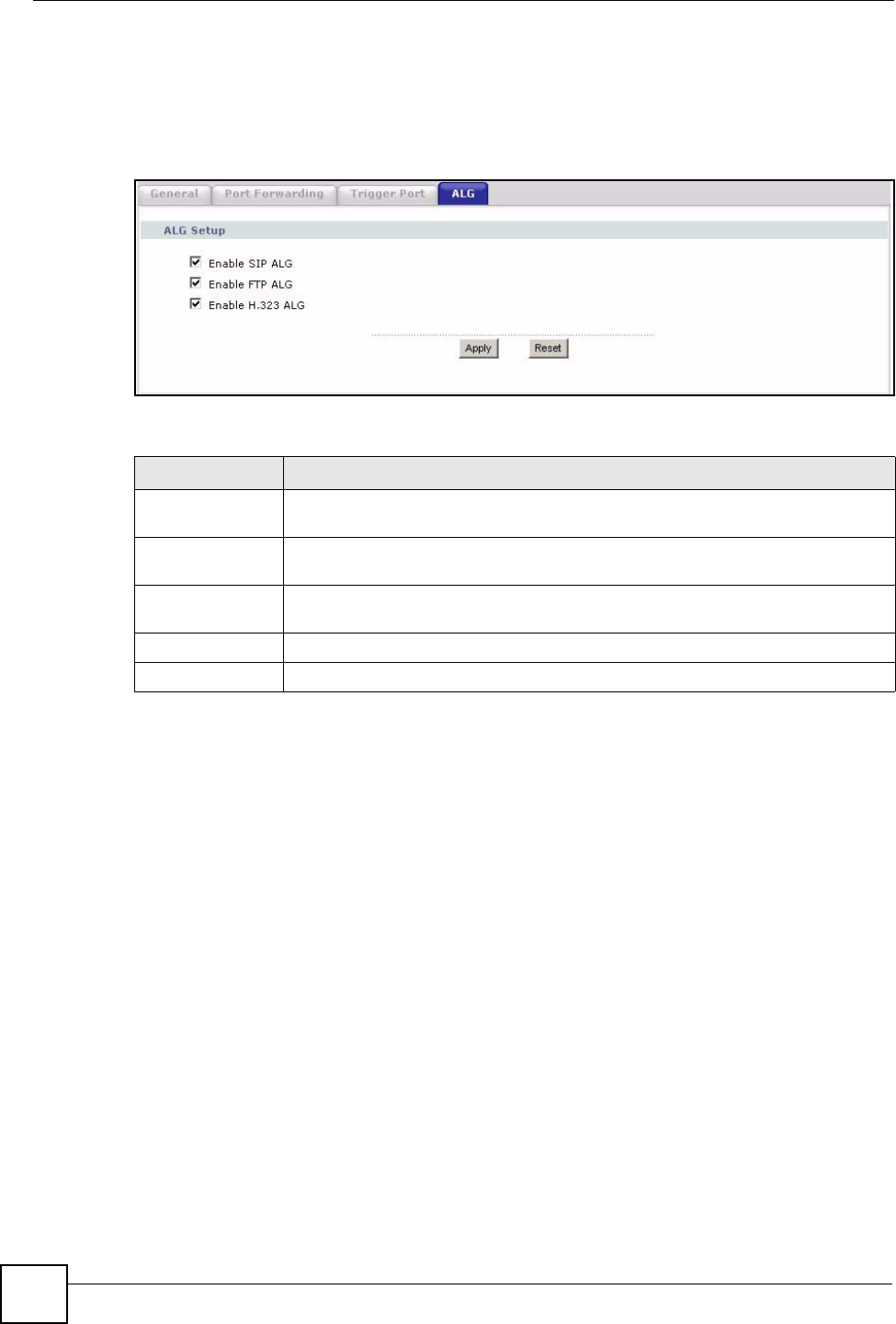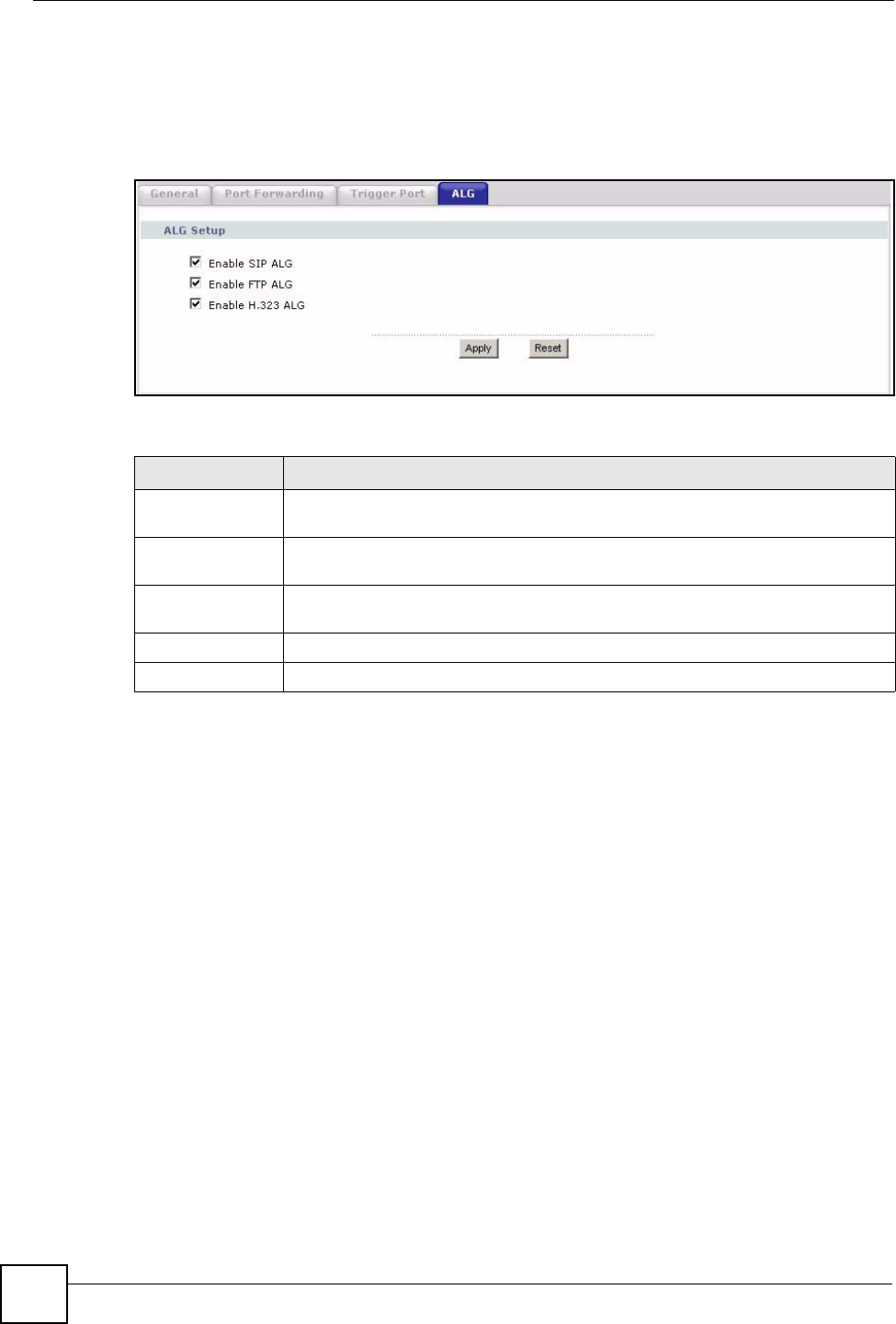
Chapter 8 NAT
P-2304R-P1 Series User’s Guide
104
8.2.5 NAT ALG Screen
Use this screen to enable and disable SIP (VoIP), FTP (file transfer), and H.323 (audio-visual)
ALG in the ZyXEL Device. To access this screen, click Network > NAT > ALG.
Figure 53 Network > NAT > ALG
Each field is described in the following table.
Table 45 Network > NAT > ALG
LABEL DESCRIPTION
Enable SIP ALG Select this to make sure SIP (VoIP) works correctly with port-forwarding and port-
triggering rules.
Enable FTP ALG
Select this to make sure FTP (file transfer) works correctly with port-forwarding
and port-triggering rules.
Enable H.323
ALG
Select this to make sure H.323 (audio-visual programs, such as NetMeeting)
works correctly with port-forwarding and port-triggering rules.
Apply
Click this to save your changes and to apply them to the ZyXEL Device.
Reset
Click this to delete every port-triggering rule.