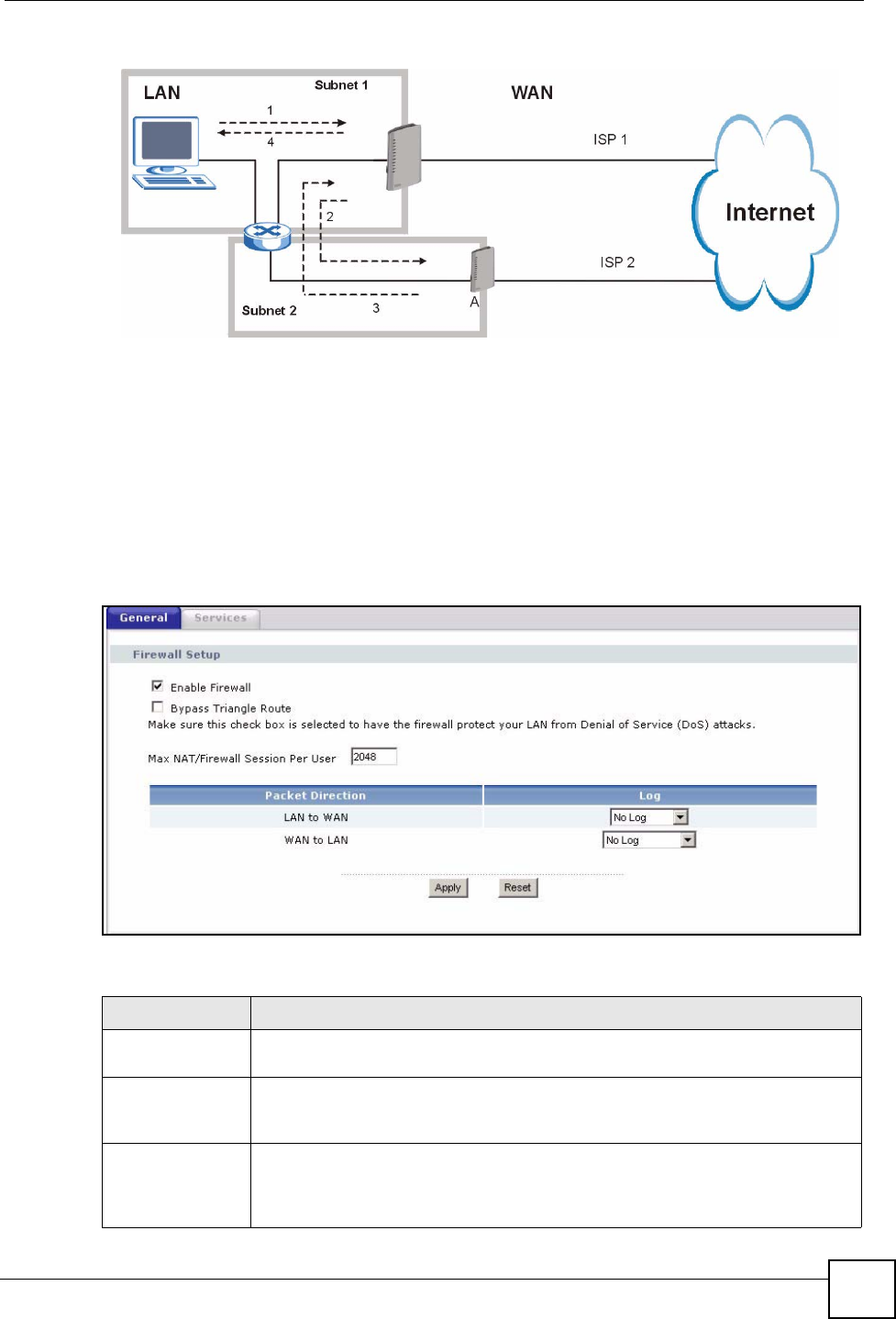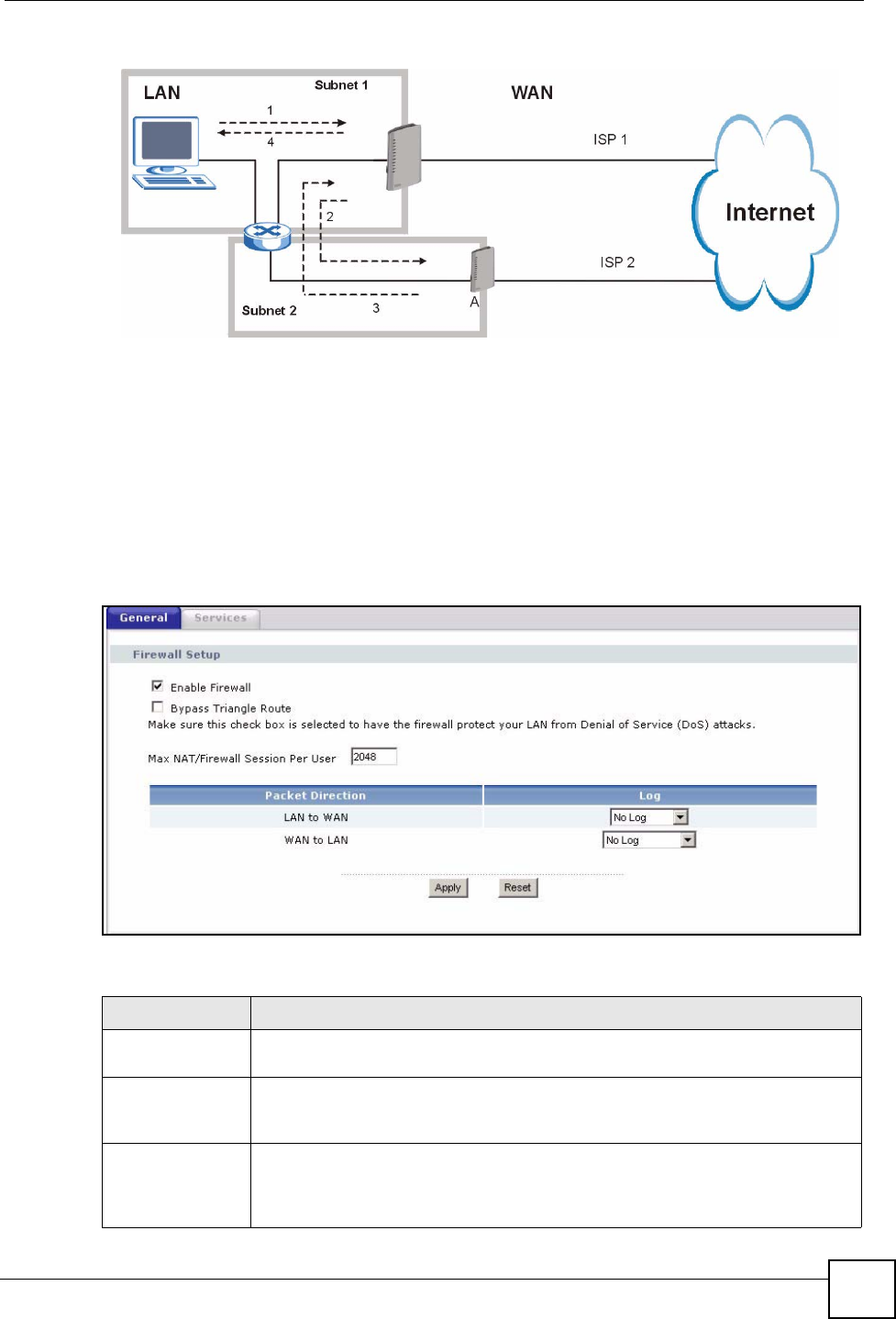
Chapter 12 Firewall
P-2304R-P1 Series User’s Guide
141
Figure 71 IP Alias
12.3 Firewall Screens
12.3.1 General Firewall Screen
Use this screen to configure the basic settings for your firewall. To access this screen, click
Security > Firewall > General.
Figure 72 Security > Firewall > General
Each field is described in the following table.
Table 58 Security > Firewall > General
LABEL DESCRIPTION
Enable Firewall
Select this to activate the firewall. The ZyXEL Device controls access and protects
against Denial of Service (DoS) attacks when the firewall is activated.
Bypass Triangle
Route
Select this if you want to let some traffic from the WAN go directly to a computer in
the LAN without passing through the ZyXEL Device. See the appendices for more
information about triangle route topology.
Max NAT/Firewall
Session Per User
Select the maximum number of NAT rules and firewall rules the ZyXEL Device
enforces at one time. The ZyXEL Device automatically allocates memory for the
maximum number of rules, regardless of whether or not there is a rule to enforce.
This is the same number you enter in Network > NAT > General.