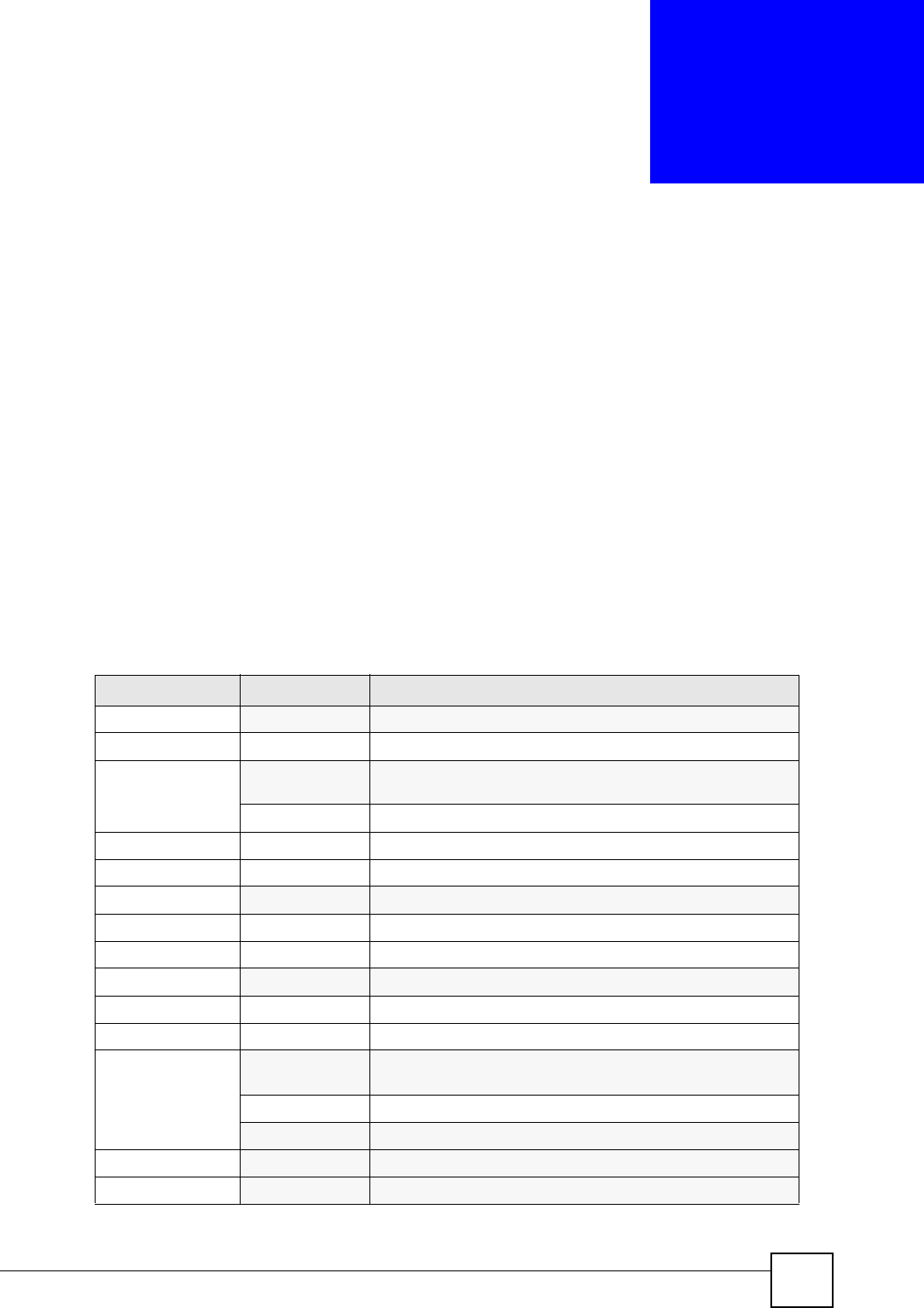
P-2304R-P1 Series User’s Guide
71
CHAPTER 5
Bridge Mode
The ZyXEL Device supports two modes, Router and Bridge. Usually, you should use Router
mode because it supports all the features discussed in this User’s Guide. However, you might
use Bridge mode in the following situation:
• There is another router in the network; and
• You only want to use the ZyXEL Device for VoIP and Internet access. You do not want to
use other features, such as the firewall, even with their default settings.
5.1 Bridge Mode Overview
In Bridge mode, the ZyXEL Device acts like a bridge, instead of a router. A bridge is simpler
than a router. It may be more efficient in small networks, but it also offers fewer features. In
Bridge mode, your ZyXEL Device only supports the following features, by screen.
Table 28 Bridge Mode: Features by Screen
LINK TAB FUNCTION IN BRIDGE MODE
Status Same as in router mode
Network
WAN Internet
Connection
Same as in router mode; use the factory-default MAC
address.
Other screens None
LAN All screens None
NAT All screens None
VoIP All screens Same as in router mode
Security All screens None
Management
Remote MGMT All screens Same as in router mode
Other screens None
Maintenance
System General Same as in router mode; you cannot re-configure the
Management IP Address.
Dynamic DNS None
Time Setting Same as in router mode
Logs All screens Same as in router mode
Tools All screens Same as in router mode


















