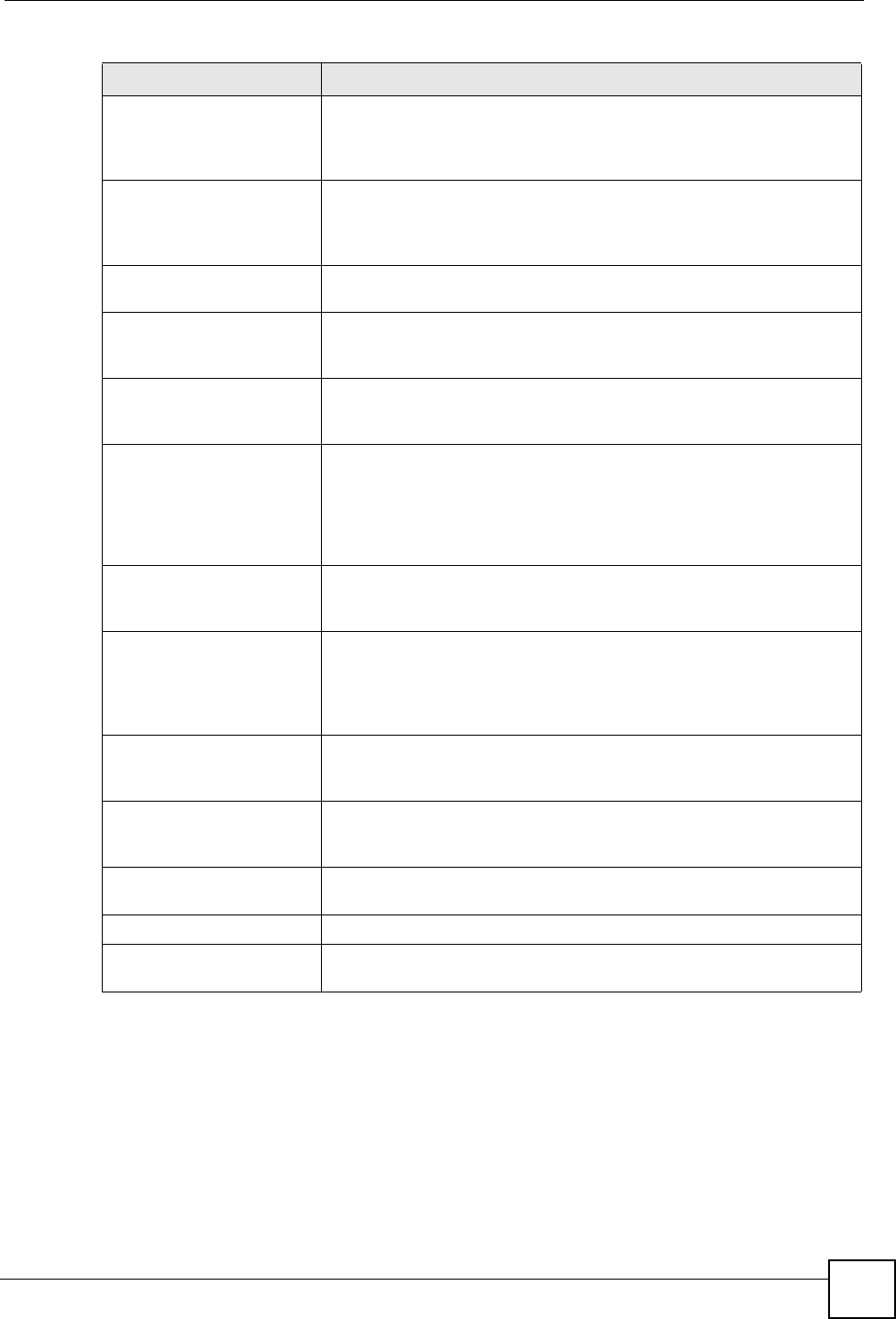
Appendix A Product Specifications
P-2304R-P1 Series User’s Guide
225
Multiple Voice Channels The ZyXEL Device can simultaneously handle multiple voice channels
(telephone calls). Additionally you can answer an incoming phone call
on a VoIP account, even while someone else is using the account for a
phone call.
Comfort Noise Generation The ZyXEL Device generates background noise to fill moments of
silence when the other device in a call stops transmitting because the
other party is not speaking (as total silence could easily be mistaken for
a lost connection).
Voice Activity Detection/
Silence Suppression
Voice Activity Detection (VAD) reduces the bandwidth that a call uses by
not transmitting when you are not speaking.
Echo Cancellation The ZyXEL Device supports G.168, an ITU-T standard for eliminating
the echo caused by the sound of your voice reverberating in the
telephone receiver while you talk.
Auto-provisioning Your VoIP service provider (the company that lets you make phone calls
over the Internet) can automatically update your ZyXEL Device’s
configuration via an auto-provisioning server.
Firewall You can configure firewall on the ZyXEL Device for secure Internet
access. When the firewall is on, by default, all incoming traffic from the
Internet to your network is blocked unless it is initiated from your
network. This means that probes from the outside to your network are
not allowed, but you can safely browse the Internet and download files
for example.
Content Filter The ZyXEL Device blocks access to web sites with URLs that contain
keywords that you specify. You can define time periods and days during
which content filtering is enabled.
Bandwidth Management You can efficiently manage traffic on your network by reserving
bandwidth and giving priority to certain types of traffic and/or to
particular computers. This policy-based bandwidth allocation helps your
network to better handle real-time applications such as Voice-over-IP
(VoIP).
Remote Managemet This allows you to decide whether a service (HTTP or FTP traffic for
example) from a computer on a network (LAN or WAN for example) can
access the ZyXEL Device.
Time and Date Get the current time and date from an external server when you turn on
your ZyXEL Device. You can also set the time manually. These dates
and times are then used in logs.
Logging and Tracing Use packet tracing and logs for troubleshooting. You can send logs from
the ZyXEL Device to an external UNIX syslog server.
PPPoE PPPoE mimics a dial-up over Ethernet Internet access connection.
Universal Plug and Play
(UPnP)
The ZyXEL Device can communicate with other UPnP enabled devices
in a network.
Table 111 Firmware Features
FEATURE DESCRIPTION


















