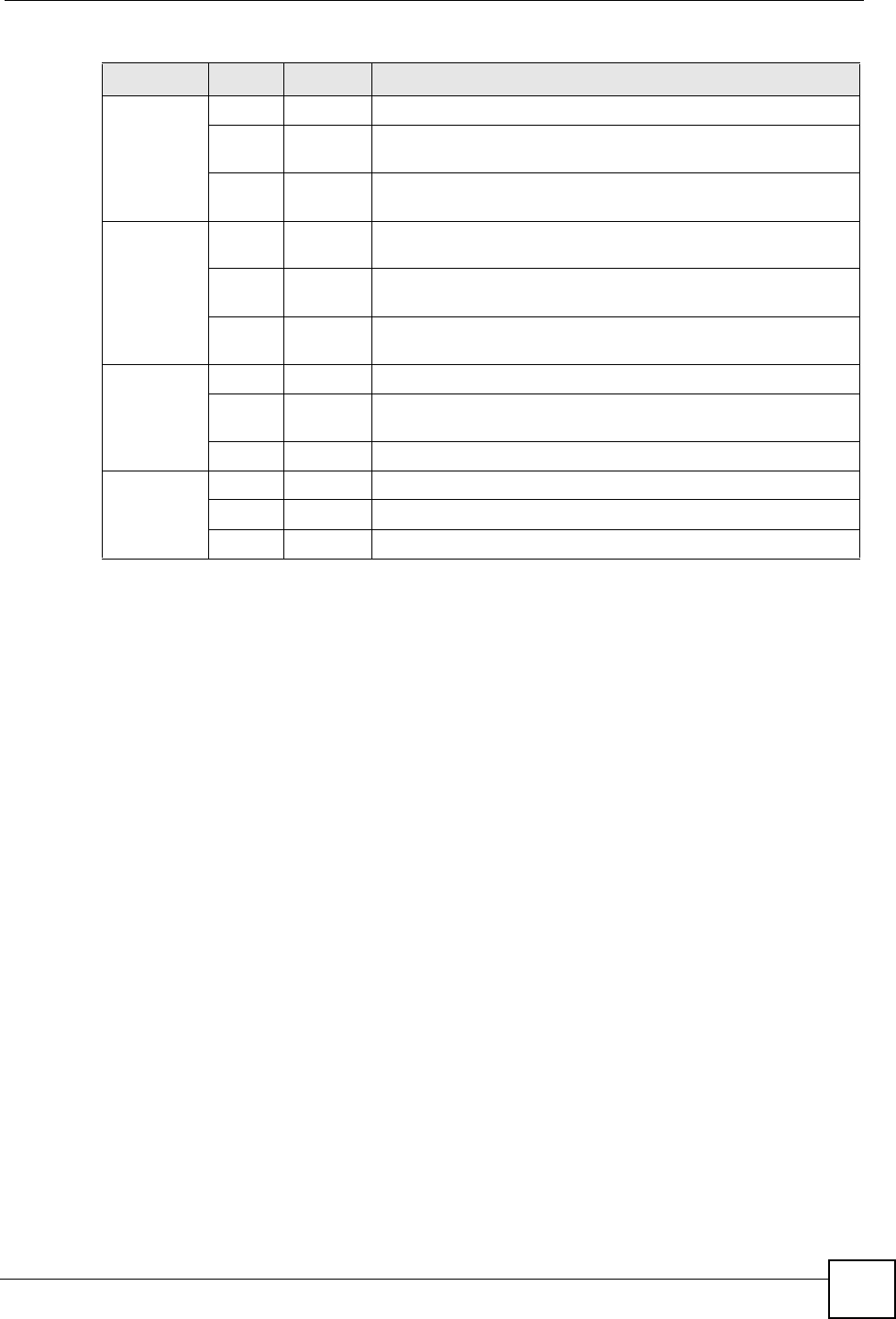
Chapter 1 Introducing the ZyXEL Device
P-2304R-P1 Series User’s Guide
29
1.5 Applications
Here are some examples of how you can use your ZyXEL Device.
1.5.1 Make Calls via VoIP Service Provider
In a home or small office environment, you can use the ZyXEL Device to make and receive
VoIP telephone calls through a VoIP service provider.
The following figure shows a basic example of how you would make a VoIP call through a
VoIP service provider. You use your analog phone (A in the figure) and the ZyXEL Device
(B) changes the call into VoIP. The ZyXEL Device then sends your call to the Internet and the
VoIP service provider’s SIP server (C). For PSTN phones (E), the VoIP call server forwards
calls through a trunking gateway (D). For IP phones (F), the VoIP call server forwards calls
through the Internet.
ETHERNET Green On The ZyXEL Device has an Ethernet connection with a computer.
Blinking The ZyXEL Device is sending/receiving data to /from the
computer.
Off The ZyXEL Device does not have an Ethernet connection with a
computer.
WAN Green On The ZyXEL Device has an Ethernet connection with the cable/
DSL modem.
Blinking The ZyXEL Device is sending/receiving data to /from the cable/
DSL modem.
Off The ZyXEL Device doesn’t have an Ethernet connection with the
cable/DSL modem.
INTERNET Green On The ZyXEL Device has a working IP address.
Red On The ZyXEL Device does not have a working IP address, but there
is a network connection.
Off The ZyXEL Device does not detect any network connection.
PHONE 1-4 Green On A SIP account on this phone port is registered.
Blinking The phone is off the hook.
Off There are no SIP accounts registered on this phone port.
Table 1 LED Descriptions
LED COLOR STATUS DESCRIPTION


















