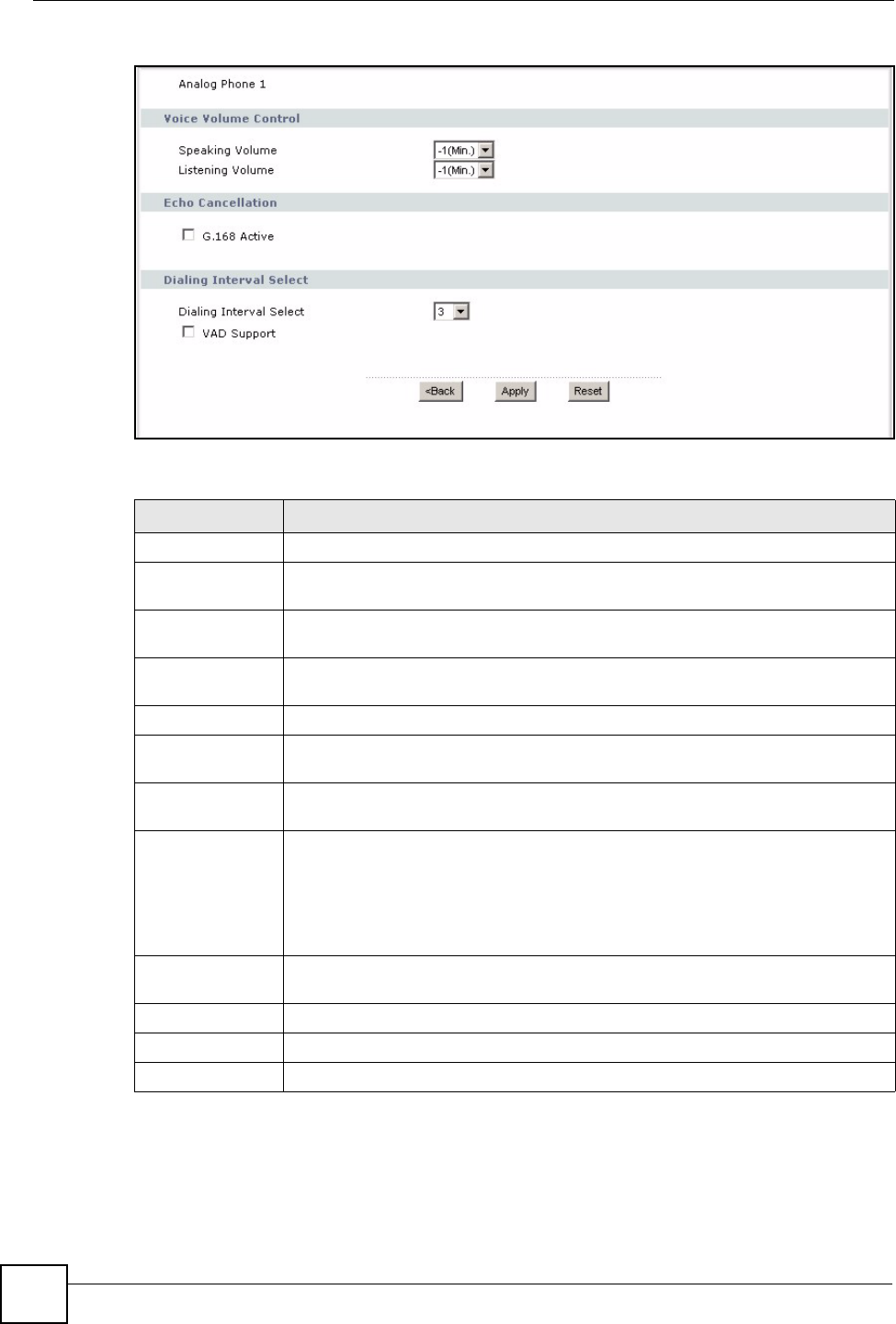
Chapter 10 Phone
P-2304R-P1 Series User’s Guide
126
Figure 63 VoIP > Phone > Analog Phone > Advanced
Each field is described in the following table.
10.2.3 Common Phone Settings Screen
Use this screen to activate and deactivate immediate dialing. To access this screen, click VoIP
> Phone > Common.
Table 53 VoIP > Phone > Analog Phone > Advanced
LABEL DESCRIPTION
Analog Phone
This field displays the phone port you see in this screen.
Voice Volume
Control
Speaking Volume Enter the loudness that the ZyXEL Device uses for speech that it sends to the
peer device. -1 is the quietest, and 1 is the loudest.
Listening Volume Enter the loudness that the ZyXEL Device uses for speech that it receives from
the peer device. -1 is the quietest, and 1 is the loudest.
Echo Cancellation
G.168 Active Select this if you want to eliminate the echo caused by the sound of your voice
reverberating in the telephone receiver while you talk.
Dialing Interval
Select
Dialing Interval
Select
Enter the number of seconds the ZyXEL Device should wait after you stop dialing
numbers before it makes the phone call. The value depends on how quickly you
dial phone numbers.
If you select Active Immediate Dial in VoIP > Phone > Common, you can press
the pound key (#) to tell the ZyXEL Device to make the phone call immediately,
regardless of this setting.
VAD Support Select this if the ZyXEL Device should stop transmitting when you are not
speaking. This reduces the bandwidth the ZyXEL Device uses.
<Back Click this to return to the Analog Phone screen without saving your changes.
Apply
Click this to save your changes and to apply them to the ZyXEL Device.
Reset
Click this to set every field in this screen to its last-saved value.


















