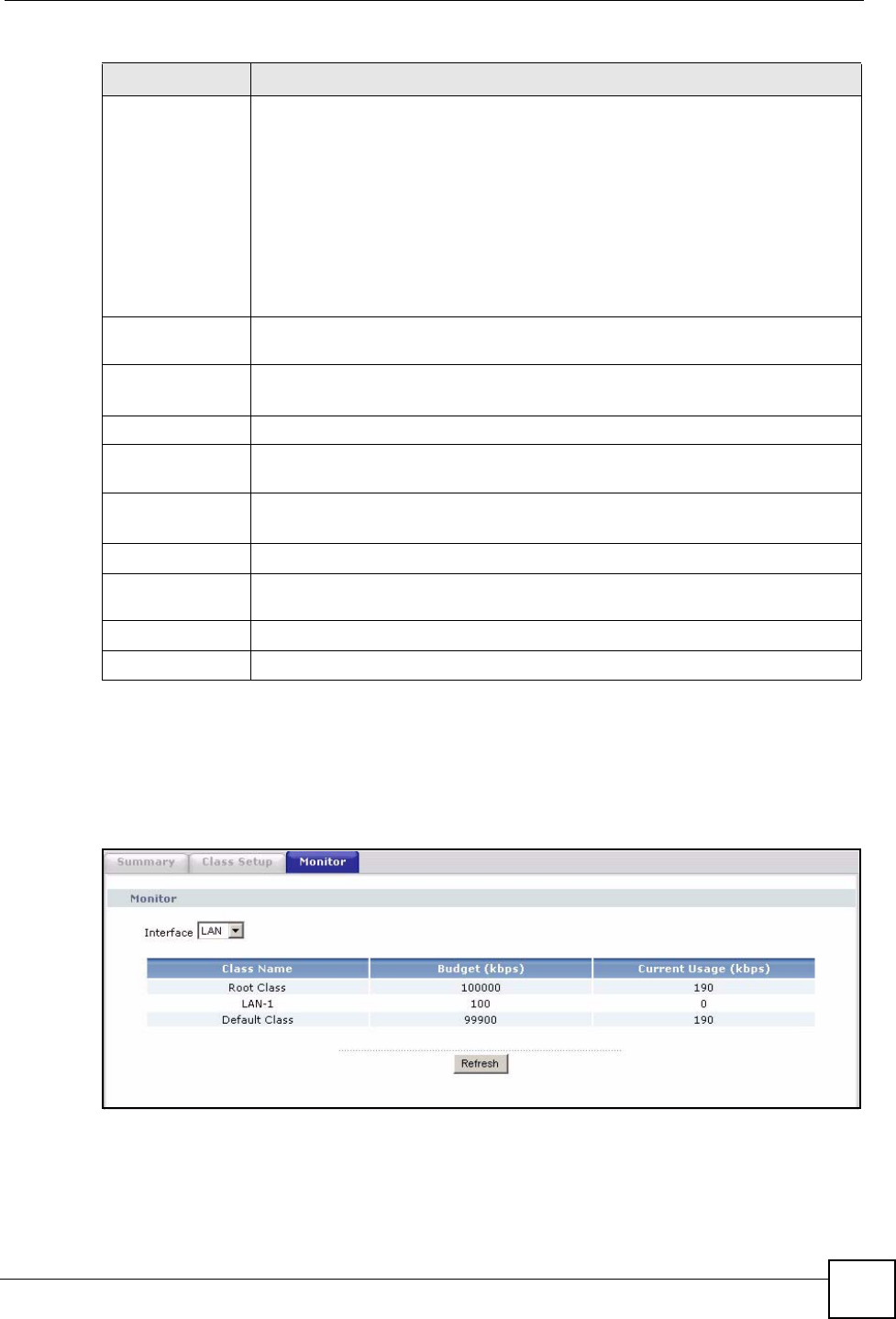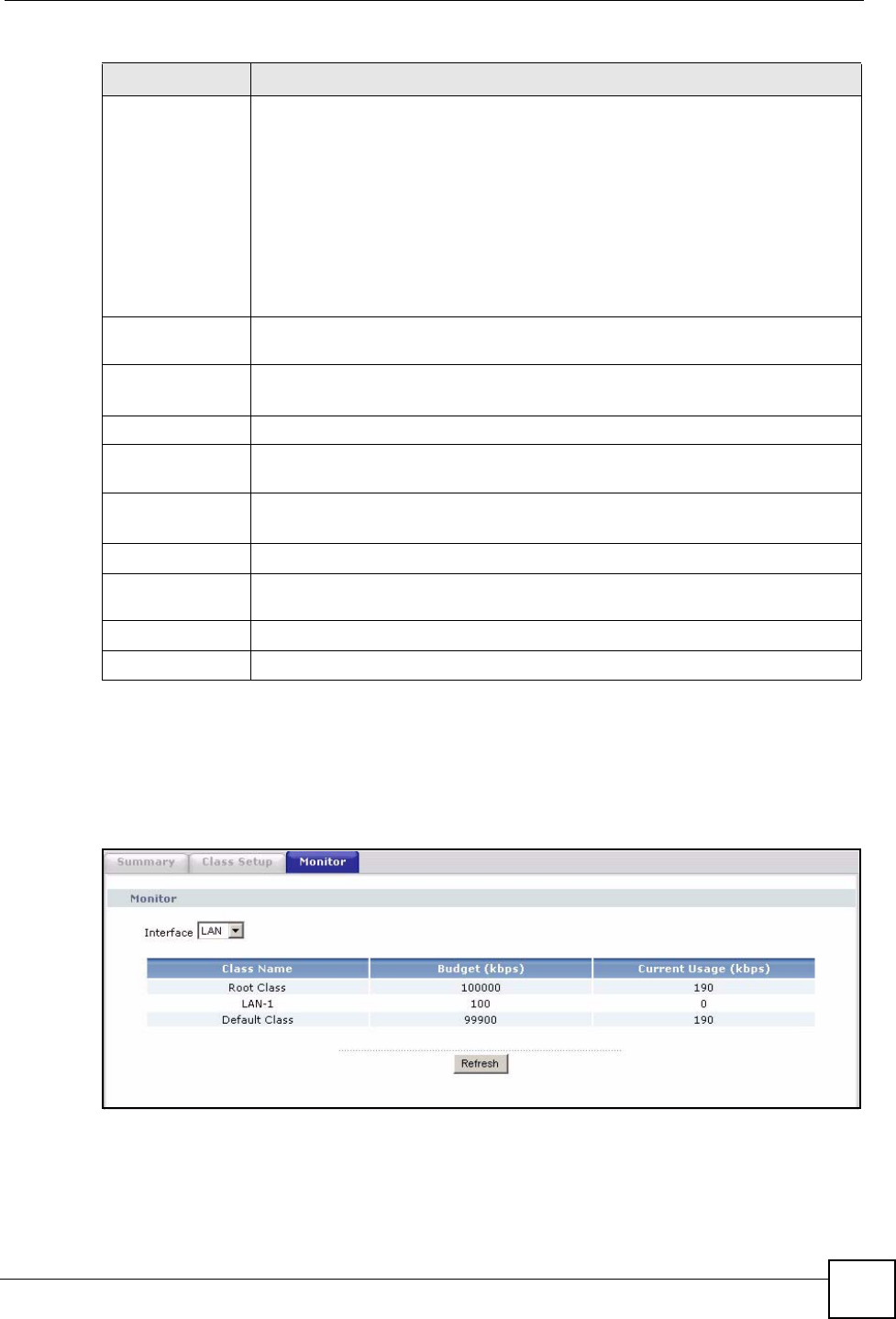
Chapter 15 Bandwidth MGMT
P-2304R-P1 Series User’s Guide
163
15.2.4 Bandwidth Monitor Screen
Use this screen to look at the device’s bandwidth usage and allocation. To access this screen,
click Management > Bandwidth MGMT > Monitor.
Figure 83 Management > Bandwidth MGMT > Monitor
Application Select a pre-defined application. If you select a predefined application, do not set
up the other filter criteria.
FTP (File Transfer Program) enables fast transfer of files, including large files that
may not be possible by e-mail. Select this to configure the bandwidth filter for FTP
traffic.
SIP (Session Initiation Protocol) is a signaling protocol used in Internet telephony,
instant messaging, events notification and conferencing. The ZyXEL Device
supports SIP traffic pass-through. Select this to configure this bandwidth filter for
SIP traffic. This makes it easier to manage bandwidth for SIP traffic and is useful,
for example, when there is a VoIP (Voice over Internet Protocol) device on your
LAN.
Destination IP
Address
Enter the destination IP address.
Destination
Subnet Mask
This field is effective if you specify a Destination IP Address.
Enter the destination subnet mask.
Destination Port
Enter the destination port number.
Source IP
Address
Enter the source IP address.
Source Subnet
Mask
This field is effective if you specify a Source IP Address.
Enter the source subnet mask.
Source Port
Enter the source port number.
Protocol ID Enter the IP protocol number (service type); for example, 1 for ICMP, 6 for TCP or
17 for UDP.
Apply
Click this to save your changes and to apply them to the ZyXEL Device.
Cancel Click this to set every field in this screen to its last-saved value.
Table 72 Management > Bandwidth MGMT > Class Setup > Edit
LABEL DESCRIPTION