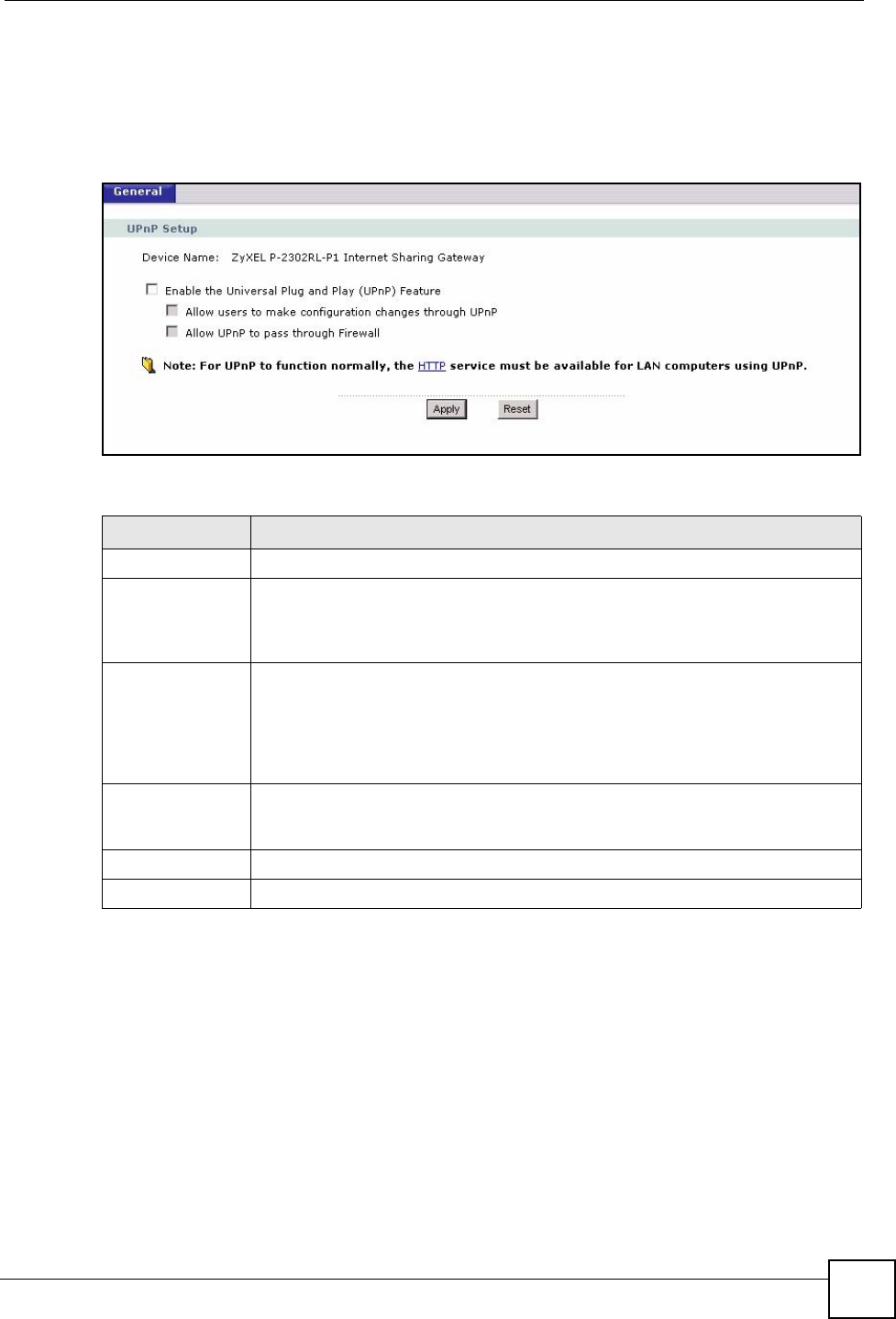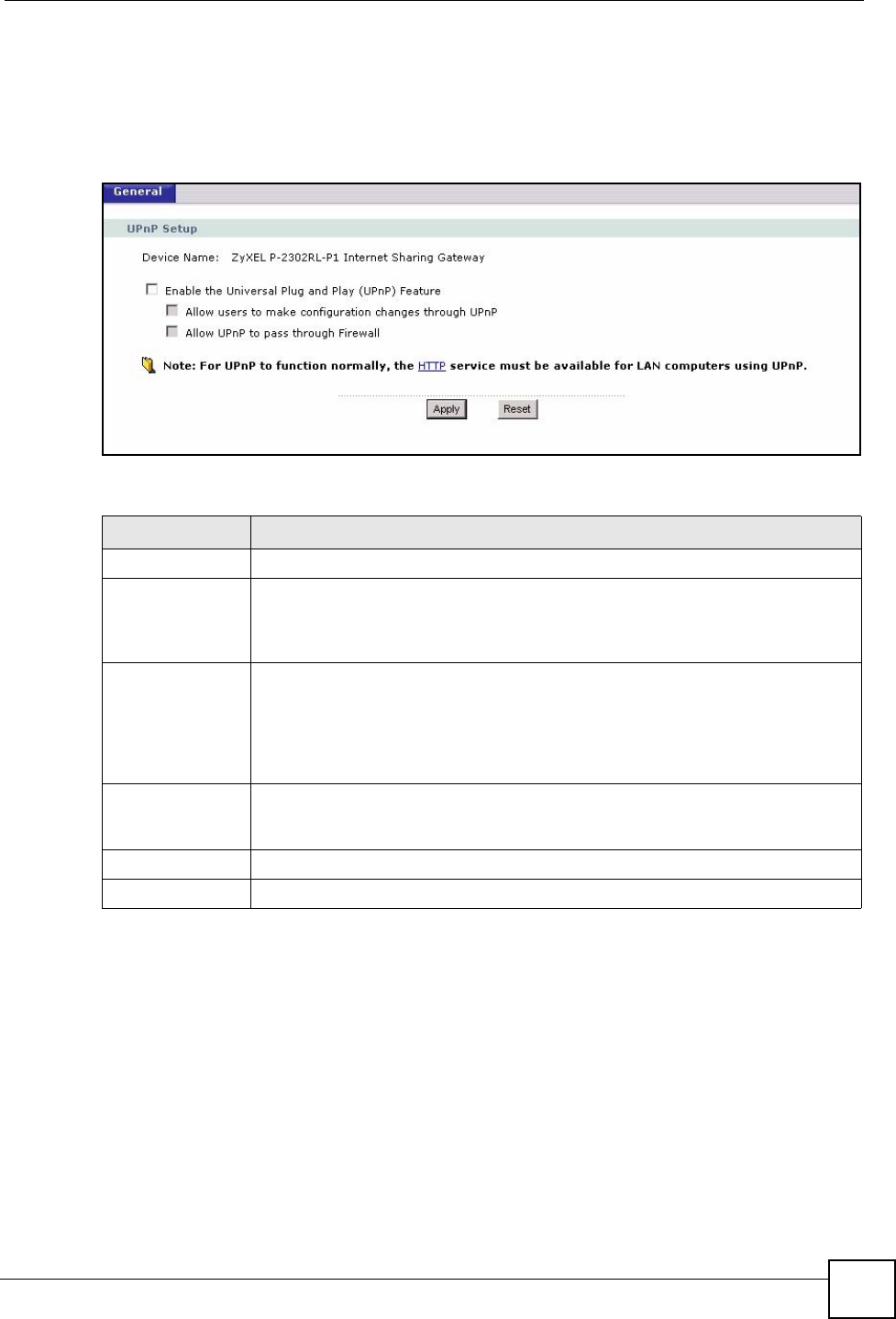
Chapter 17 UPnP
P-2304R-P1 Series User’s Guide
185
17.3 UPnP Screen
Use this screen to set up UPnP in your ZyXEL Device. To access this screen, click
Management > UPnP.
Figure 105 Management > UPnP
Each field is described in the following table.
Table 81 Management > UPnP
LABEL DESCRIPTION
Device Name This field identifies your device in UPnP applications.
Enable the
Universal Plug
and Play (UPnP)
Feature
Select this to activate UPnP. Be aware that anyone could use a UPnP application
to open the web configurator's login screen without entering the ZyXEL Device's
IP address. You still have to enter the password, however.
Allow users to
make
configuration
changes through
UPnP
Select this to allow UPnP-enabled applications to automatically configure the
ZyXEL Device so that they can communicate through the ZyXEL Device. For
example, using NAT traversal, UPnP applications automatically reserve a NAT
forwarding port in order to communicate with another UPnP enabled device; this
eliminates the need to manually configure port forwarding for the UPnP enabled
application.
Allow UPnP to
pass through
Firewall
Select this to allow traffic from UPnP-enabled applications to bypass the firewall.
Clear this if you want the firewall to check UPnP application packets (for example,
MSN packets).
Apply Click this to save your changes and to apply them to the ZyXEL Device.
Reset
Click this to set every field in this screen to its last-saved value.