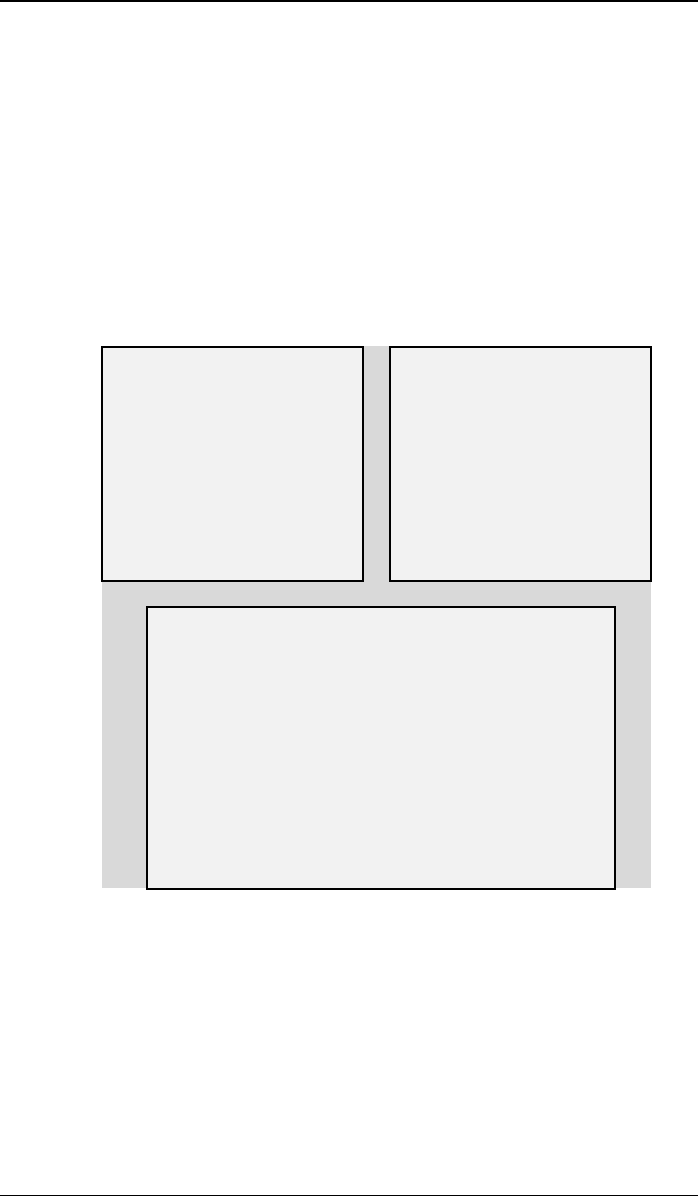
Quick Start Instructions MultiVOIP User Guide
60
Once you’ve begun using the web browser GUI, you can go back to the
MultiVOIP Windows GUI at any time. However, you must log out of the
web browser GUI before using the MultiVOIP Windows GUI.
5. Go to Configuration | Voice/Fax. Select Coder | “Automatic.” At the
right-hand side of the dialog box, click Default. If you know any specific
parameter values that will apply to your system, enter them. Click Copy
Channel. Select Copy to All. Click Copy. At main Voice/Fax Parameters
screen, click OK to exit from the dialog box.
6. Enter telephone system information.
Analog MultiVOIPs
MVP130,
MVP-210/410/810
MVP-210G/410G/810G
Digital MultiVOIPs
MVP-2400/2410x/3010
Go to
Configuration | Interface.
Enter parameters obtained
from phone company or PBX
administrator.
Go to
Configuration | T1/E1/ISDN.
Enter parameters obtained
from phone company or PBX
administrator.
ISDN-BRI MultiVOIPs
MVP-410ST/810ST
Go to Configuration | ISDN BRI.
Enter parameters obtained from phone company or
PBX administrator.
If the voip is connected to BRI extensions of a PBX or
a phone company, then select "Terminal"
in the ISDN BRI Parameters screen.
If the voip is connected to ISDN terminal adapters
and/or ISDN phones, then select "Network"
in the ISDN BRI Parameters screen.
7. Go to Configuration | Regional Parameters. Select the Country/Region
that fits your situation. Click Default and confirm. Click OK to exit from
the dialog box.
8. Do you want the phone-call logs produced by the MultiVOIP to be sent out
by email (to your Voip Administrator or someone else)?
If NO, skip to step 10.
If YES, continue with step 9.


















