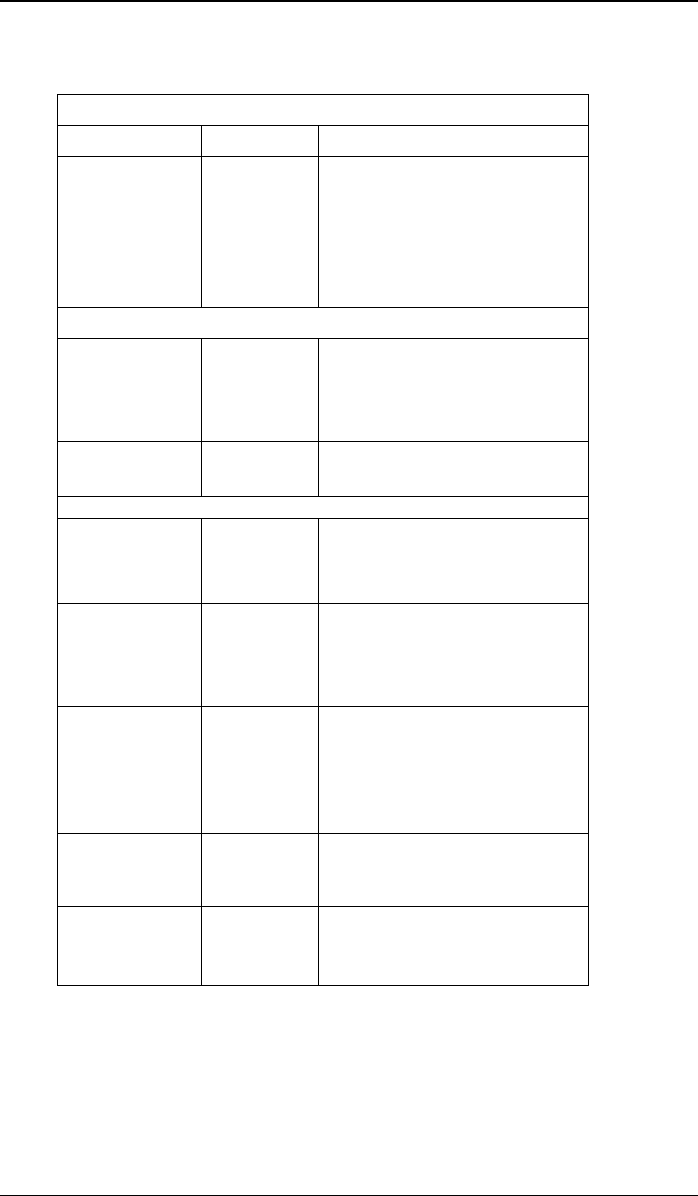
T1 Phonebook Configuration MultiVOIP User Guide
284
The table below describes all fields in the general PhoneBook Configuration
screen.
PhoneBook Configuration Parameter Definitions
Field Name Values Description
Gateway Name Y/N This field allows you to specify a
name for this MultiVOIP. When
placing a call, this name is sent to
the remote MultiVOIP for display
in Call Progress listings, Logs,
etc.
Q.931 Parameters
Use Fast Start Y/N Enables the H.323 Fast Start
procedure. May need to be
enabled/disabled for compatibility
with third-party VOIP gateways.
Call Signaling
Port
port number Default: 1720 (H.323)
GateKeeper RAS Parameters
Gatekeeper /
Clear Channel
IP Address
IP address of the GateKeeper.
Port Number Well-known port number for
GateKeepers.
Must match port number of
GateKeeper, 1719.
Gateway Prefix This number becomes registered
with the GateKeeper. Call
requests sent to the gatekeeper
and preceded by this prefix will
be routed to the VOIP gateway.
Gatekeeper
Name
alpha-
numeric
string
Optional. The name of the
GateKeeper with which this
MultiVOIP is trying to register.
Gateway H.323
ID
The H.323 ID is used to register
this particular MultiVOIP with
the GateKeeper.


















