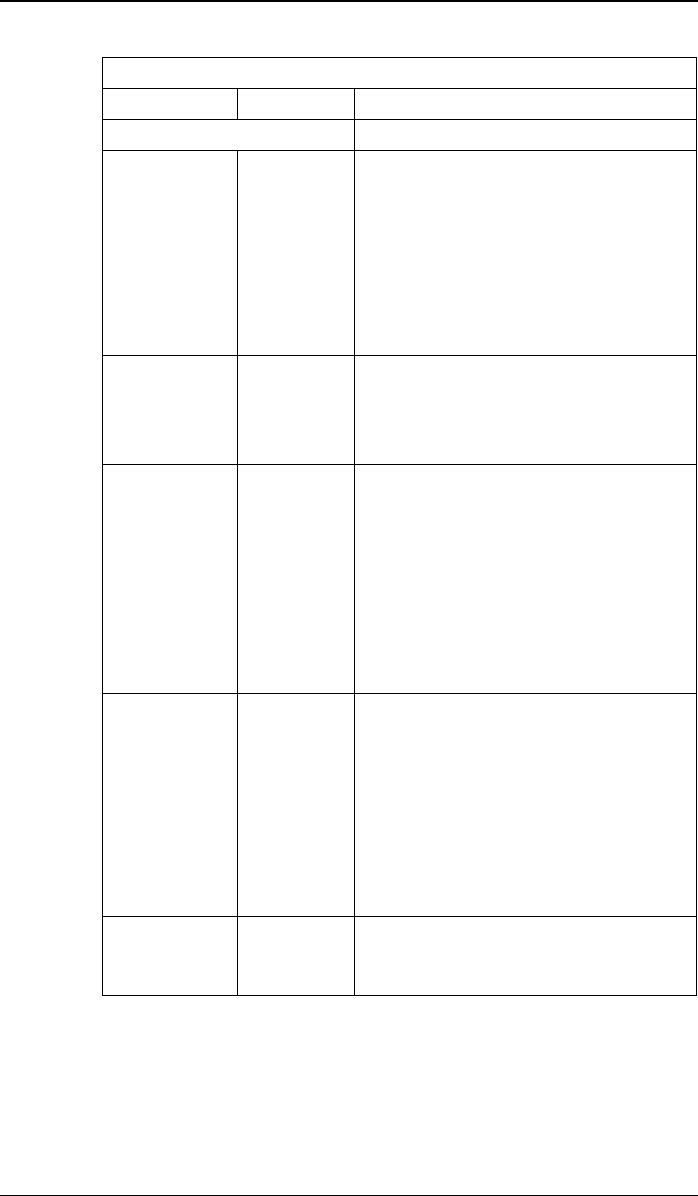
Technical Configuration (Digital Voips) MultiVOIP User Guide
142
Voice/Fax Parameter Definitions (cont’d)
Field Name Values Description
Advanced Features
Silence
Compression
Y/N Determines whether silence compression is
enabled (checked) for this voice channel.
With Silence Compression enabled, the
MultiVOIP will not transmit voice packets
when silence is detected, thereby reducing
the amount of network bandwidth that is
being used by the voice channel.
Default = off.
Echo
Cancellation
Y/N Determines whether echo cancellation is
enabled (checked) for this voice channel.
Echo Cancellation removes echo and
improves sound quality. Default = on.
Forward
Error
Correction
Y/N Determines whether forward error
correction is enabled (checked) for this
voice channel.
Forward Error Correction enables
some of the voice packets that were
corrupted or lost to be recovered. FEC adds
an additional 50% overhead to the total
network bandwidth consumed by the voice
channel. Default = Off
Auto Call
Enable
Y/N The Auto Call option enables the local
MultiVOIP to call a remote MultiVOIP
without the user having to dial a Phone
Directory Database number. As soon as you
access the local MultiVOIP voice/fax
channel, the MultiVOIP immediately
connects to the remote MultiVOIP
identified in the Phone Number box of this
option.
Phone No.
(Auto Call)
-- Phone number used for Auto Call function.
A corresponding phone number must be
listed in the Outbound Phonebook.


















