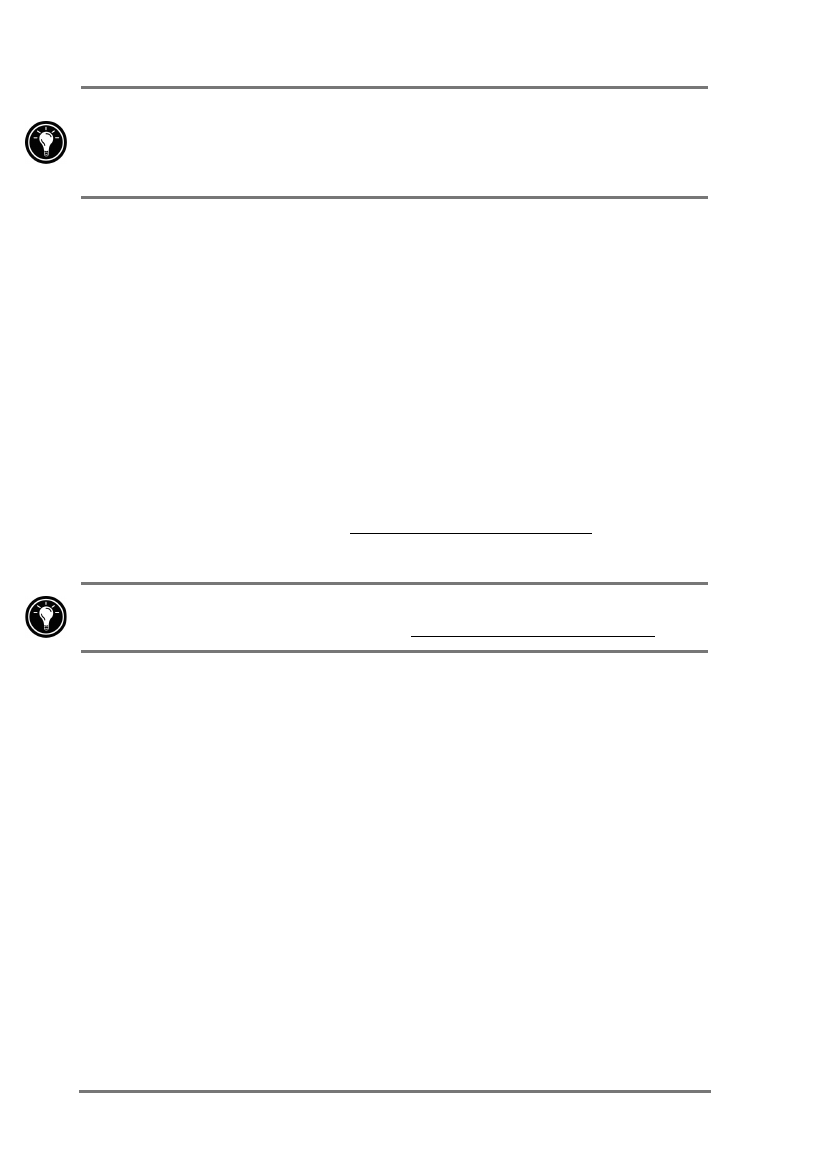
90 | HP Jornada 520 Series User’s Guide
When you have finished reading a book, you may want to delete it to conserve
space on your device. If a copy of the book is stored on your desktop PC, you
can download it again at any time. To remove a book from your device, tap
and hold the title in the Library list and then tap
Delete
on the pop-up menu.
2PQL6ROYH
OmniSolve is a financial application that is designed specifically for real estate,
retail, and business professionals who use Pocket PCs to make financial
decisions quickly and accurately. OmniSolve employs a form-filling metaphor
to provide a rich problem-solving environment that is unparalleled in ease of
use, power, and flexibility.
=X\]J[]8VWR<XU_N
1. On the
Start
menu, tap
Programs
, and then tap the OmniSolve icon.
For detailed help and procedures about using OmniSolve, refer to online Help
or see the LandWare Web site at www.landware.com/omnisolve
.
For other non-HP Pocket PC software solutions, refer to the HP Jornada CD-
ROM or visit the HP Jornada Web site at www.hp.com/jornada/solutions


















